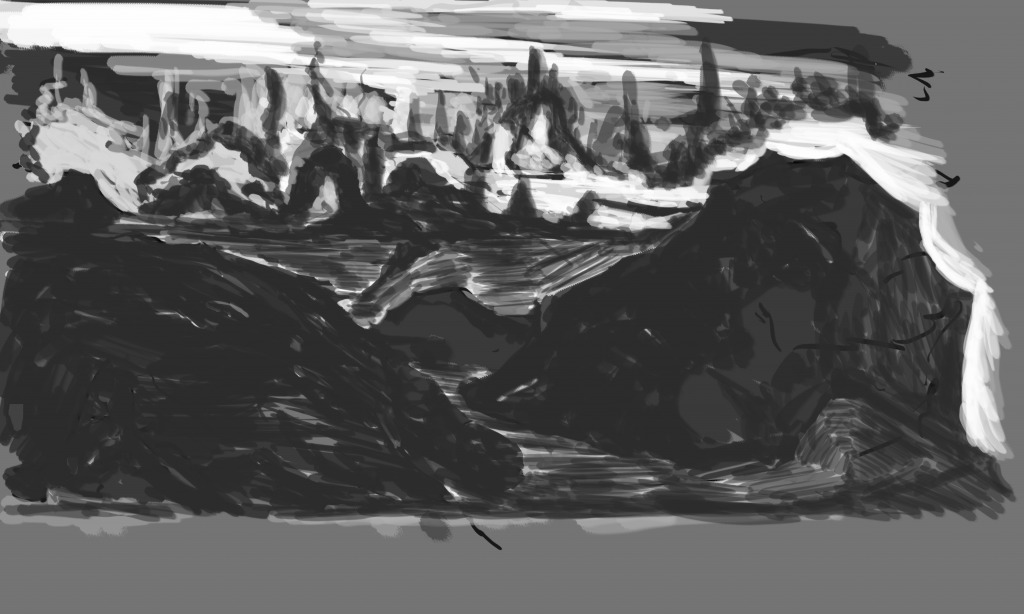New tablet dynamic setup
Today my new tablet arrived. I had given my old one to my sister last weekend so had taken a break from digital painting for a few days (though I filled in time with Blender works - will make a post of it this weekend).
So today has been spent testing out my new tablet. It’s huge compared to my old one - so use to doing wrist movements rather then using my elbow which I can do with the new one. I’ll practice larger strokes and get use to it over time.
I havn’t drawn people for a while and am going to be doing life drawing next weekend so thought I’d better keep the skill up and work from some models over at PixelLovely. Good chance to learn the new tablet as well:
Sine the new GIMP 2.8 has been released I’ve struggled with the new dynamic options - before it was easy - now it’s fill of sliders and confused me. I wanted to create a thick to thin line with pressure - I tried setting this up but couldn’t get it working… so created these without the dynamic tools. I guess at the end of the day they are just quick studies and it doesn’t matter.
More experiments with dynamics over on the right. I’m getting somewhere with them now but still not happy. These works were very quick - timer was set for 5 mins but I spent most of the time messing with settings within GIMP. 
Interesting line created with the figure in this. I believe the dynamics were set to random.
Here I’m practicing long strokes - something I need to develop my skill further in. Quick exercises like this are very helpful. 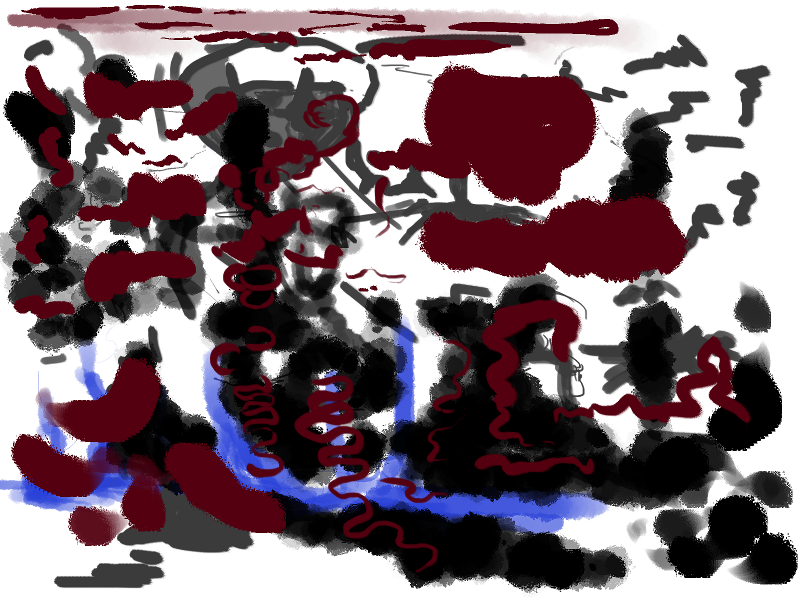
Finally figured out how to create a nice thick to think line with pressure. Great success! I was happy :)
Landscape I started. Went in with a quick drawing then developed a painting over top. I’m happy with this start. Areas I need to work on are the bottom left. It needs similar shapes to the background (long pointed towers) to help unify the piece. I’m especially happy with the large island on the right of the screen - thanks to the light.
I started this with the EOW in mind - Lost Fleet. Currently it’s all my own work but the idea is to turn it into a collaborative work. My flatmate Andrew will be helping me develop this further.
Tomorrow I’ll write up a post discussing all the Blender work I have been doing. I’m exciting about this new tablet and can’t wait to develop more work with it - and take it into Blender!