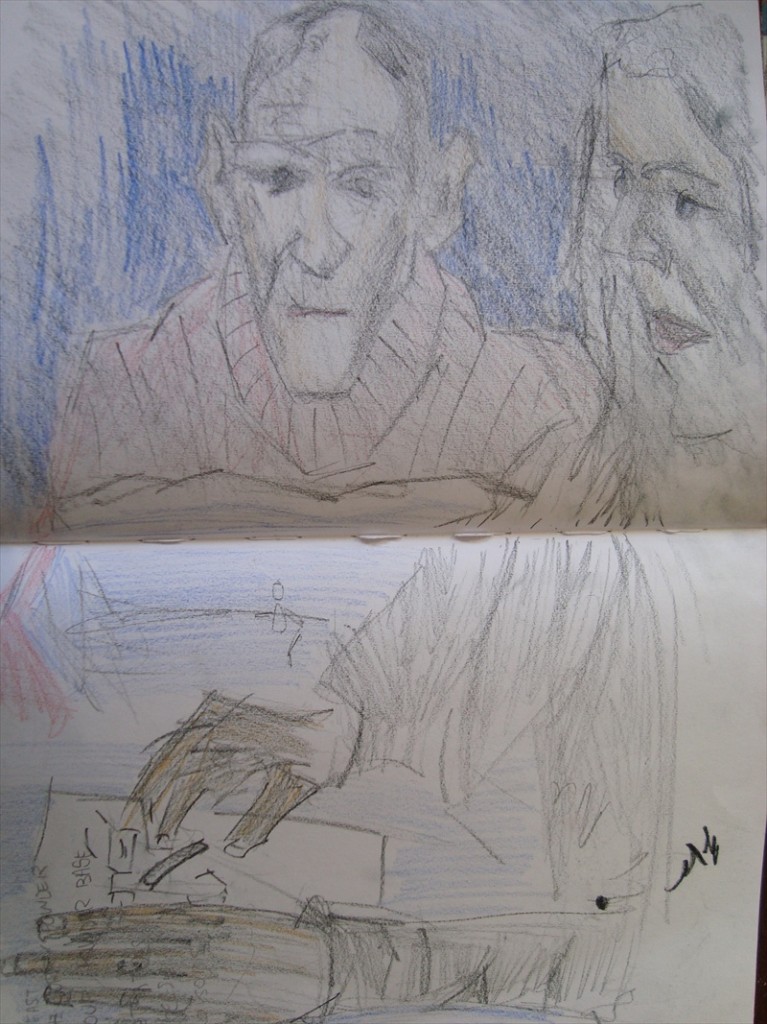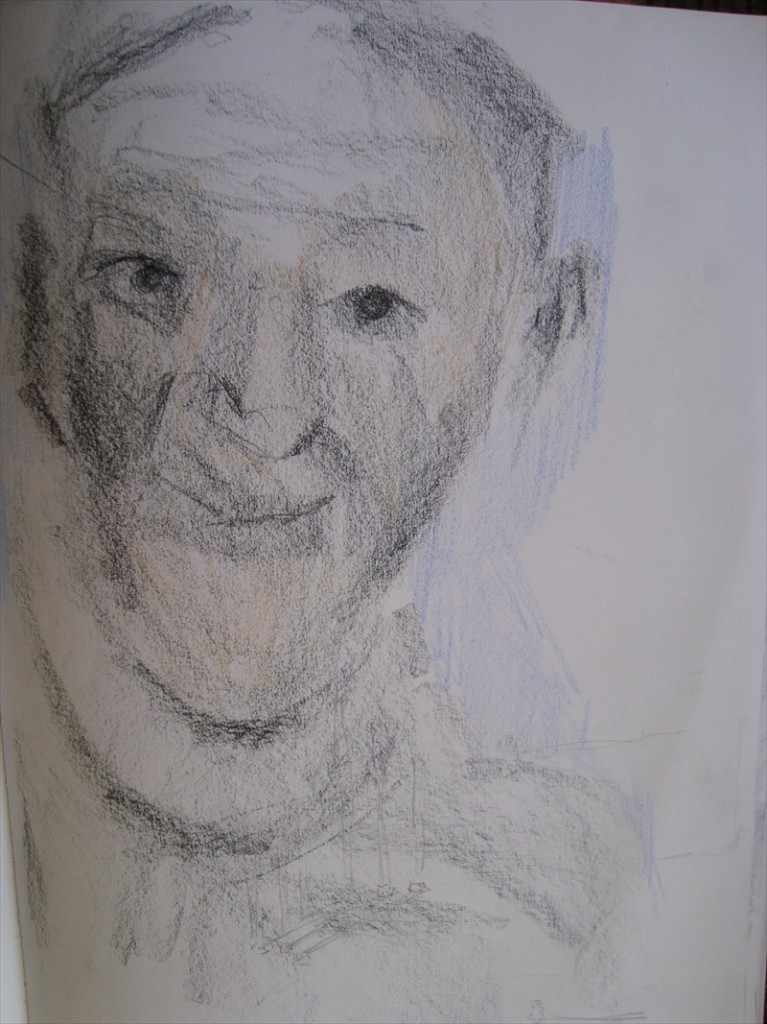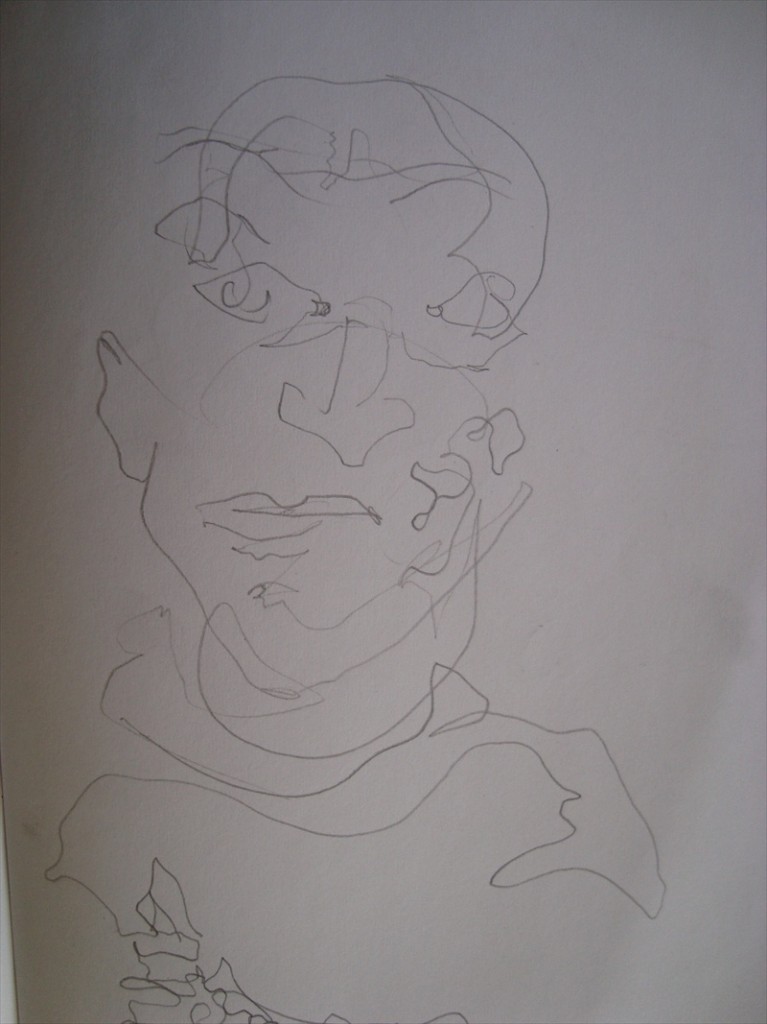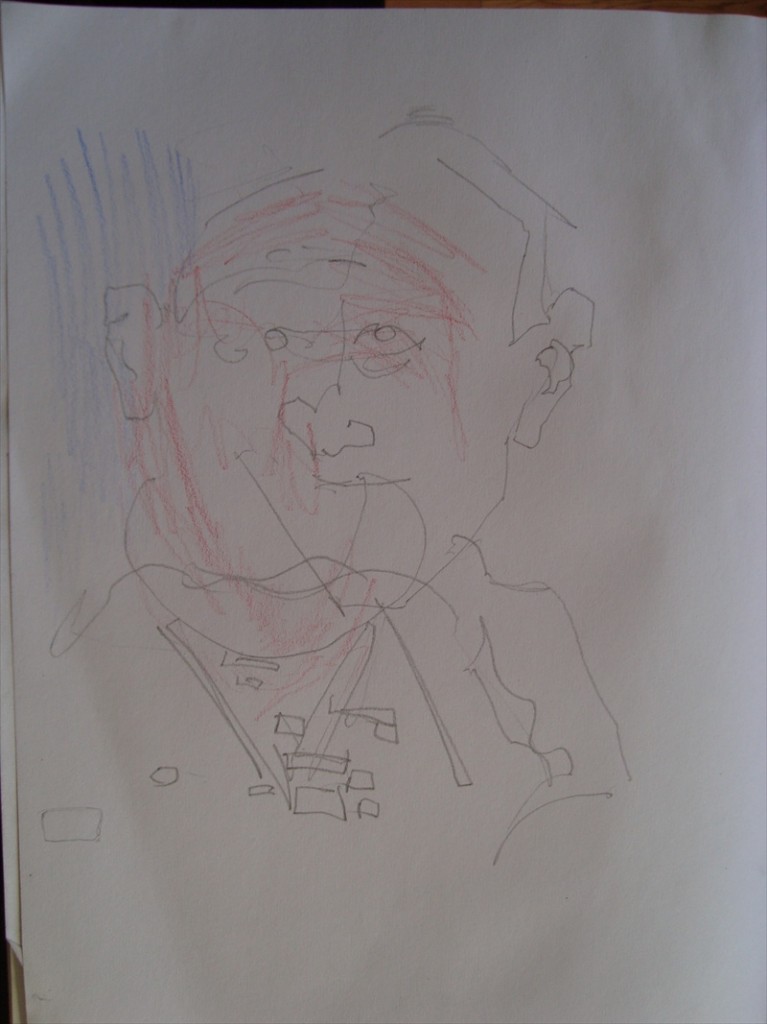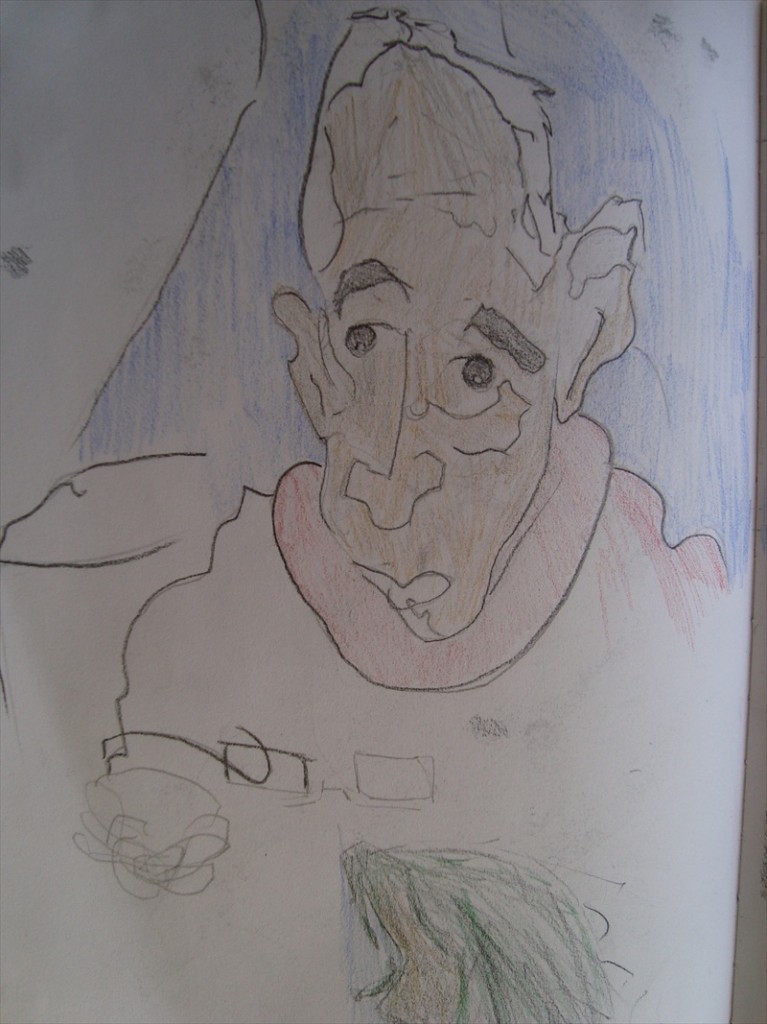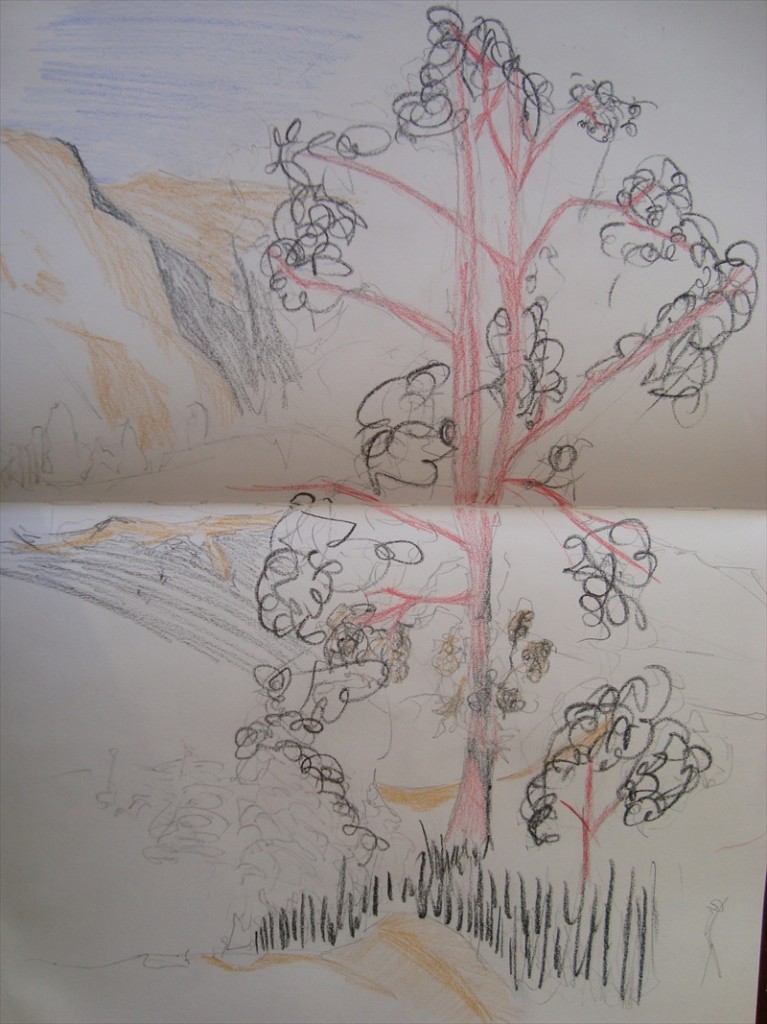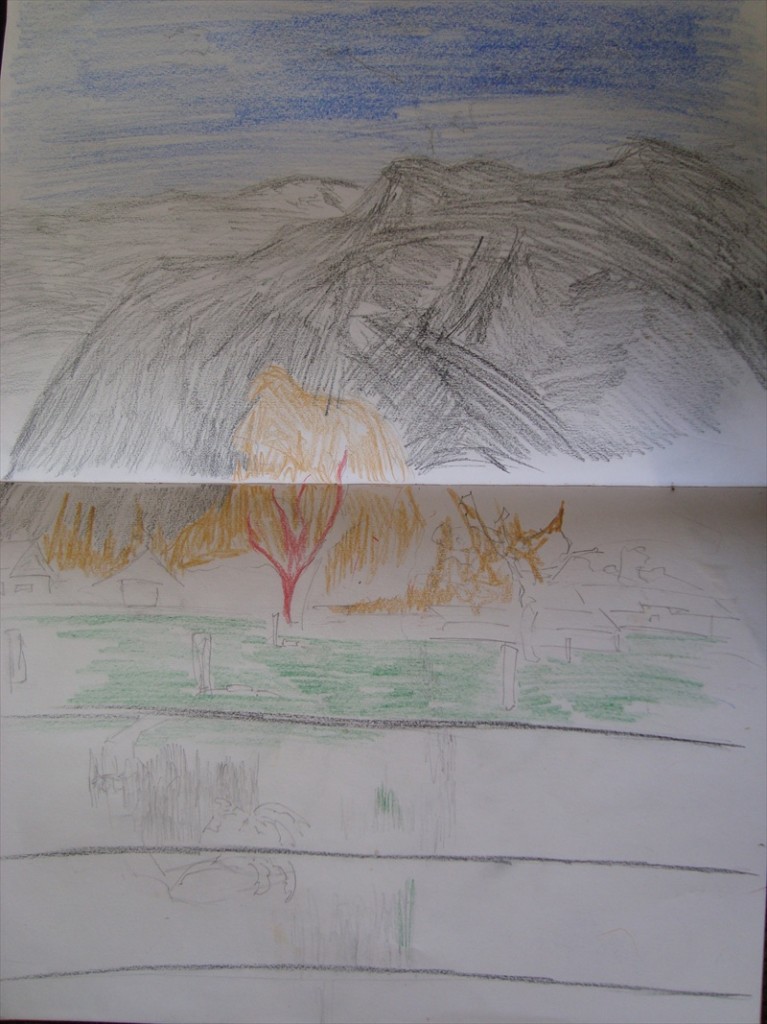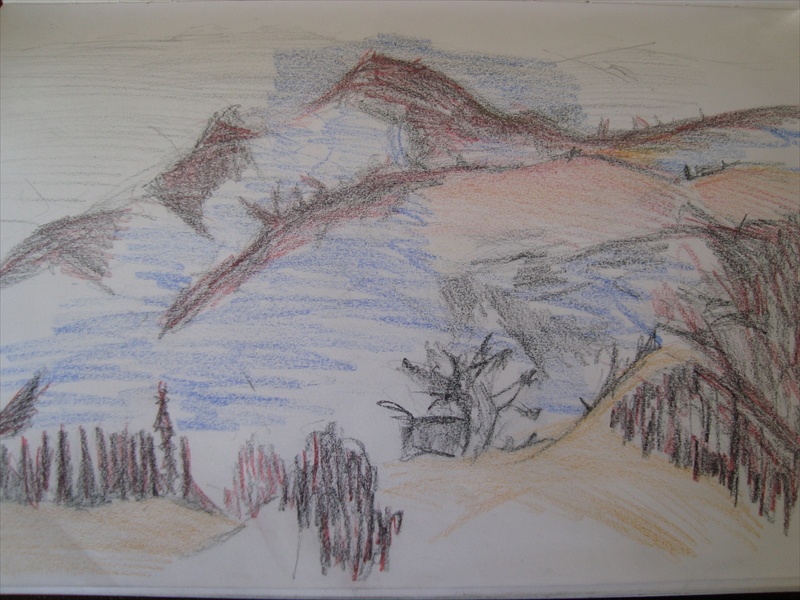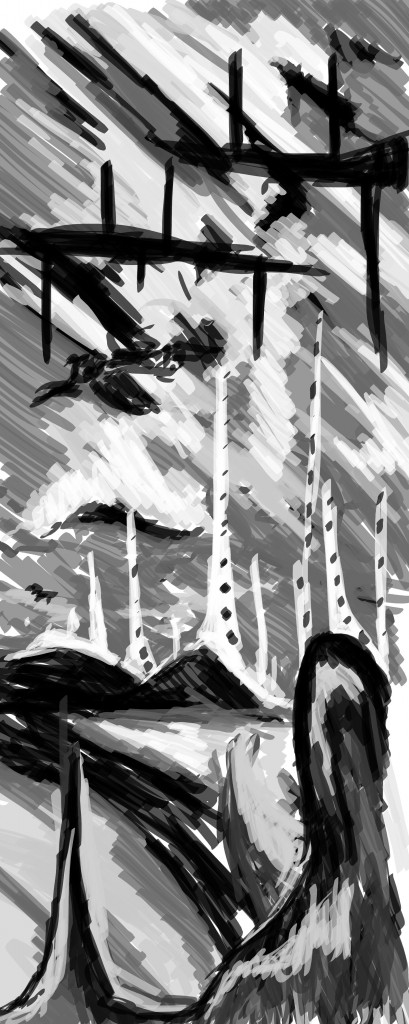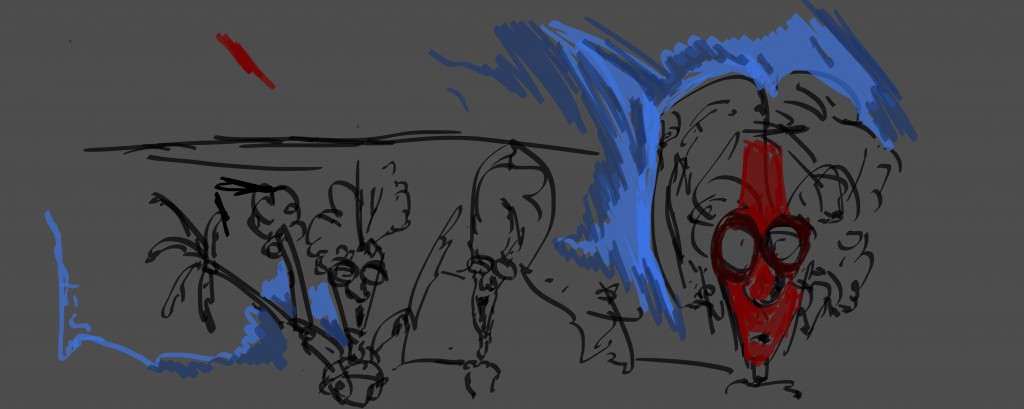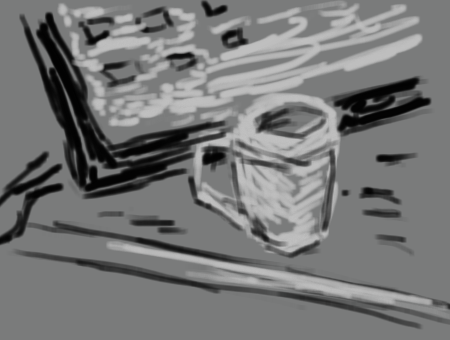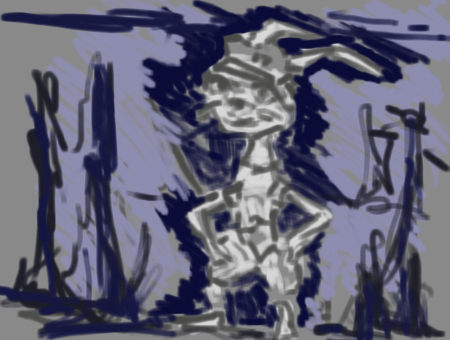Ok. So I’m back in Levin after my trip down to the South Island. Now it’s time to upload all the artwork I did well away. Two sketchbooks are full of drawings. I kept to just pencil and colored pencil. It made it easy when traveling.
The class was $15 for 3 hours of life drawing. Normally they have around 8 or so people show up but numbers were low this week. Different feel to life drawing at TLC and Vincents. The model - Murry modeled in front of a fire place which was a nice touch - plus cheaper than using a oil or elecric heater.
Here’s the life drawings from the Wednesday life drawing class in Takaka:
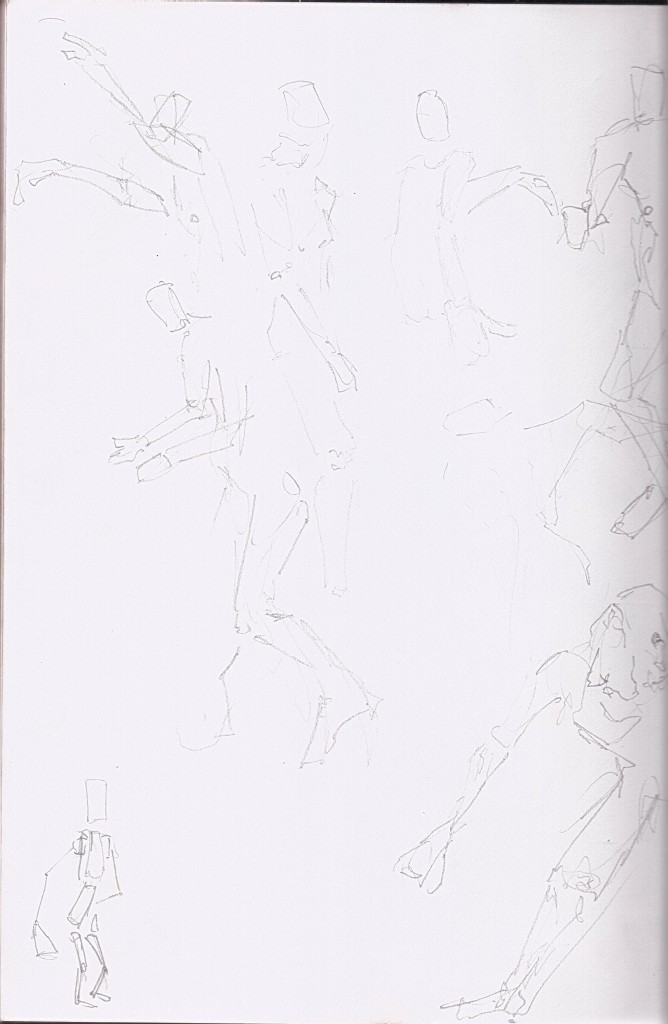
We started with a bunch of quick 30 second poses. I focused on breaking the body into some basic shapes. I’d recently read Bridgman’s guide to drawings so I’m somewhat infuneced by his drawings. 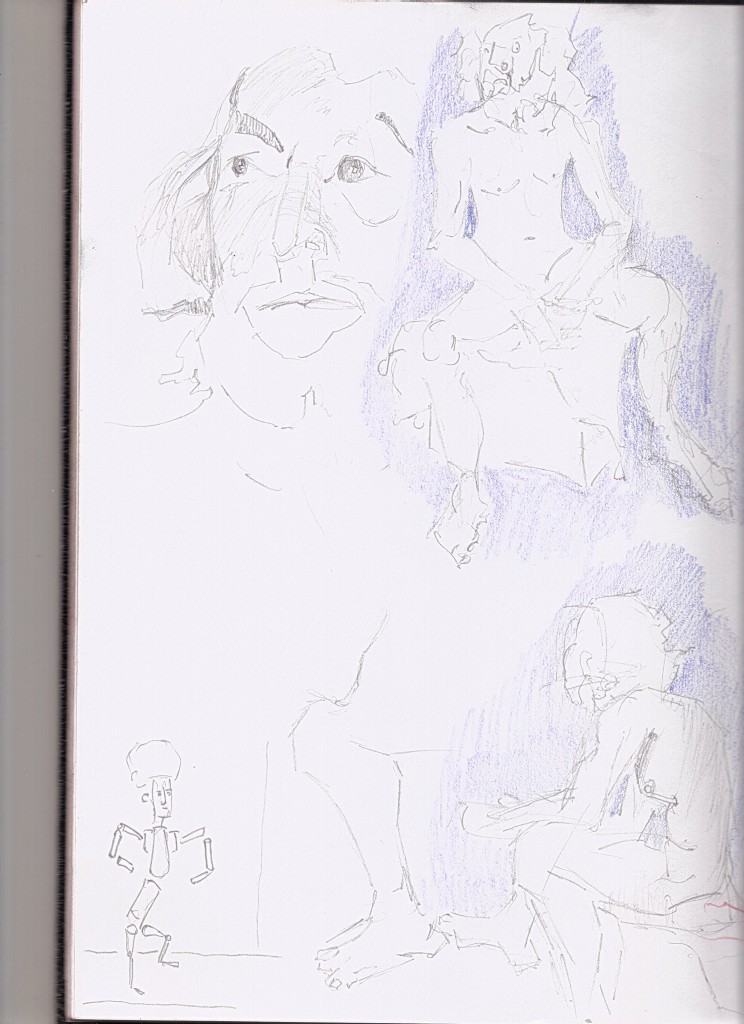 Getting longer. These were between 5-10 mins - several sitting and a portrait. I didn’t use my colored pencils much with this life drawing - instead just using them for the negative space. I guess this can help with capturing more details since the pencil is far more accurate than colored pencils.
Getting longer. These were between 5-10 mins - several sitting and a portrait. I didn’t use my colored pencils much with this life drawing - instead just using them for the negative space. I guess this can help with capturing more details since the pencil is far more accurate than colored pencils.
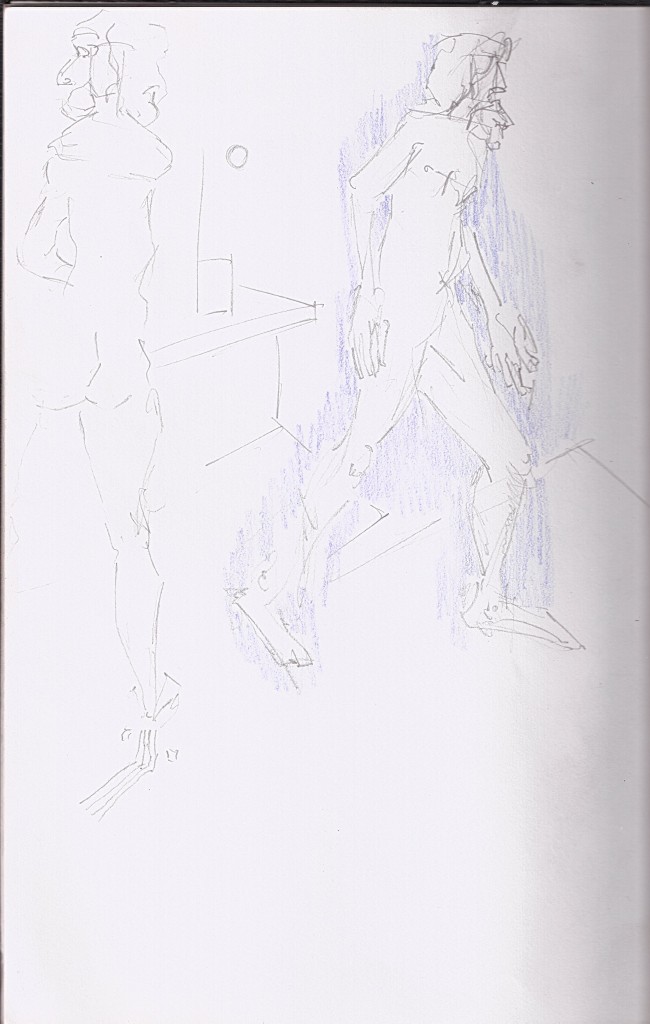 Standing poses. Managed to capture the whole body on the right drawings. Proportions are out of the window - especially in those hands. Someone mentioned that even though these are off it still looks like it works. Perfect.
Standing poses. Managed to capture the whole body on the right drawings. Proportions are out of the window - especially in those hands. Someone mentioned that even though these are off it still looks like it works. Perfect.
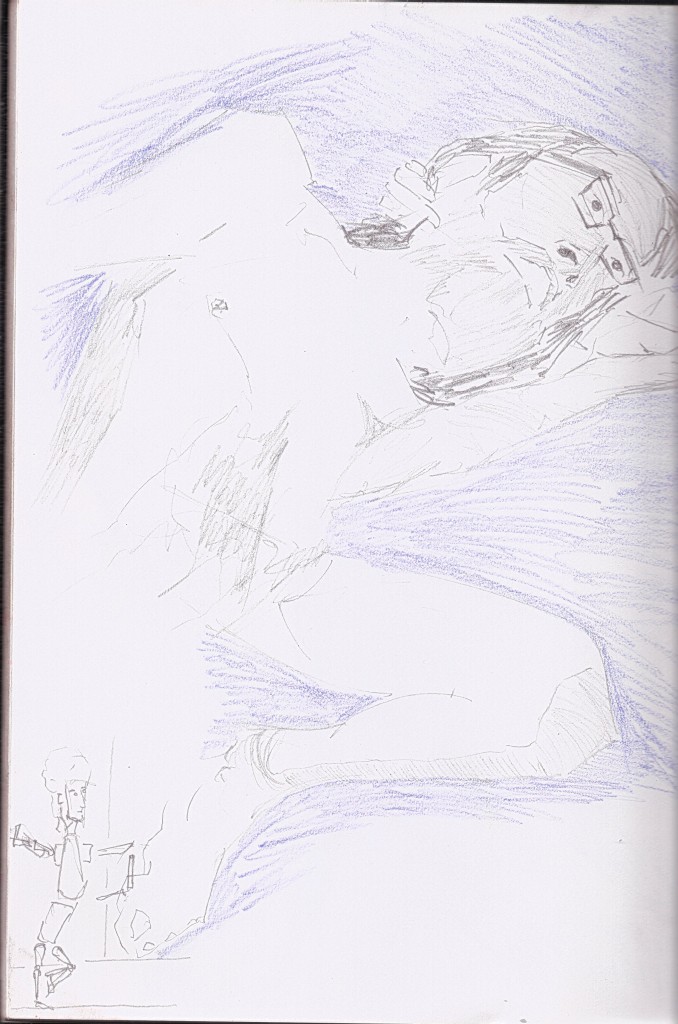 20 min pose. I focused mostly on the portrait - Murry put his glasses on for these last few. I’m happy with these portraits - they are clean and the line is working to my advantage.
20 min pose. I focused mostly on the portrait - Murry put his glasses on for these last few. I’m happy with these portraits - they are clean and the line is working to my advantage.
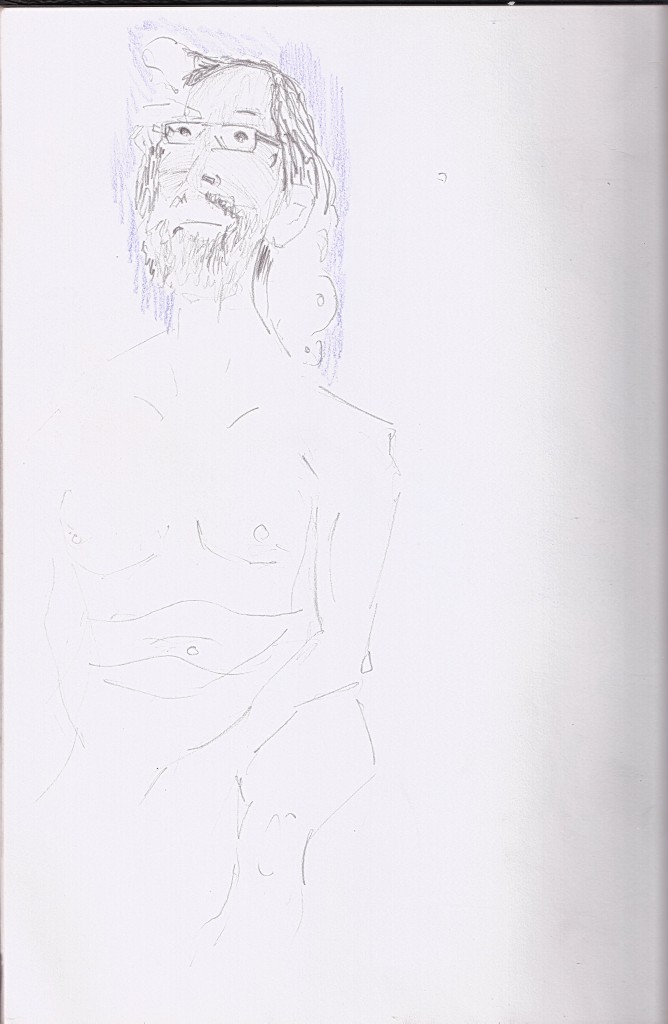 I’ve been practicing curvy lines - making marks with a S shape. I focused for a long time on straight lines but It’s important to practice curves - because not everything is straight.
I’ve been practicing curvy lines - making marks with a S shape. I focused for a long time on straight lines but It’s important to practice curves - because not everything is straight.
Read more →
So I’m back in Levin after a trip down south. I have plenty of artwork that I need to upload - this should be happening over the next few days as I scan it in. I’ll take this work into gimp and such. Yesterday I worked with acrylic paint, creating landscape paintings from the drawings in my book.
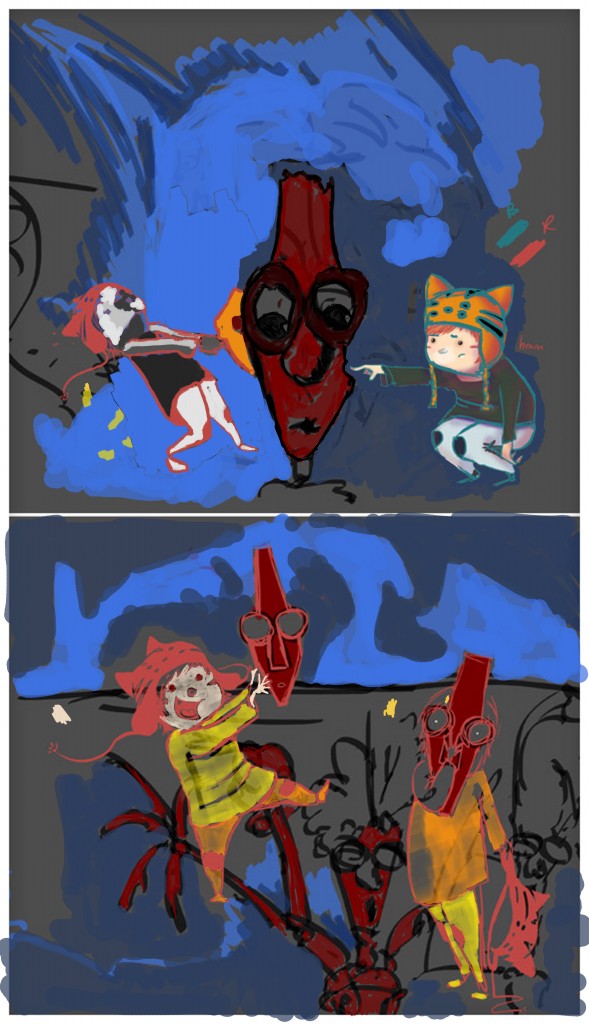
Today I got my tablet back so worked with the collaborate piece started recently with Catherine. I wanted to keep the colors consistent - limiting the amount of colors and working with the color picker.
Read more →
Part two of reflecting back at some older paintings. These paintings were done around the same time as the previous post.  Last year I watched 5 seasons of the television show ‘The Wire’. I never finished it off, maybe I should go back and finish it. Season one was the best. This is a portrait of two of the main cop characters from the show.
Last year I watched 5 seasons of the television show ‘The Wire’. I never finished it off, maybe I should go back and finish it. Season one was the best. This is a portrait of two of the main cop characters from the show.

More oil paint. This started with referece of a much younger me, my nana and another photo of nana. It morphed and changed though the layers, turning into something ghostly.  Acrylic painting on a Friday. These were some great exercises and I regret not spending more life drawing classes with paint. Working within a time limit for painting taught me a lot. I didn’t have the time to think and ponder, or layer up a work. Working on brown paper was somewhat limited but it didn’t stop me. Most of the time I worked with thin acrylic paint as it allowed it move quickly and create cool dripping effects.
Acrylic painting on a Friday. These were some great exercises and I regret not spending more life drawing classes with paint. Working within a time limit for painting taught me a lot. I didn’t have the time to think and ponder, or layer up a work. Working on brown paper was somewhat limited but it didn’t stop me. Most of the time I worked with thin acrylic paint as it allowed it move quickly and create cool dripping effects.  This was a longer pose - perhaps up to 30 mins. The model is clearly James - a model I had often when coming onsite to TLC. In this painting there are areas where I have drawn in with ink - I can see this with the blue lines that I used to create the shape. I filled it with paint to create the tone. This is how I worked often with colored pencil as well.
This was a longer pose - perhaps up to 30 mins. The model is clearly James - a model I had often when coming onsite to TLC. In this painting there are areas where I have drawn in with ink - I can see this with the blue lines that I used to create the shape. I filled it with paint to create the tone. This is how I worked often with colored pencil as well.

And a sitting pose. Plenty of grays are used in this with minimal color. I havn’t started using my regular yellow for lights, reds for darks, and blue for negative color scheme in this - instead still exploring colors.

And finally a oil painting. This was a study of figures. I left this painting at my last flat in Wellington. To the left you can see part of the painting I did of my sisiter - from the previous blog post.
Read more →
I’m currently filling up a sketchbook but won’t post images from it till I’m back in Levin where I can scan in the works.
For now I’ll like to post some older paintings and reflect back on them.
This was a quick landscape that I gave to my brother, Luke for Christmas. Looking at the now makes me want to take the colored pencil landscape sketches from my journal into paint. I still have several large boards of wood in Levin that I need to do something with. I think landscapes will be best but certainly need to focus on more detail and concepts with the new paintings. A oil painting that I painted one year ago. My Nana and Grandad on their wedding day. Last time I tried painting portraits it didn’t go so well and I ended up painting over with a landscape. When I’m back in Levin everything will be fresh and I’ll like to perhaps work on a portrait.
A oil painting that I painted one year ago. My Nana and Grandad on their wedding day. Last time I tried painting portraits it didn’t go so well and I ended up painting over with a landscape. When I’m back in Levin everything will be fresh and I’ll like to perhaps work on a portrait. 
Oil painting of my sisiter. Sadly I lost this painting - it just disapeared from my home. I have no idea where it ended up. I hope it is hanging in someones bedroom or lounge as I was quite proud of it and would hate for it to be chucked out.  This was a large portait I worked on of my Nana, explored transparency with building up layers of paint. Currently this painting is sitting in my Mums room as I gave it to her for xmas. I seem to give away all my paintings.
This was a large portait I worked on of my Nana, explored transparency with building up layers of paint. Currently this painting is sitting in my Mums room as I gave it to her for xmas. I seem to give away all my paintings. 
Getting towards the end of the portait. My pallette and brush that I painted the majority of the painting with is to the right.
More paintings later in the week…
Read more →
I’m currently in the South Island. I left my laptop and Wacom tablet behind - I needed a break from them. Too long I spent working on the laptop, not getting much done. When I return it will be fresh.
I do have a A4 visual diary that I am planning to fill up on my trip. So far I’ve mostly just drawn 3d figures from imagination. On Saturday me and my Uncle Donald attended a drawing class. Portraits was the focus. I spent two hours drawing portraits of my Uncle. The tutor - Kare had exercises for the class to do. Many of these exercise I had done before - such as blind contour drawings - and drawing with your opposite hand. One I hadn’t explored before was creating using the media to create planes of the face - darker for deep and lighter for forward. This was interesting - rather then looking at the light and dark look for where areas come forward. This is something from the class I’ll take away and experiment further.
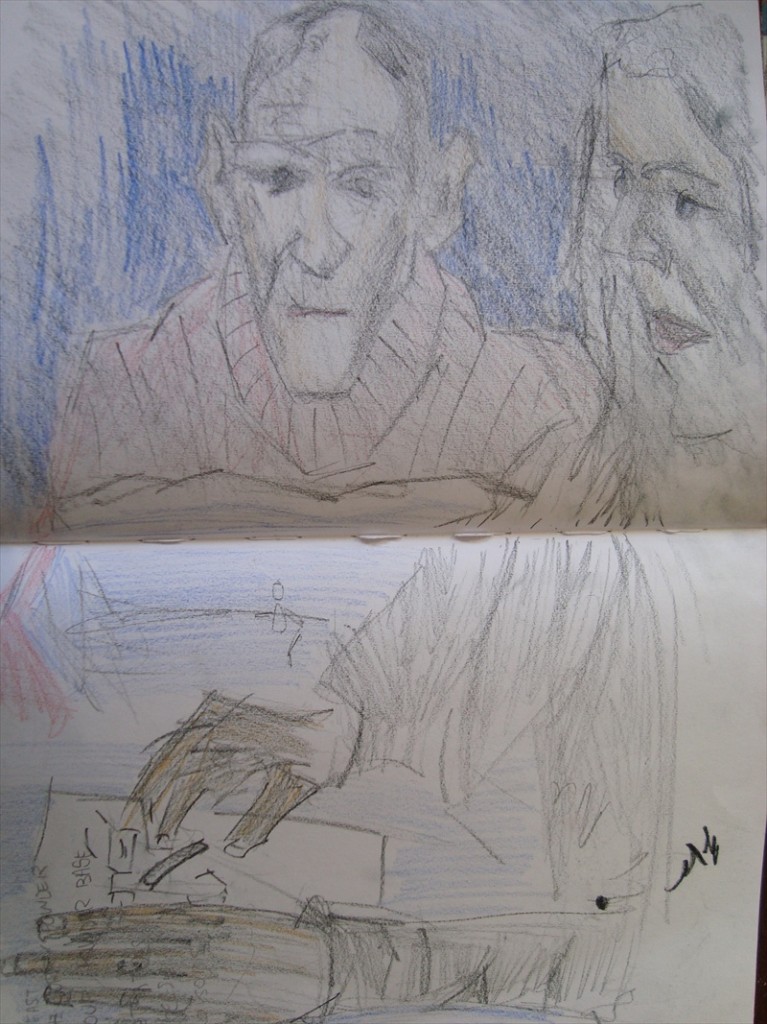 The final drawing of the drawing class. I had drawn Donald several times and wanted to include someone else in the drawing. The woman beside Donald is a regular for the drawing class. I decided to include her into the drawing. Here she is drawing the person oposite her.
The final drawing of the drawing class. I had drawn Donald several times and wanted to include someone else in the drawing. The woman beside Donald is a regular for the drawing class. I decided to include her into the drawing. Here she is drawing the person oposite her. 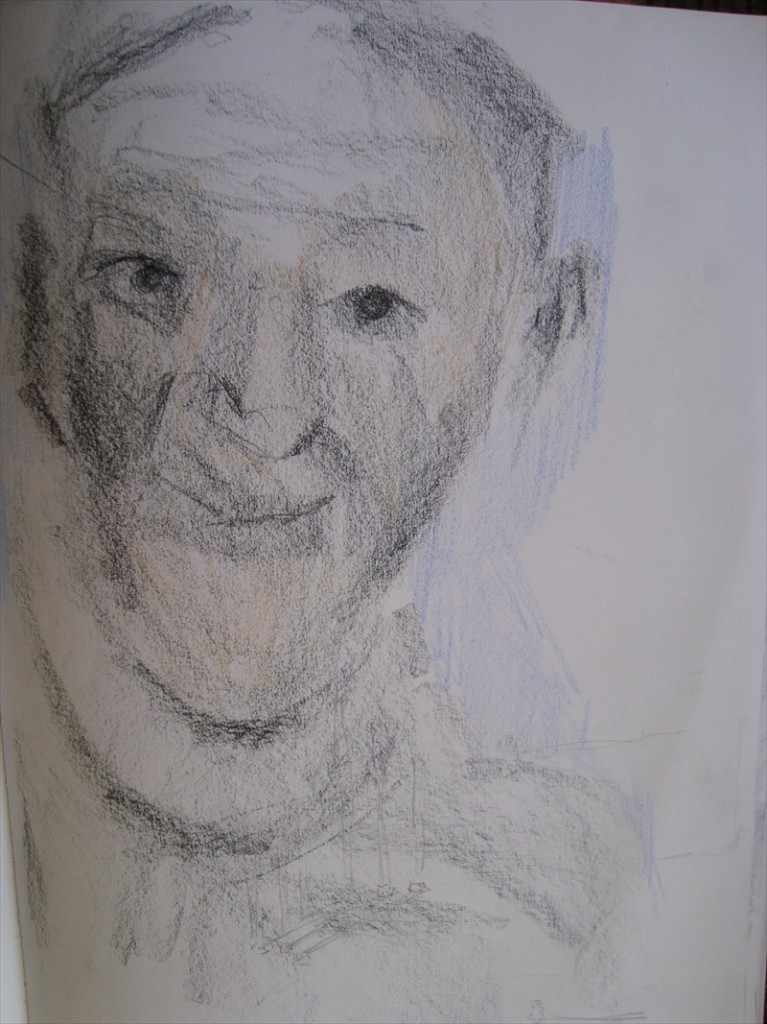
The exercise for this was looking at the planes - darker for closer and lighter for further. It was a exercise I hadn’t explored before so great to give it a go. 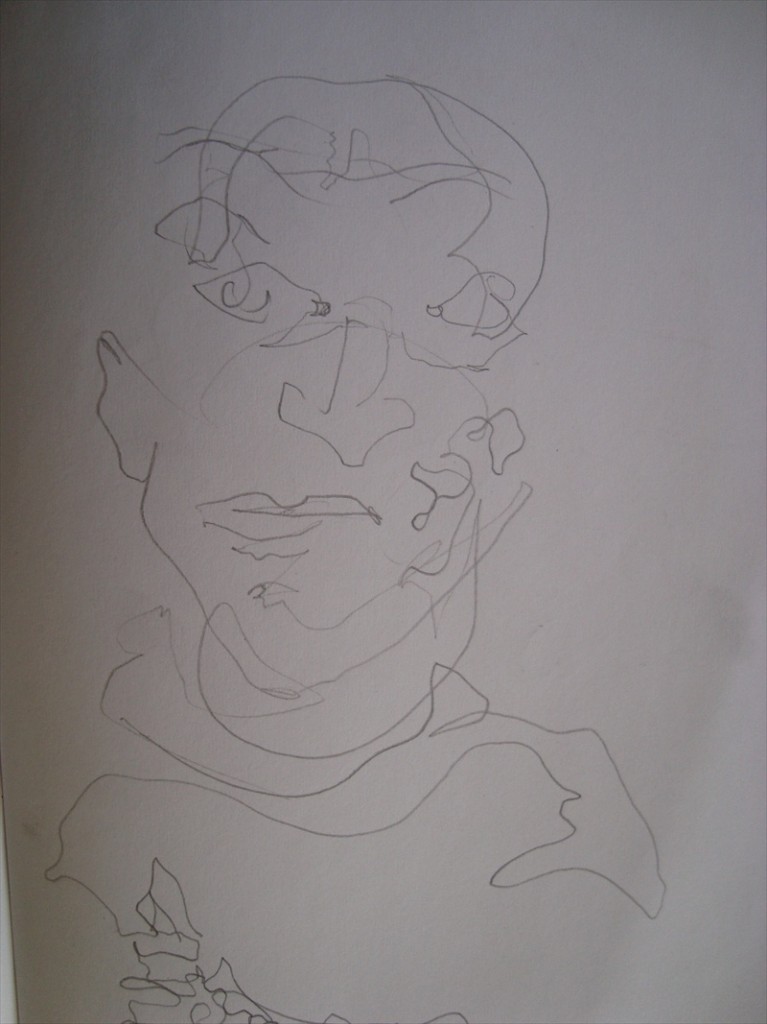
This was spose to be one continious line. I tried my best to keep the line going but may have forgotten at times and taken my pencil off the page slightly. People commented in the nose. 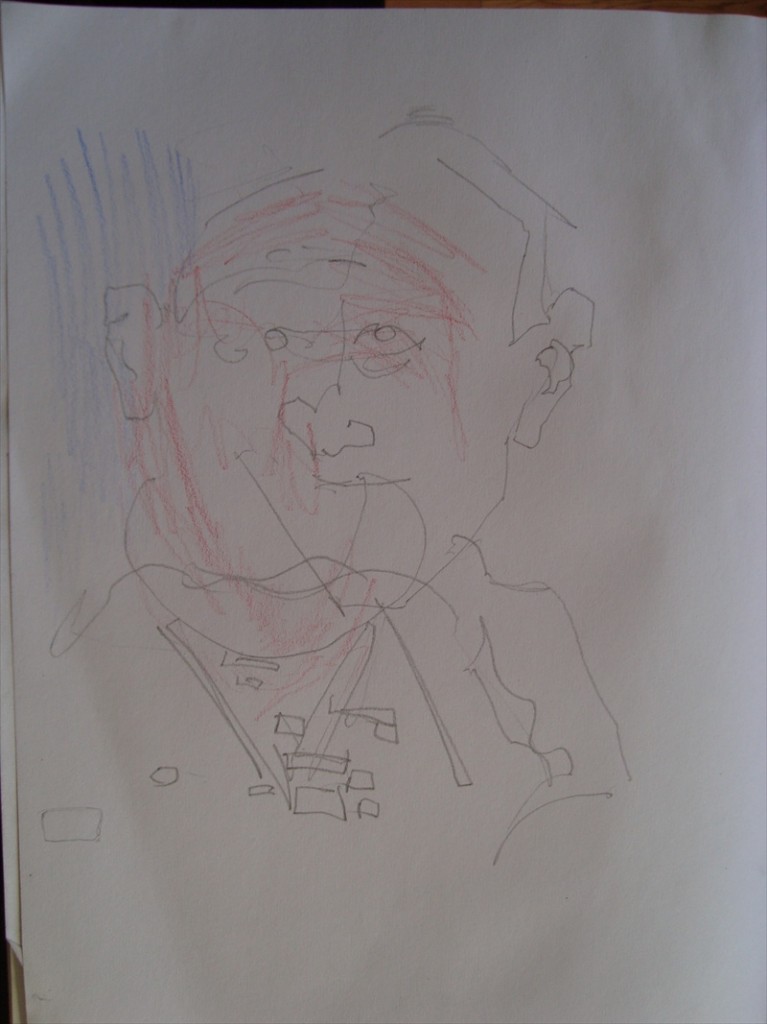
Blind contor drawing. Tried to add some colored pencil in there as well! Instead of just doing the portrait I wanted to include areas of the shirt as well.
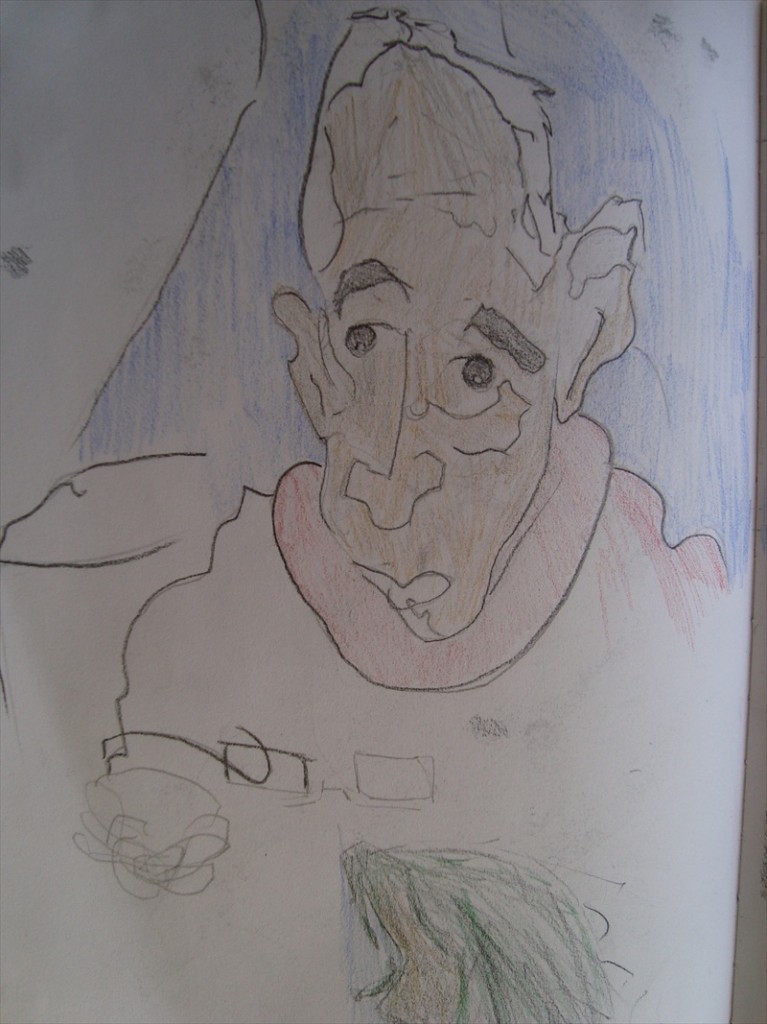 I worked on this further afterwards, adding color and tone to areas. I know Dan is a big fan of this - keeping some areas loose and going in tighter in other areas.
I worked on this further afterwards, adding color and tone to areas. I know Dan is a big fan of this - keeping some areas loose and going in tighter in other areas.
The town I’m staying is Takaka. The hills are inspiring, tomorrow I’ll get out and the landscapes in the area. No point being stuck inside with Freeview and dialup Internet.
On Wednesday there is a life drawing class - 15 dollars for three hours. I haven’t had the chance to do any life drawing for a LONG time. 15 is quite expensive compared to the cheap 5 dollars at Vincents but what can I do!
Read more →
So I’ve been in Takaka for several days now, and drawing every one of these. It’s been nice taking a break from Levin and being in a different setting.
Here’s some of the artwork that I’ve done out and about in Takaka: 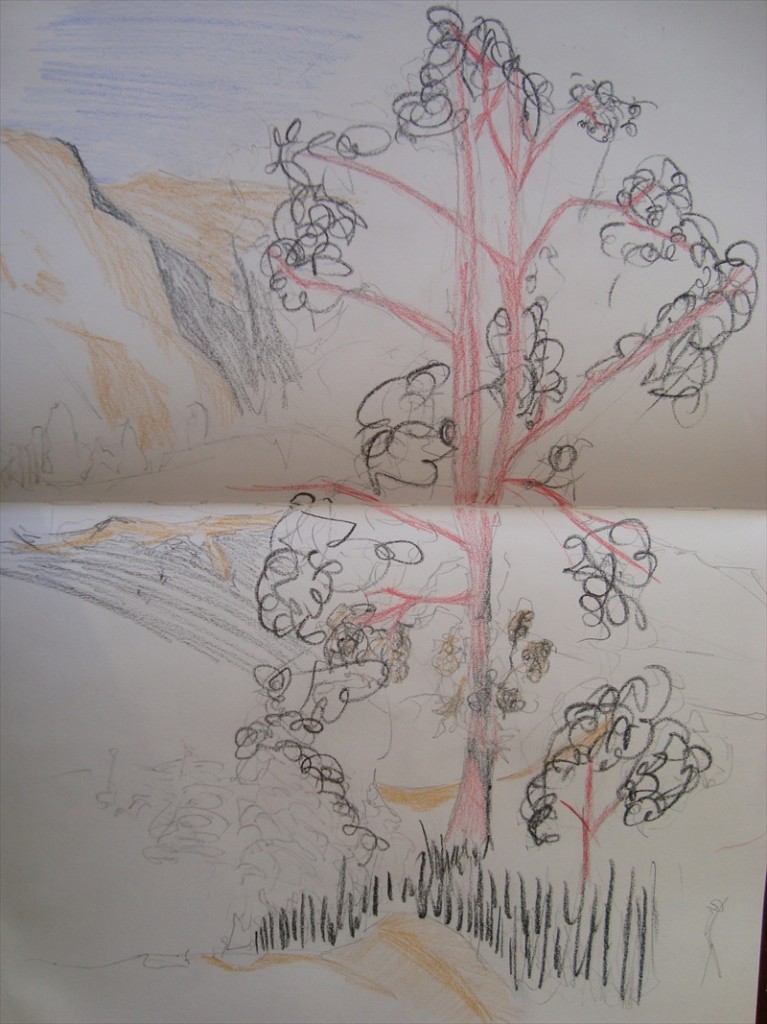
I drew this yesterday morning when up Pig Gully - my Uncle owns a mountain there. We drove up, giving the dogs a run. Once at the top I stood around for sometime before realizing there was a cold wind, and decided to get back in the car. This is a drawing of the view from the car. Sadly I didn’t bring my green colored pencil with me so had to use yellow instead of green. 
Another drawing from yesterday. This was in Takaka town district after I had lunch with a wonderful woman - Victoria Davis and her Mother (her mother is in a wheelchair and reminded me greatly of Nana). Lunch was delicious - I had a flat white, salad, and wedges. Great to catch up with Victoria and met her Mother.
After lunch Victoria headed off and I stayed in town. May as well enjoy the beautiful sunshine. I sat across from the building I had lunch - The Wheatmeal and drew the building. I love drawing buildings so much and I think i’m lucky to be able to document my trip with drawings rather then photographs. Drawings say much more then a photo ever will.
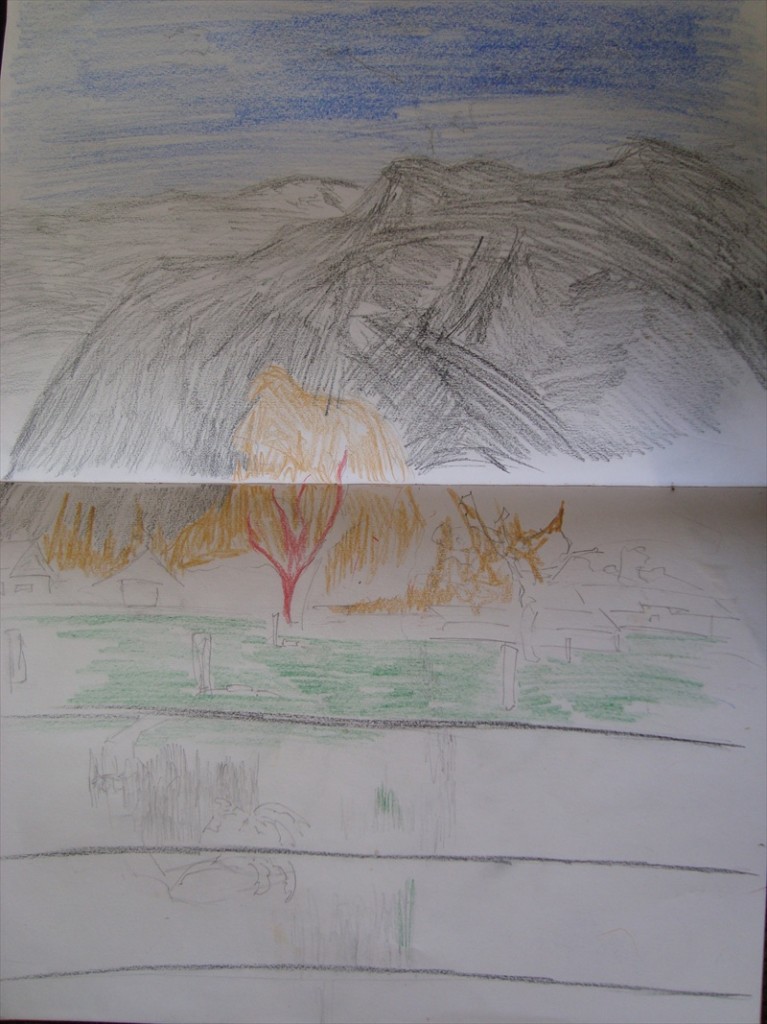
This is a view from the house I’m staying at. It was a beatiful sunny day so I decided to sit outside and draw the view. The hills are inspiring and this can only help my digital environments once I return to Levin. 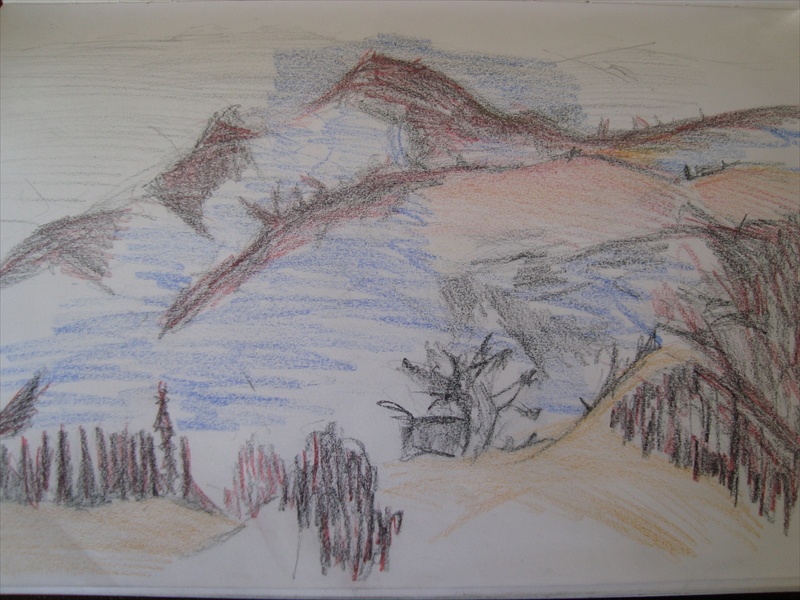
I want to show a sense of scale - by drawing objects in the distance as well as the foreground. Sitting on a bridge in the morning I drew this of the mountains in the distance. The blue is spose to be white, but putting some color into it made it feel finished.
Read more →
I sent some of my artworks to Catherine to work on as a collaborative project. She recently made the blog post - William Mckee to show the work.
Here’s the result of her doings:
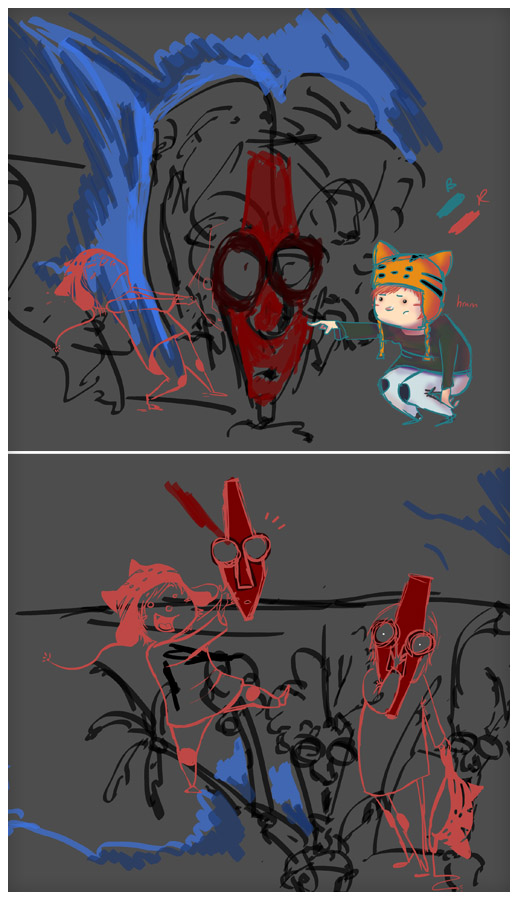
I love the story telling elements that’s in this piece. Two characters, the left one pull on the mask, when it comes out they are both wearing it. My work lacks this storytelling elements, so it’s great to see Catherine work at this. All this needs is more development - maybe color and detail - especially to those characters. Background could be developed further as well - adding them into some sort of environment.
Wonderful control over the line work, something I feel is weak in my work (normally I paint rather then draw with digital). That fine line work is something I need to work on - using my whole arm to create the line rather than just my wrist.
I wish I had my tablet with me to work on this further, but I have to wait till I’m back in Levin. Two and a bit weeks till I return.
Read more →
Hello. This week I’ve felt very lazy in terms of artwork. Still no Blender works, but at least I got into some GIMP work. I want to go back to reference images and develop my digital painting further. I get distracted bad, and sleep too much. Sigh. I’m heading down to the South Island later this week with no computer, just my sketchbook. I’m looking forward to sketching the Island, should be exciting.
Here is some digital work I have been doing:
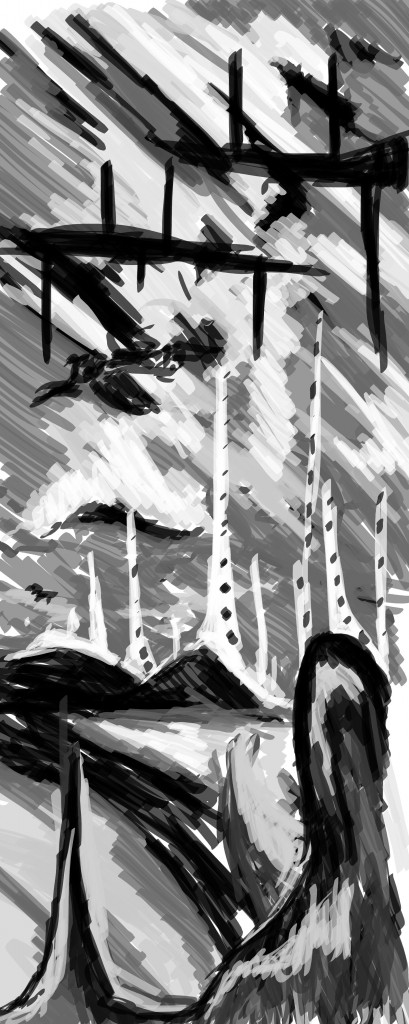
I had fun with this. I used an early attempt to warm up before progressing onto this.I focused on an area. Roger Key would always suggest this - that It’s better to focus on a smaller area and get it right over working a large area and making a mess.
So I focused on the mountains in the background, and trees in the foreground. Of course I didn’t stick to these and the image changed completely, but the main point was still kept - focus.
Taking these studies from my sketchbook into digital will work better for me then working from photographs.
I wasn’t going to upload the warm up, but really I should be uploading all the artwork I do, even if I’m not a fan. Here you go:  Background turned out to be a dark red as it was the color selected when creating a new layer. I kept it there instead of switching it to a mid gray, working a mid gray over top. It was going great at first. I’ve had problems with the white and back. It just isn’t mixing together. It just wasn’t working so I gave up and created a new one…. and that worked great. I like to treat these like gestural drawings… something thats good to do but at the end of the day I’m going to screw it up and throw it away (not really true as I tend to keep all my life drawings - my room is full of brown paper some dating back to 2010).
Background turned out to be a dark red as it was the color selected when creating a new layer. I kept it there instead of switching it to a mid gray, working a mid gray over top. It was going great at first. I’ve had problems with the white and back. It just isn’t mixing together. It just wasn’t working so I gave up and created a new one…. and that worked great. I like to treat these like gestural drawings… something thats good to do but at the end of the day I’m going to screw it up and throw it away (not really true as I tend to keep all my life drawings - my room is full of brown paper some dating back to 2010).

The reference I used for the previous paintings. This was in Upper Hutt mid 2011. It was during one of the class trips - Dans Friday Class. Wonderful class, the life drawing and trips were the best bits. Both something TLC must do more of!
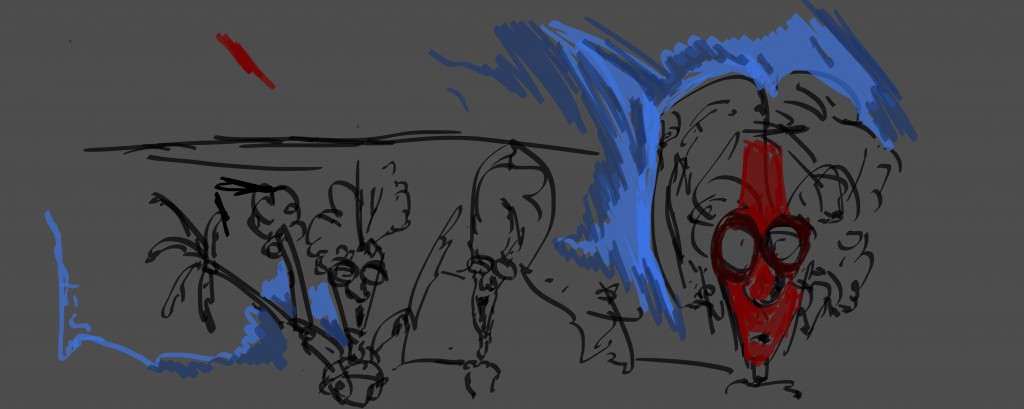
And finally here’s some sketches I did in GIMP to warm up. I’m not sure if I’ll work on them further but just sketching and treating digital like a sketchbook works well for me. Allows me to practice ideas and creative thinking.
It’s Wednesday. Today I need to organize my trip down South. I was planning on heading down Saturday but have needed to change to Thursday. I’ll try to schedule some posts when I’m gone so this blog isn’t left empty.
Have a good day.
Read more →
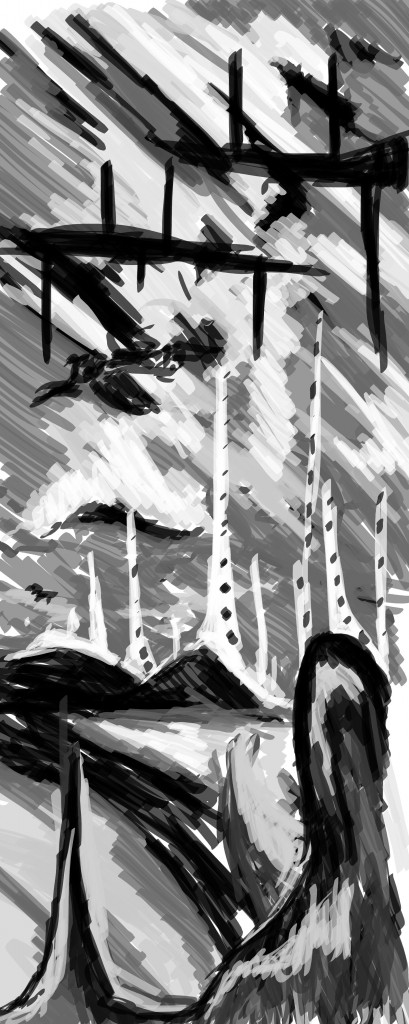


Read more →
When I was in Wellington I visited DeviantArt.com and went on the DrawPlz forums. It has been months since I’ve worked from them… it was fun.. something different and fresh.
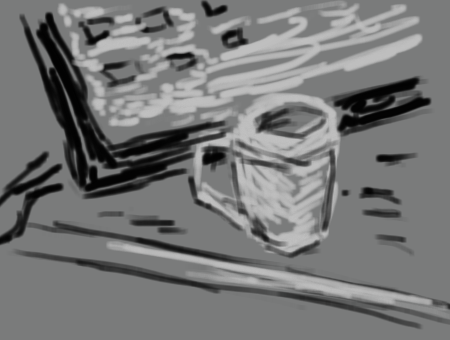
Draw the item to your left. This was when I was sitting at a Bench… so had an empty cup of tea and my 2nd moniter setup. The lack of different brushes (or custom!) is limiting. Also I don’t have the pressure working on the DA Client…. Must be able to config it to work though
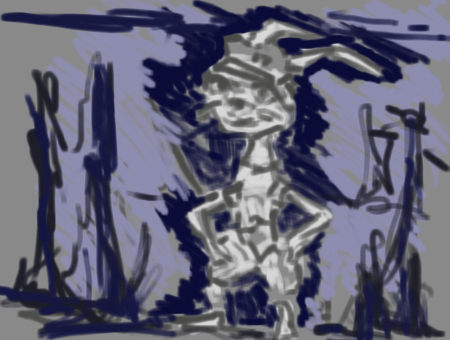
Someones Rabbit type creature that I drew. Practicing envroiments in the background with the long blue marks. This could be worked up further with a lighter blue color to contrast with the dark blue. Other colors wouldn’t hurt either - yellows and reds.

And finally a portrait of someones character. Out of all the paintings I did on DA, this is my favorite.
I still have yet to scan in my sketchbook to Wellington. I started it over the weekend but had problems with the format. A jump drive would do me well… or at least get cloud storage sorted… I should be able to use my webhosting for it.
More updates later in the week….
Read more →
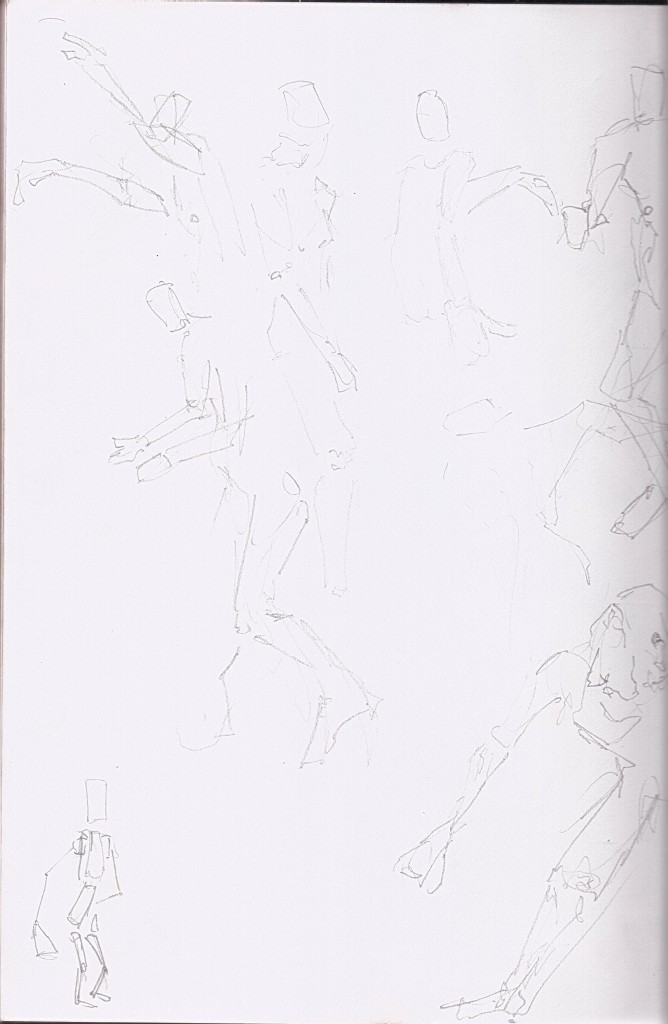
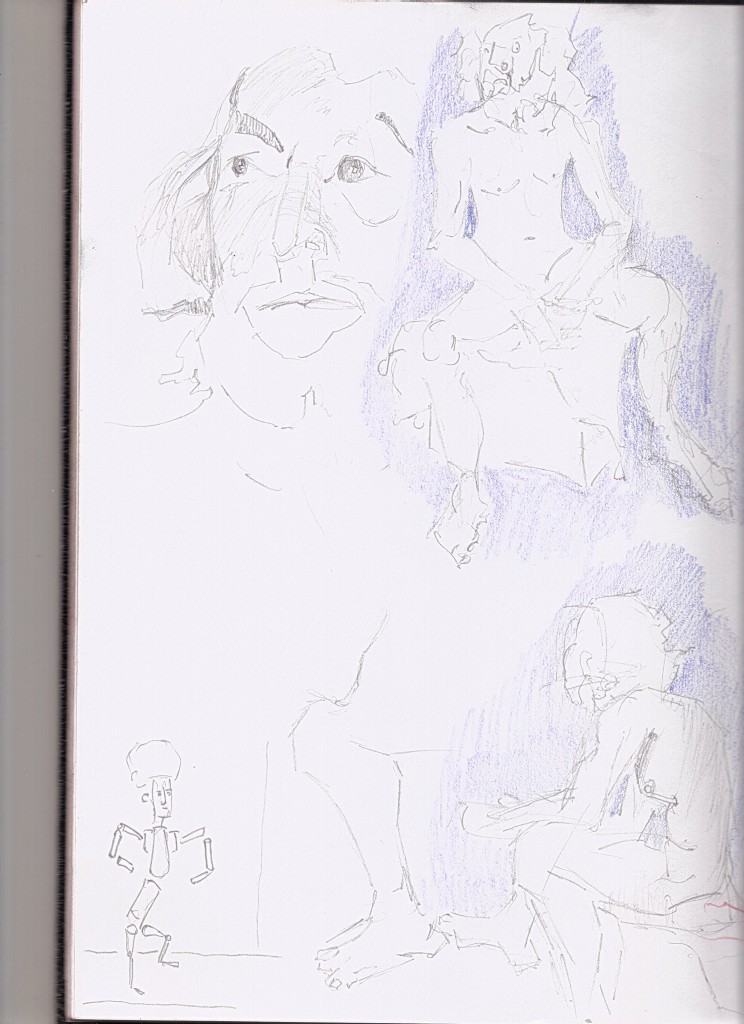 Getting longer. These were between 5-10 mins - several sitting and a portrait. I didn’t use my colored pencils much with this life drawing - instead just using them for the negative space. I guess this can help with capturing more details since the pencil is far more accurate than colored pencils.
Getting longer. These were between 5-10 mins - several sitting and a portrait. I didn’t use my colored pencils much with this life drawing - instead just using them for the negative space. I guess this can help with capturing more details since the pencil is far more accurate than colored pencils.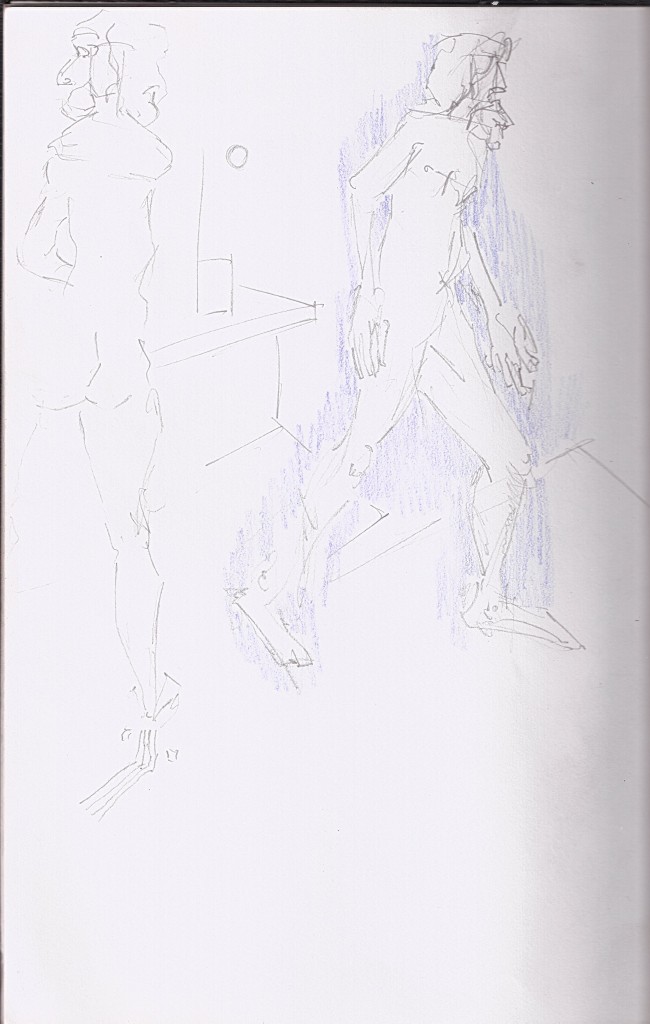 Standing poses. Managed to capture the whole body on the right drawings. Proportions are out of the window - especially in those hands. Someone mentioned that even though these are off it still looks like it works. Perfect.
Standing poses. Managed to capture the whole body on the right drawings. Proportions are out of the window - especially in those hands. Someone mentioned that even though these are off it still looks like it works. Perfect.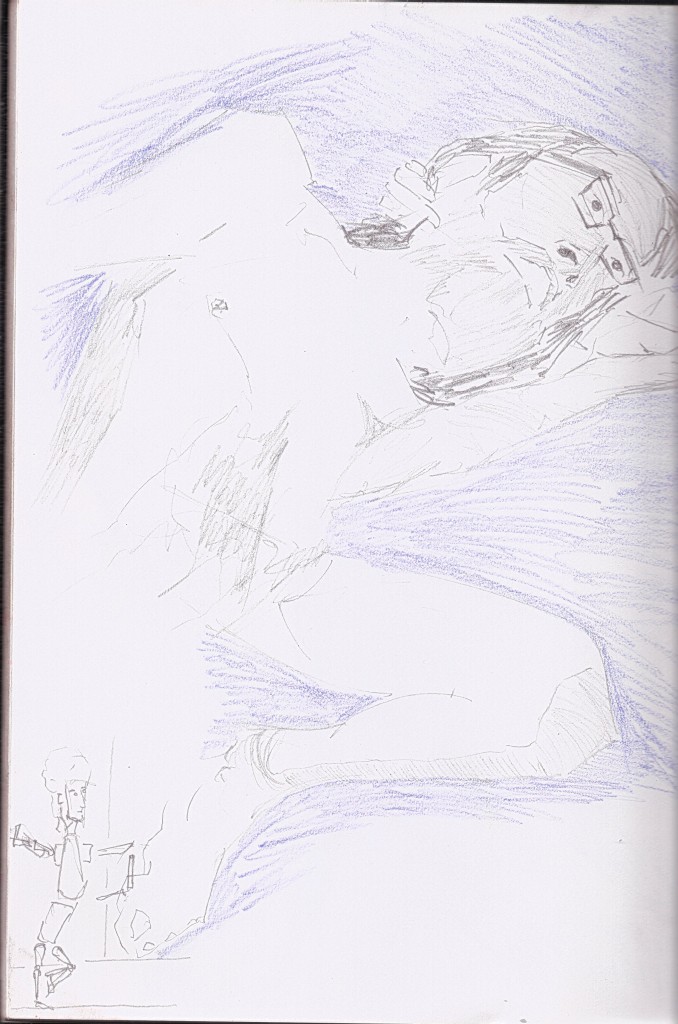 20 min pose. I focused mostly on the portrait - Murry put his glasses on for these last few. I’m happy with these portraits - they are clean and the line is working to my advantage.
20 min pose. I focused mostly on the portrait - Murry put his glasses on for these last few. I’m happy with these portraits - they are clean and the line is working to my advantage.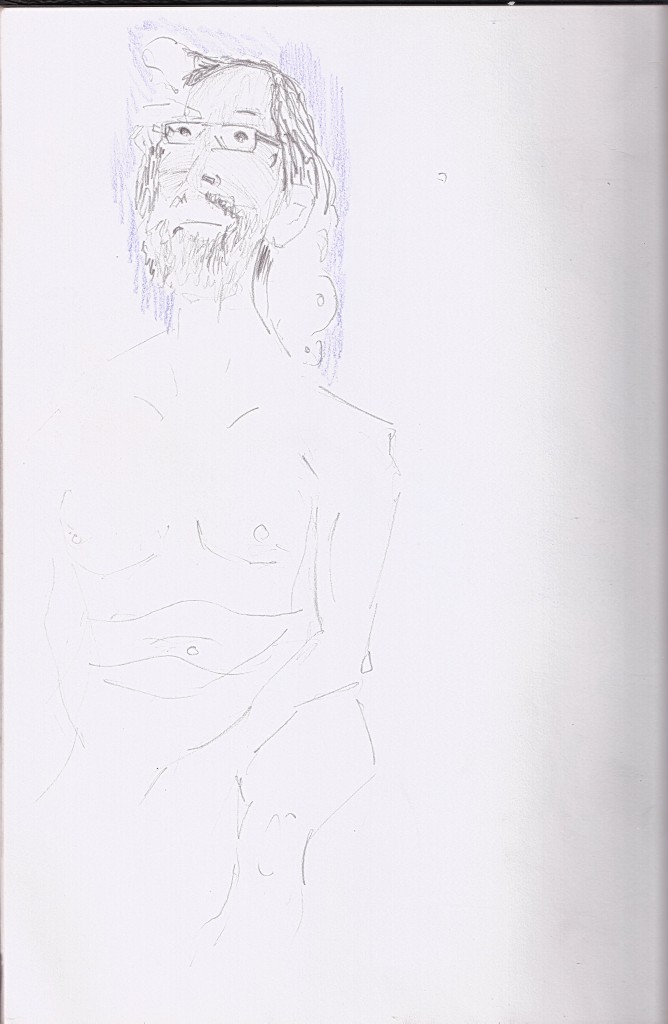 I’ve been practicing curvy lines - making marks with a S shape. I focused for a long time on straight lines but It’s important to practice curves - because not everything is straight.
I’ve been practicing curvy lines - making marks with a S shape. I focused for a long time on straight lines but It’s important to practice curves - because not everything is straight.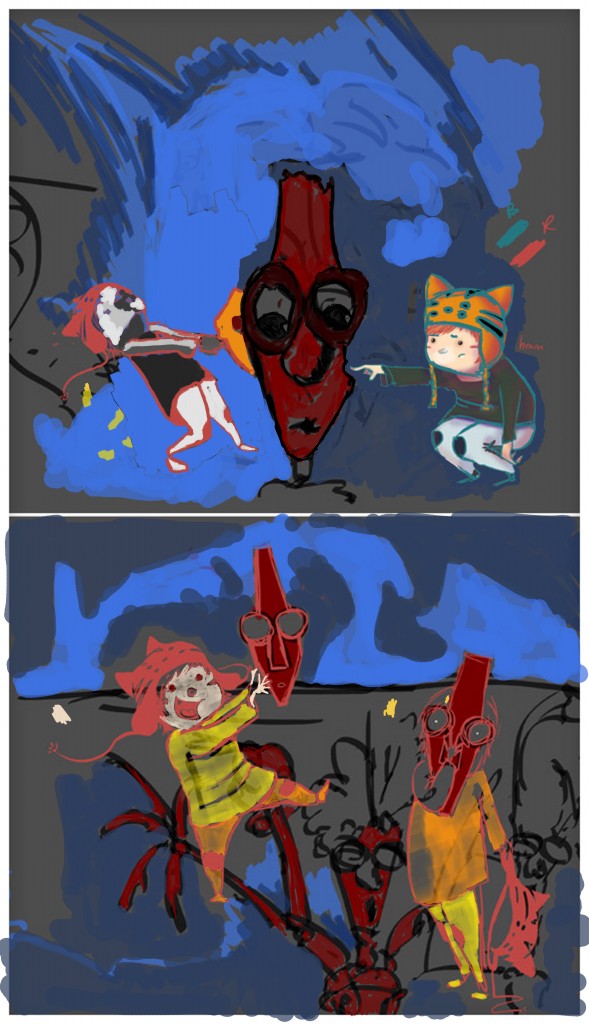







 A oil painting that I painted one year ago. My Nana and Grandad on their wedding day. Last time I tried painting portraits it didn’t go so well and I ended up painting over with a landscape. When I’m back in Levin everything will be fresh and I’ll like to perhaps work on a portrait.
A oil painting that I painted one year ago. My Nana and Grandad on their wedding day. Last time I tried painting portraits it didn’t go so well and I ended up painting over with a landscape. When I’m back in Levin everything will be fresh and I’ll like to perhaps work on a portrait. 
 This was a large portait I worked on of my Nana, explored transparency with building up layers of paint. Currently this painting is sitting in my Mums room as I gave it to her for xmas. I seem to give away all my paintings.
This was a large portait I worked on of my Nana, explored transparency with building up layers of paint. Currently this painting is sitting in my Mums room as I gave it to her for xmas. I seem to give away all my paintings.