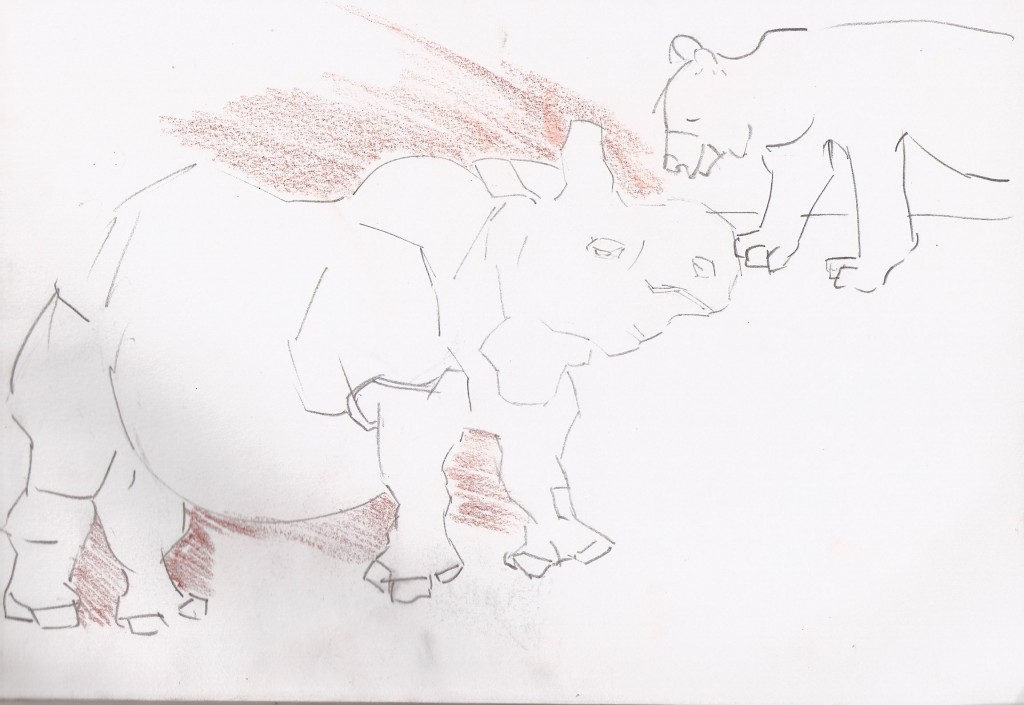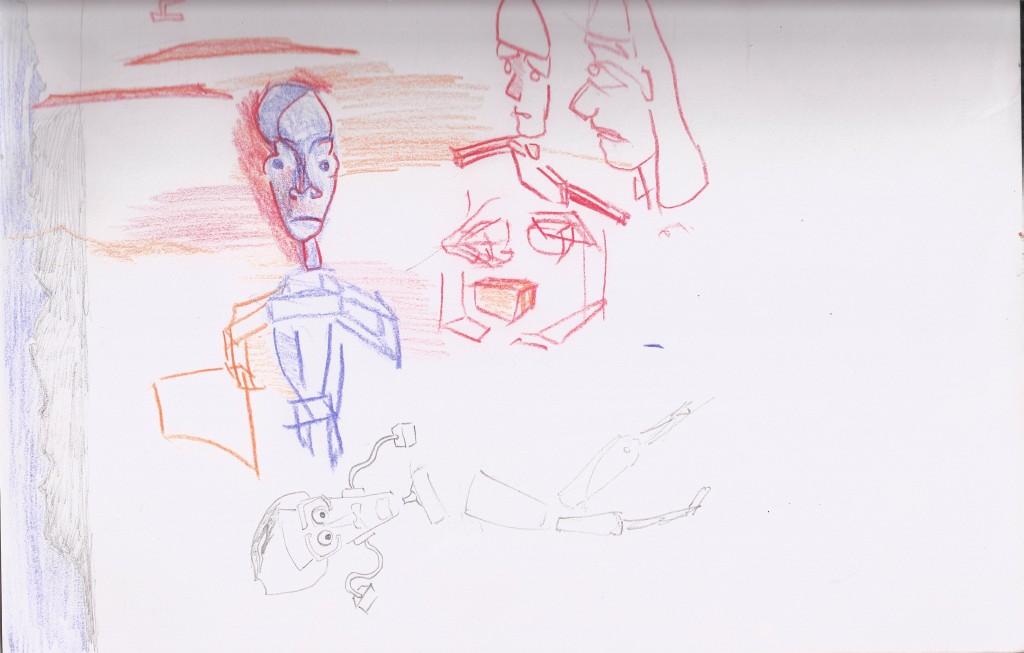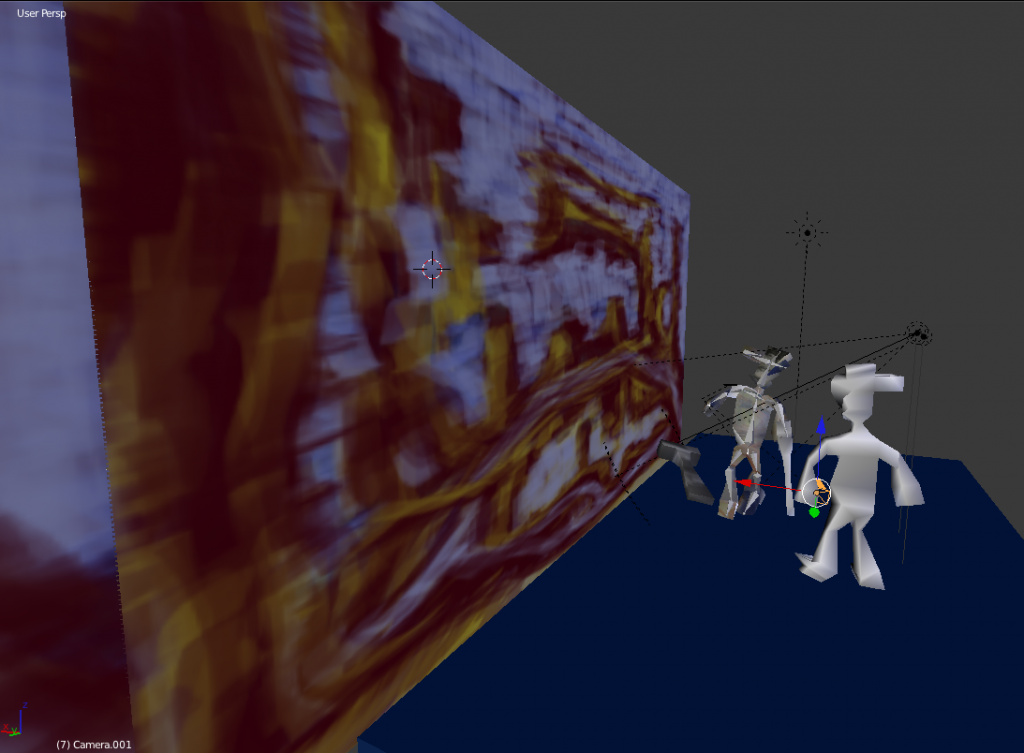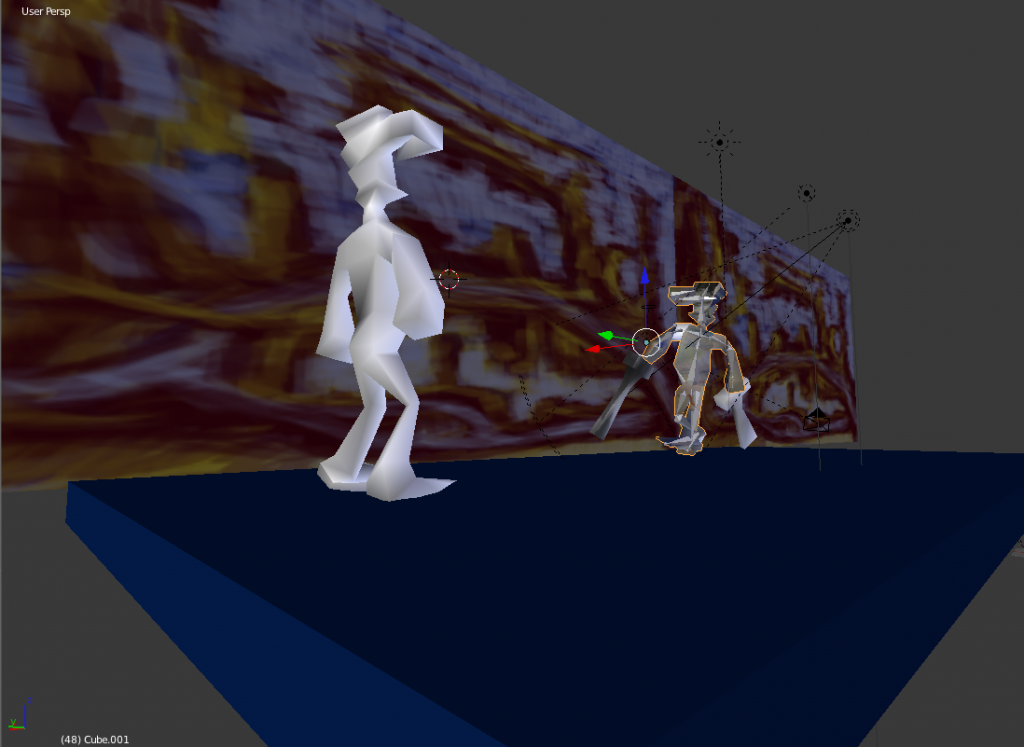Update on Blender works. I’ve started taking ideas from my sketches and modeling them in Blender. Since I so often draw street scenes it’s about time I work on creating them from my art. Real streets, drawn, then re-imagined in a 3d environment.
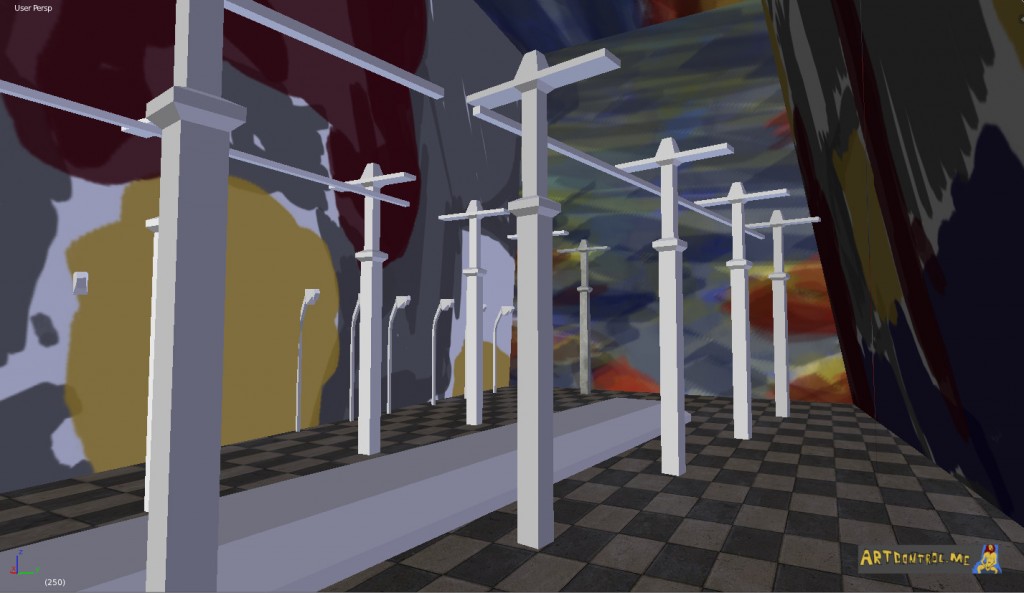
I wanted something simple that I could repeat - so I modeled a power pole and a light. Buildings were build later. I used alot of the same assest as previous works - such as the texture for the floor and continued to use the same red, yellow and blue in painting. I’ll like to keep these colors and develop a world. 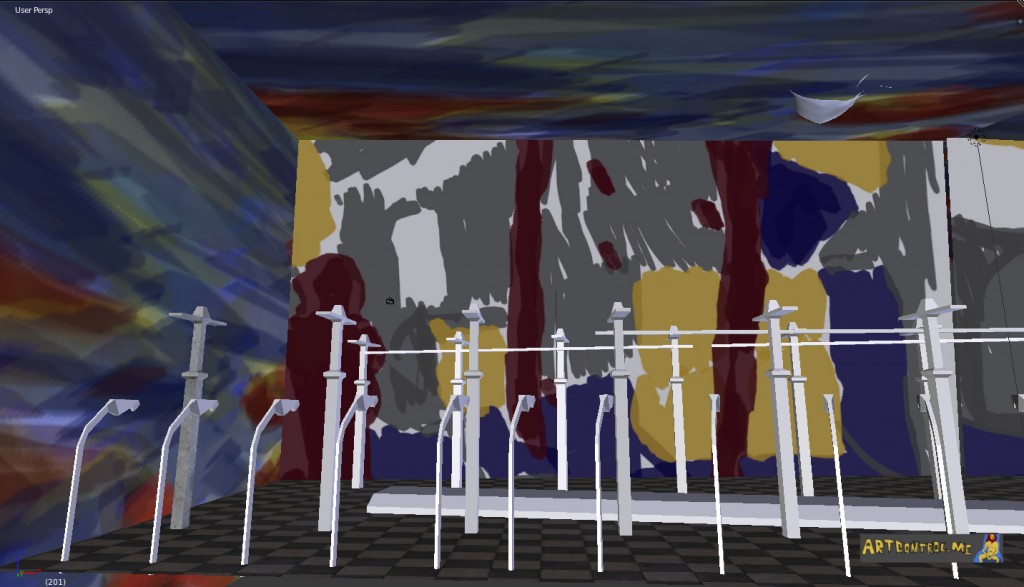 As you can see I have added a little water mark to the bottom right. This is something I will continue to do in all my artwork - just something small to link it back to me. Seeing it now - I shouldd drop the opacity the logo.
As you can see I have added a little water mark to the bottom right. This is something I will continue to do in all my artwork - just something small to link it back to me. Seeing it now - I shouldd drop the opacity the logo. 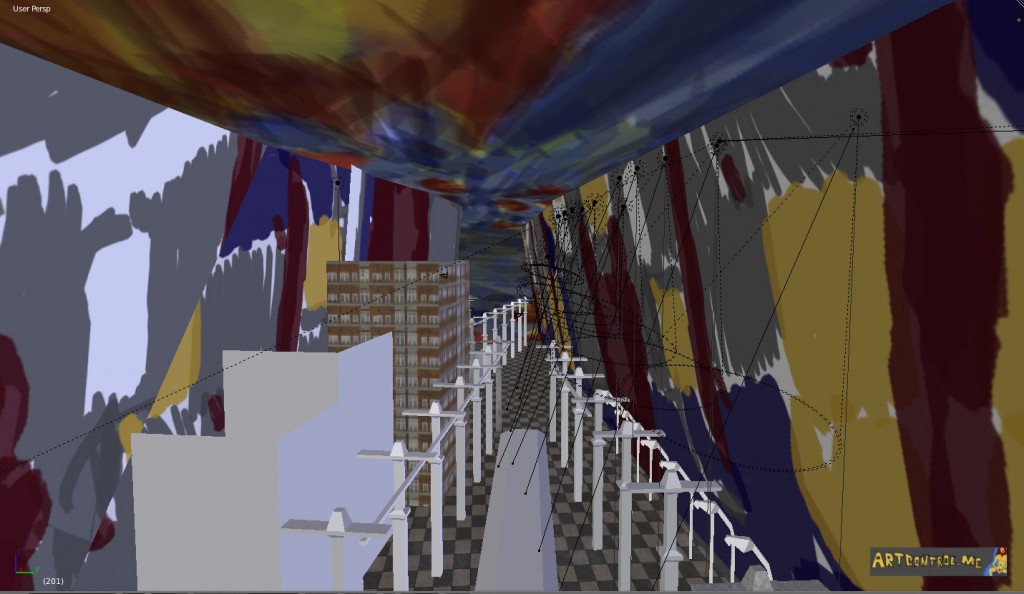
On the left you can see the buildings. These are not in the animated film as they were added a later point. I’ll work these into a future cut.
The video I made. I’ve already started expanding on ideas started in this. It needs more particle effects - rain and snow would be cool. Needs detail - more polygons to make up the scene. Story is important as well - something I often struggle with.
Read more →
I enjoy low poly modeling, using my artwork as textures - both on characters/objects and the distance. Experimental lighting - especially colors and angles. Camera is major fun - learning how to use it to make the perfect shot. I render out the same scene many times - changing small elements each time. I want to create scenes that can be looped. These have reached 5 second clips but longer could also be helpful.
I’ve been spending the majority of my time in Blender. With a bit of GIMP and even character sketches. I wanted to do a challange over at PolyCount - Saturday Morning Cartoons. Since watching The Dark Knight: Rises I’ve wanted to create something with Batman characters. So plan is to model Batman characters in Blender. I’ll start with Bane. 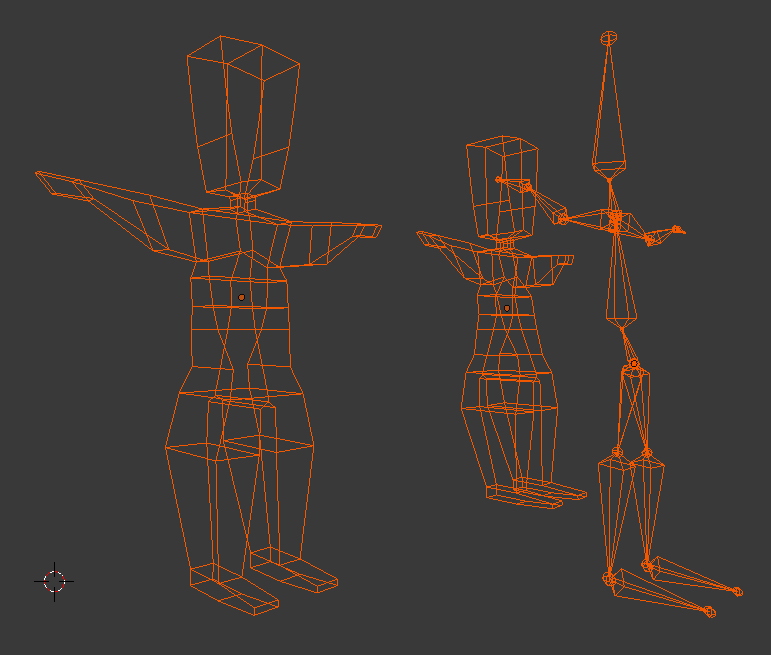 Wireframe view. For refernce images of Bane I used Google Images - taking inspiration mostly from the television show. Short, stocky.
Wireframe view. For refernce images of Bane I used Google Images - taking inspiration mostly from the television show. Short, stocky.
Read more →
Just an update on how the digital painting is going. I got my old tablet off my Sister so been using this in GIMP and Inkscape. I still have my new one, but nice to have a go with the older one.
I really haven’t done much Digital Painting this week. Everythings been done in Blender - though I have painting some UV maps in GIMP. I need to develop my UV maps so I can create more professional animation 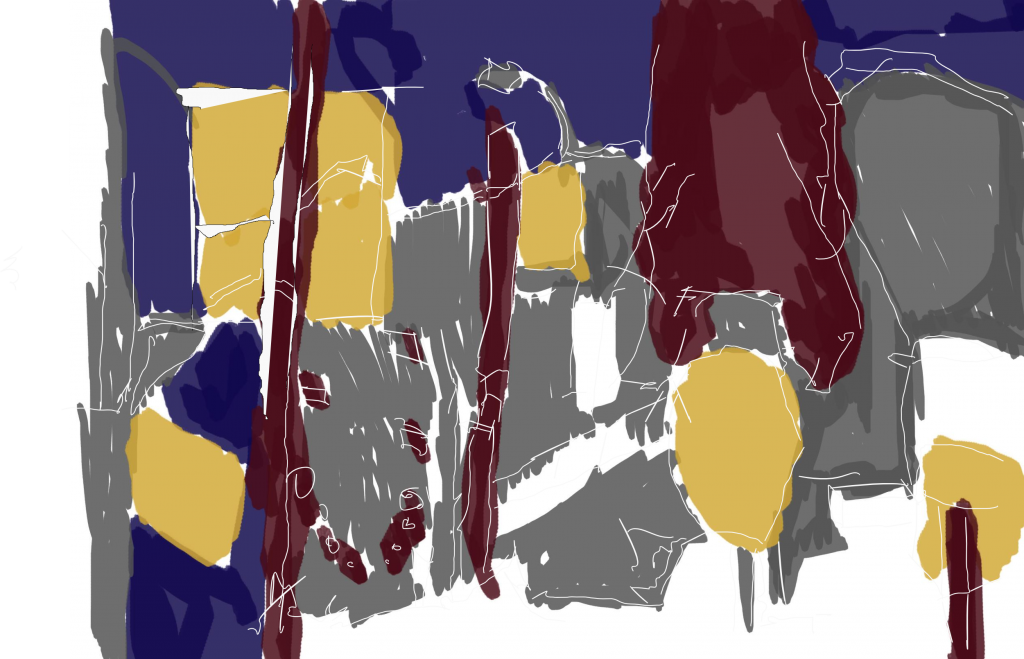 Sketchbook work of Cuba Street taken into GIMP - painted over with minimal colors. Red, Yellow, Blue. Gray for the extra areas. For the line I decided to take it into Inkscape. This worked well. I’d like to use more vectors in my work without losing the loose, handmade feel that GIMP and other raster programs have.
Sketchbook work of Cuba Street taken into GIMP - painted over with minimal colors. Red, Yellow, Blue. Gray for the extra areas. For the line I decided to take it into Inkscape. This worked well. I’d like to use more vectors in my work without losing the loose, handmade feel that GIMP and other raster programs have. 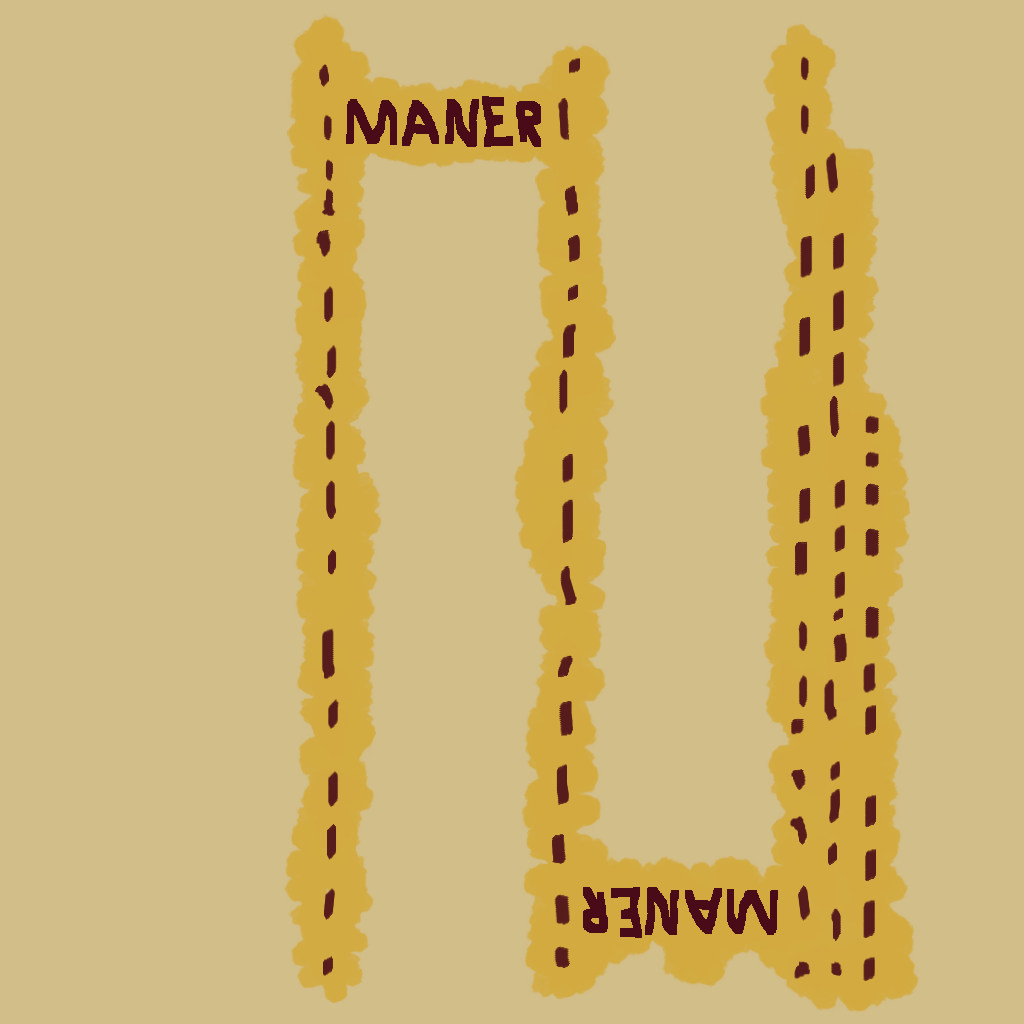 I painted this for a sign I modeled in Blender. I want to model and create worlds out of my sketchbook works. Basically use my drawings as ConceptArtwork for a 3d world. Where this will go next, I’m not sure. But I’ll keep working away at it.
I painted this for a sign I modeled in Blender. I want to model and create worlds out of my sketchbook works. Basically use my drawings as ConceptArtwork for a 3d world. Where this will go next, I’m not sure. But I’ll keep working away at it.
The sign did read Manners Street. But as I was painting I ran out of room, happy with it said I kept it.  UV map college for a character. The yellow leather texture is his head. The white cloth his shirt. This needs works on, but it was fine for a temp job.
UV map college for a character. The yellow leather texture is his head. The white cloth his shirt. This needs works on, but it was fine for a temp job.
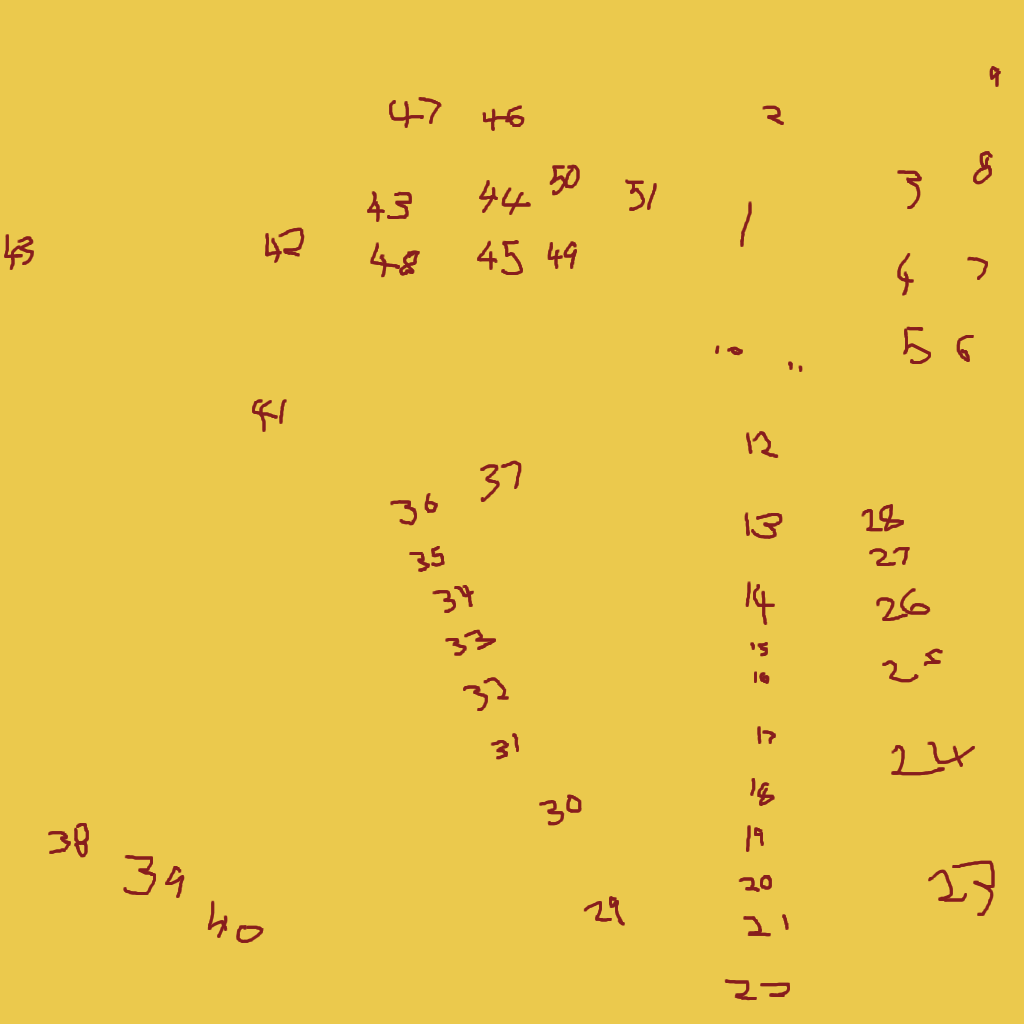 The Cuba Street tree I modeled - this is the UV map. Numbers numbers. I created this to get a sense of where I will be painting in relation to the 3d model. Helpful reference.
The Cuba Street tree I modeled - this is the UV map. Numbers numbers. I created this to get a sense of where I will be painting in relation to the 3d model. Helpful reference.
That’s all for now. I’m still sick so don’t feel like posted much - I have plenty of content to upload though. The rest of Cuba Street drawings and update on Blender works are a must.
Read more →
This is my pencil drawings from Wellington. I had only one sketchbook with me - the hardcover landscape shape. The first half is covered with pencil works of city street views.
These were all drawn over 4 days in Wellington. Cuba Street, Lambton Quay, and the railway station. This is part one of the posts
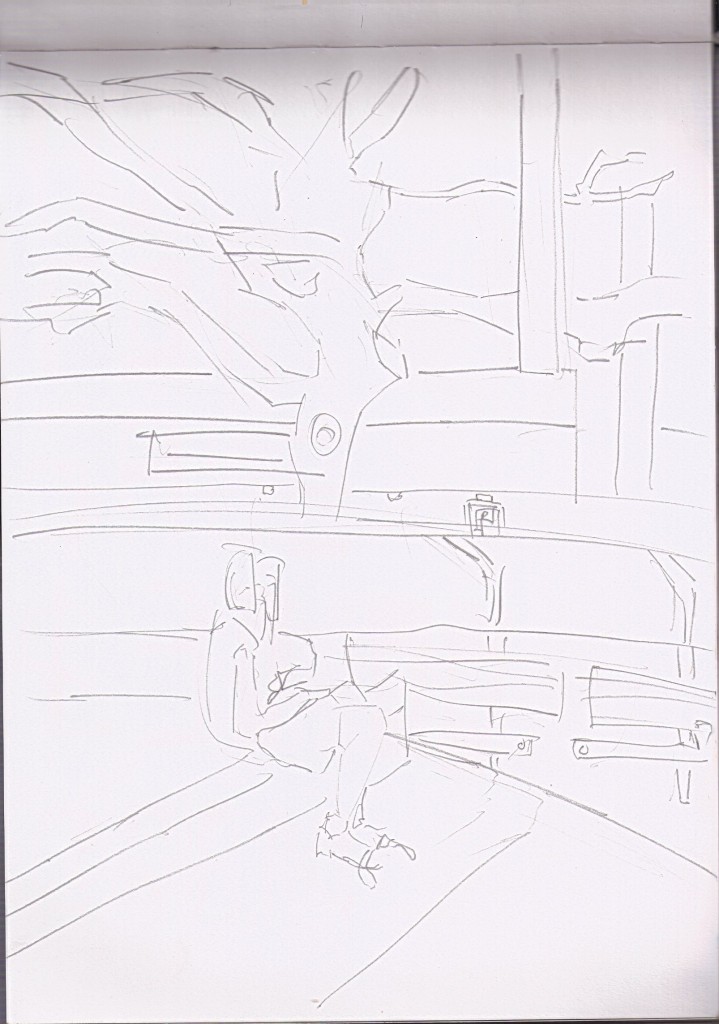
Cuba Street. All these drawings are backwards. I really enjoy drawing the trees in Cuba Street. It’s especially helpful if they don’t have leaves (or minimal) and just branches. The branches are getting easier to draw - it’s just observation and perspective. 
Waiting for the train to Levin. I ate crackers and humus as I drew the view. Plants were scattered about the area. I’ve got plant shapes that I’ve been developing. Basically applying the same techniques that I do to the figure and break it down into common shapes. This allows me to look at an object and capture it using my own drawing techniques. 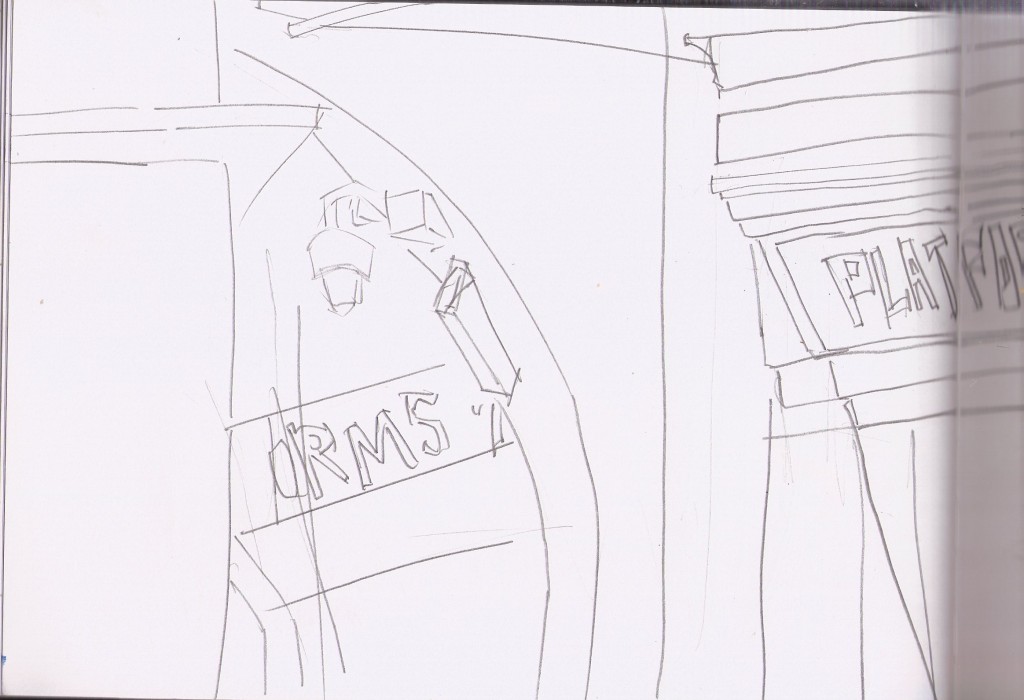
Those security cameras are everywhere. I love to draw them watching me. I often use them as a starting point - measuring out from there.
I’m not a fan of text in artwork. You know those paintings where the artist has gone ahead and written angry text over an otherwise decent oil painting. Illustration like this is different - this is trying to convey a visual message or story. 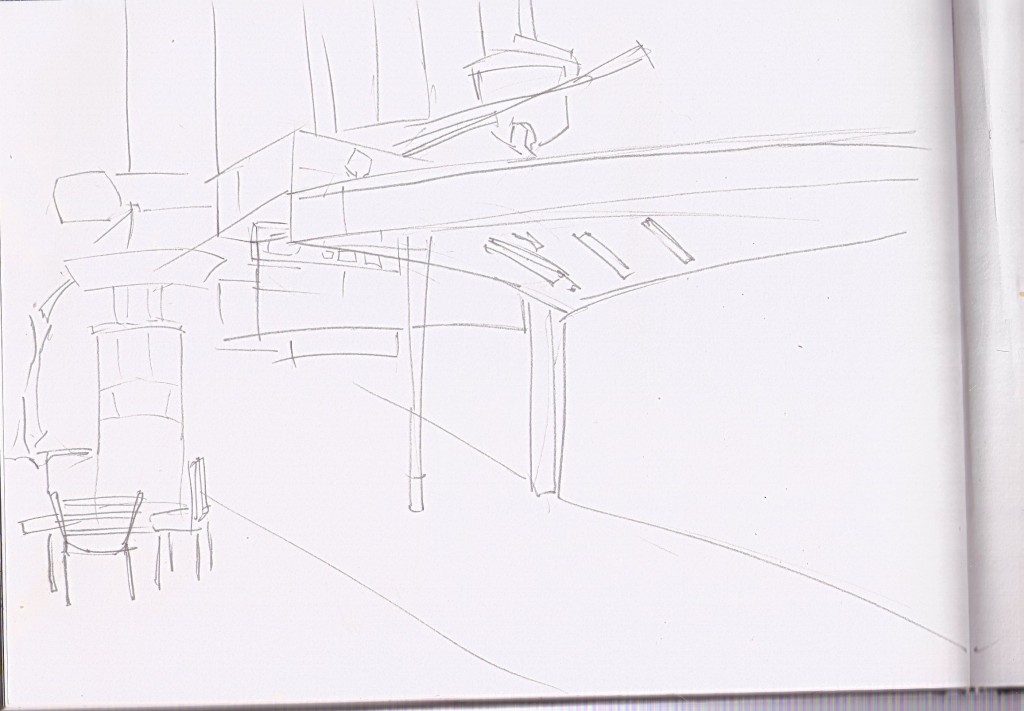
Cafe view on Cuba Street. The hardest challenge was working with perspective. I must be improving with it…. it’s certainly became a large interest for me.
Chairs are from a cafe, these help add scale to the image.

Night view of Cuba Street. The major change for these line drawings is the circle lights that scale down into the horizon.
I could see myself taking elements from these scenes into Blender and modeling out the objects. Create my own version of Cuba St.
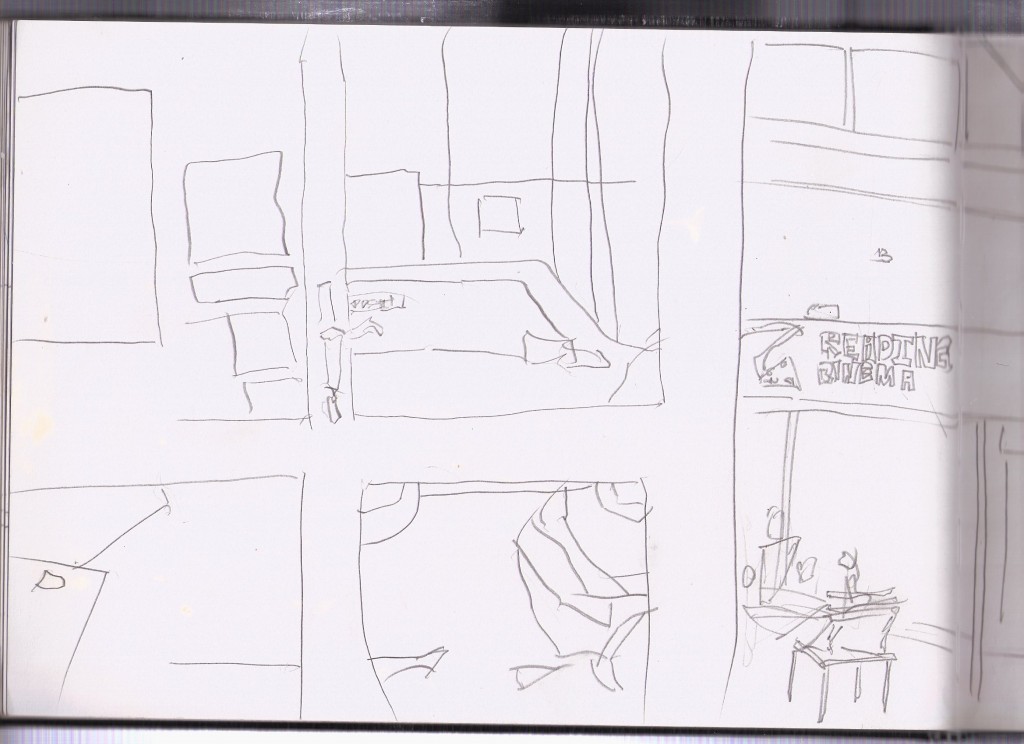
On Saturday I had Aunty Menas for lunch. It was a delicious meal - carrot mash, tofu, and green salad. I drank plenty of water with it! This is the view from my table - looking out onto Cuba Street. Shops were across the road - I focused on capturing the windows. Cars parked - these changed but I manged to capture the idea. In the foreground is the door to Aunty Menas. I focused on the frame, windows and handle.
This is one of my smaller drawings I did - ending it before the end of the first page. I covered the rest of the page with a drawing on Courtney Place. This idea came from none other than Robert from TLC. He mentioned to me on Friday I could use the idea of separation to create ‘other worlds’. 
The other side of Aunty Menas/Courtney Place. I’ve drawn this Courtney Place scene before. Reminds me I need to dig up the work and see how different I’ve captured it. I included some basic figures in the scene - helps with scale.
Part 2 later in the week. Digital paint overs also.
Read more →
The place I was staying in Wellington didn’t have any internet. I spent my last night there working for several hours in GIMP - I modeled a new scene and worked with an older one. I want to take more of my sketchbook works into Blender.
I’ll start with the new scene I made. Inspration for this comes from the street drawings of powerpoles and trees. Digital paintings have been using to texture. I started with just basic color textures but found the paintings felt more complete.
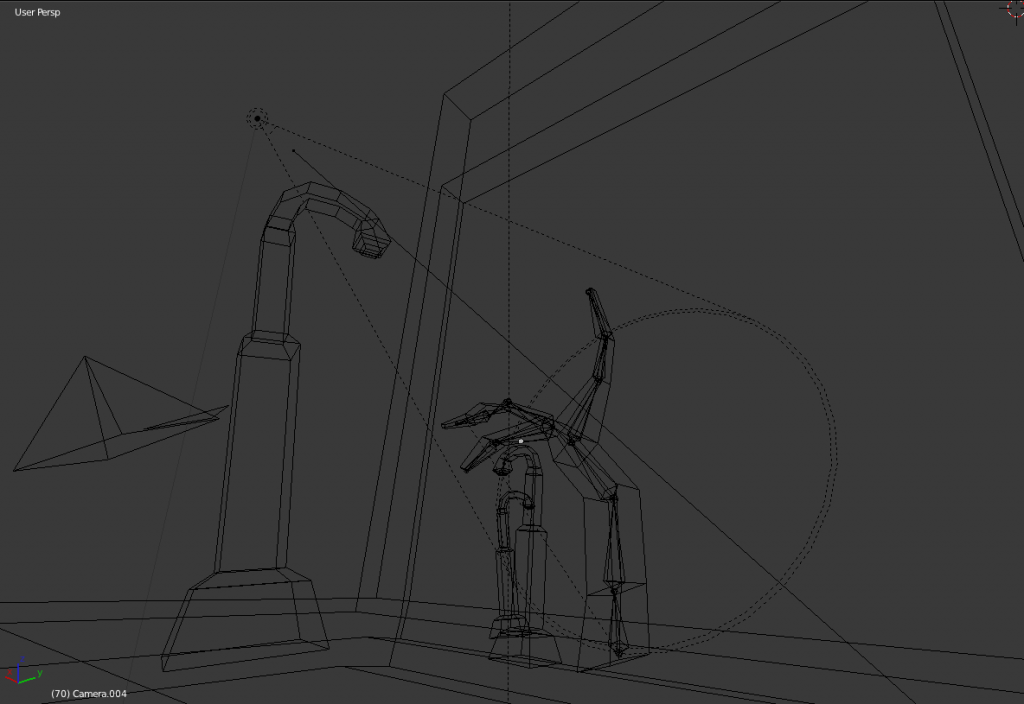
Wireframe view. From left - camera, streetlight, spotlight, tree claw, and in the back the streetpole has been repeated several times. The ground and side are 2d planes with a painting projected onto the. I also used a standard area light to light the whole scene.
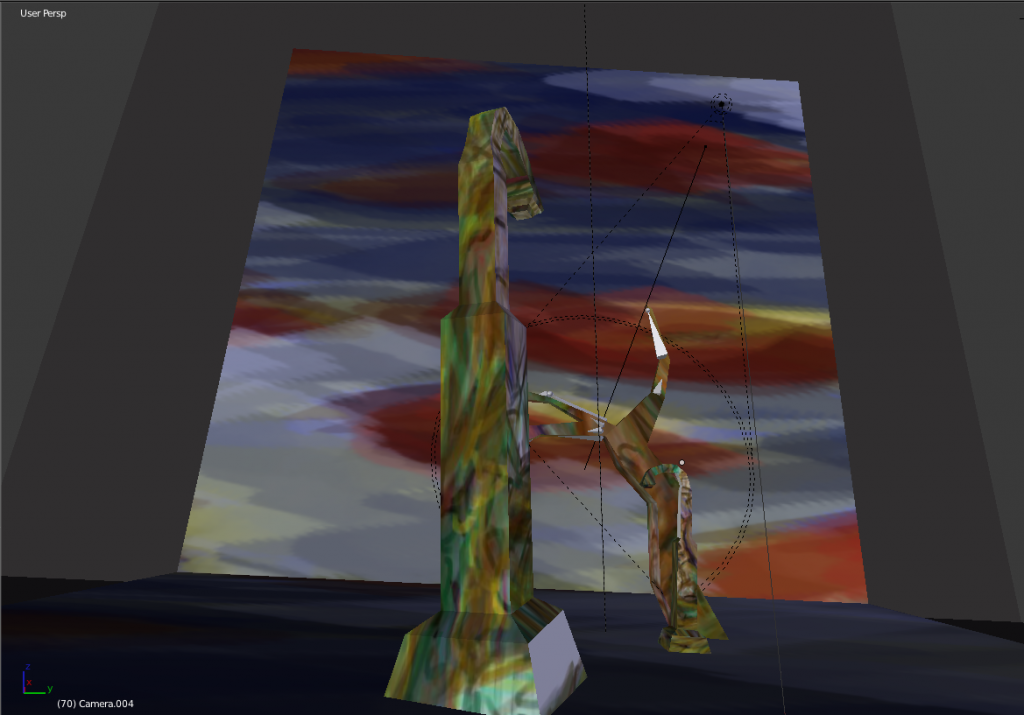
Solid view. The pole and tree are UV mapped with a santa digital work I did for SketchDaily. The background and floor are digital landscape painting 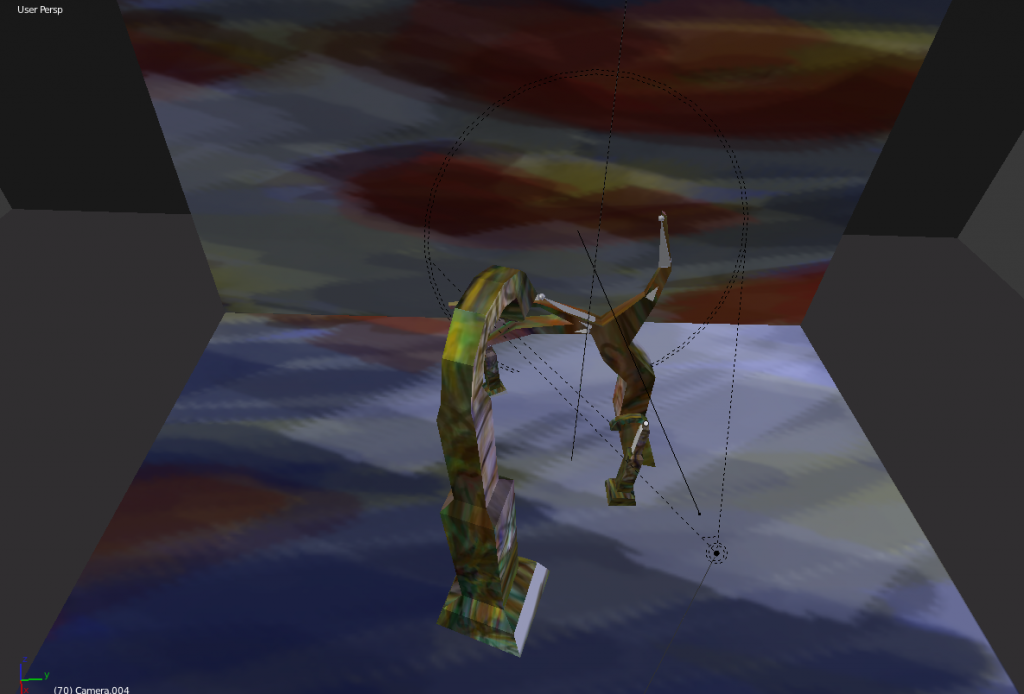
It was fun to create something completely new. I often recycle my models, without impoving on them. I’m very much interested in lighting and camera angles. 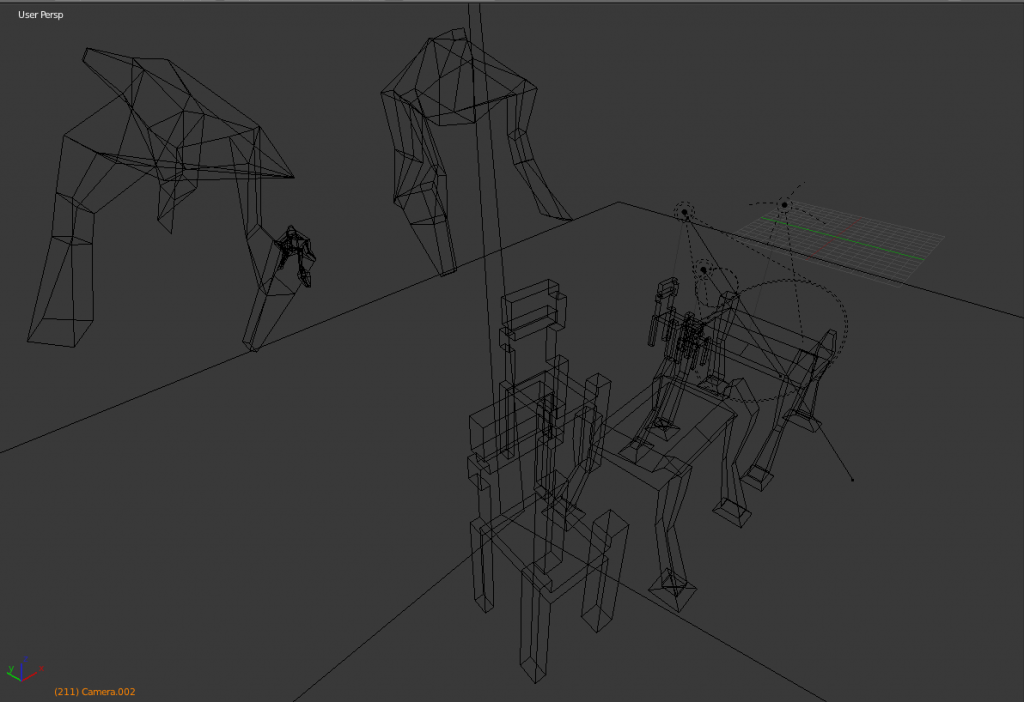 Wireframe of a recycled scene. The four leggef creature was created sometime ago in blender. Since then I have experimented with him in several scenes.I have also started using the model as part of the enviroments. Stone, frozen in time. The chairs and desk have been used before. They make helpful props.
Wireframe of a recycled scene. The four leggef creature was created sometime ago in blender. Since then I have experimented with him in several scenes.I have also started using the model as part of the enviroments. Stone, frozen in time. The chairs and desk have been used before. They make helpful props.
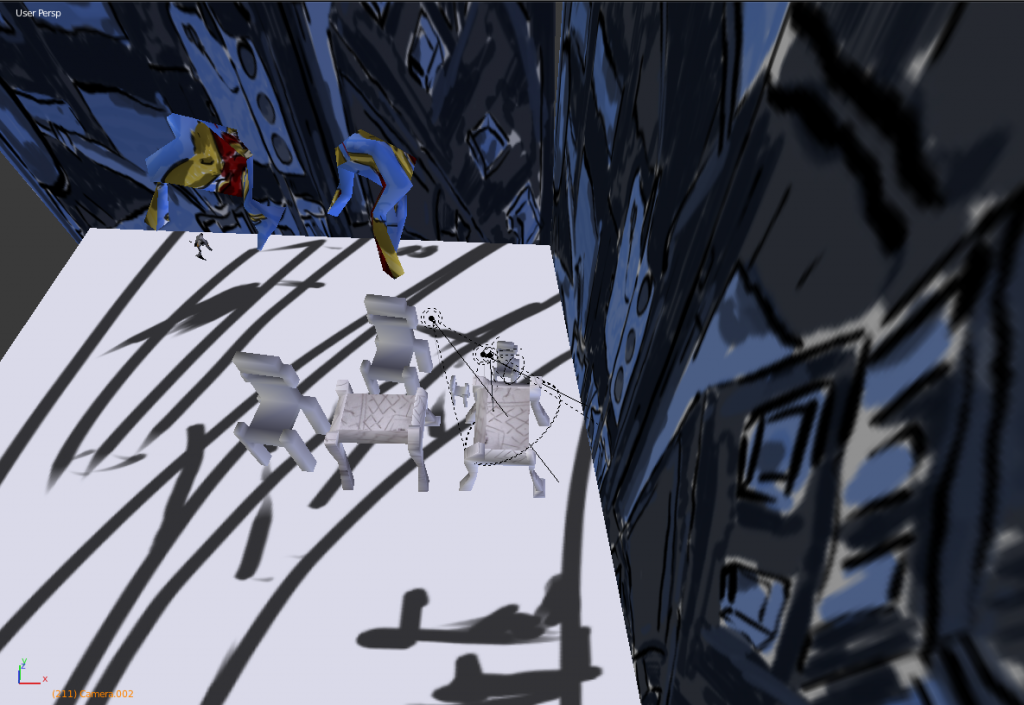
Side is a recent digital painting of ChCh. These common street views have become more and more of a major project for me. I am over half way full in my landscape sketchbook. I’m certainly a huge fan of rectangle shaped paper - I would use it commonly at TLC for life drawing.
Floor is a warm up digital painting - just scribble of lines to develop my strokes.
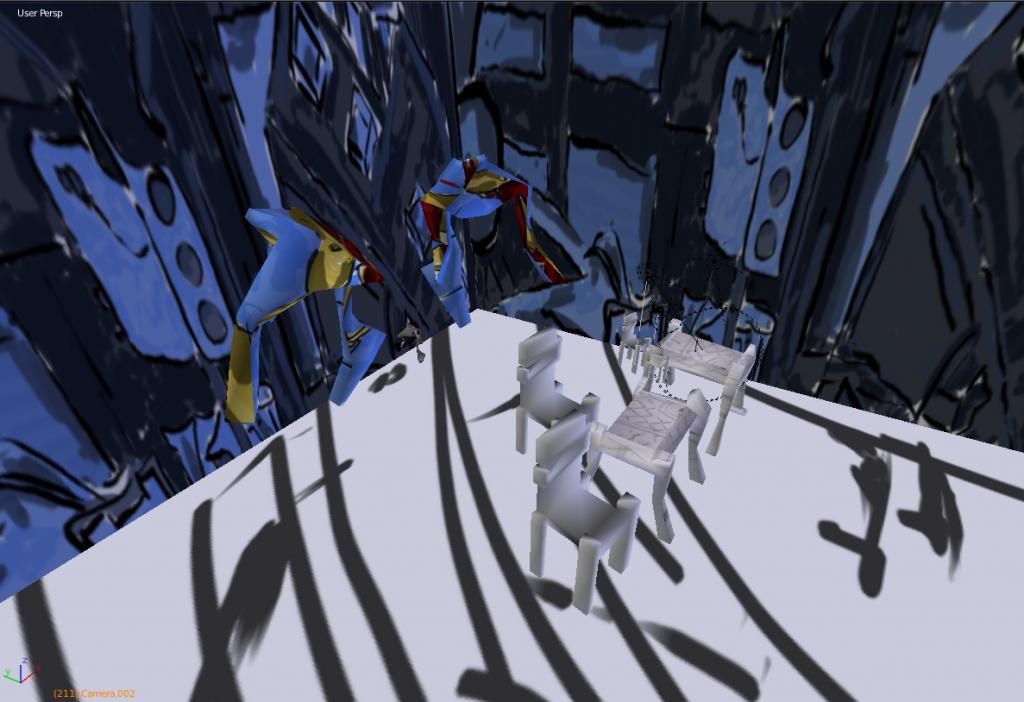
Another view of the scene.
Video of rendered footage. Plenty of experiments with lighting and cameras. Attempts to make seamless footage.
Read more →
This is a selection of work from my Christchurch Sketchbook. I uploaded these works sometime ago but never posted all of them. It’s helpful to have the images just sit in my server, wait for the day when I will use them in a post.
These works are created with imagination and one from photo reference.
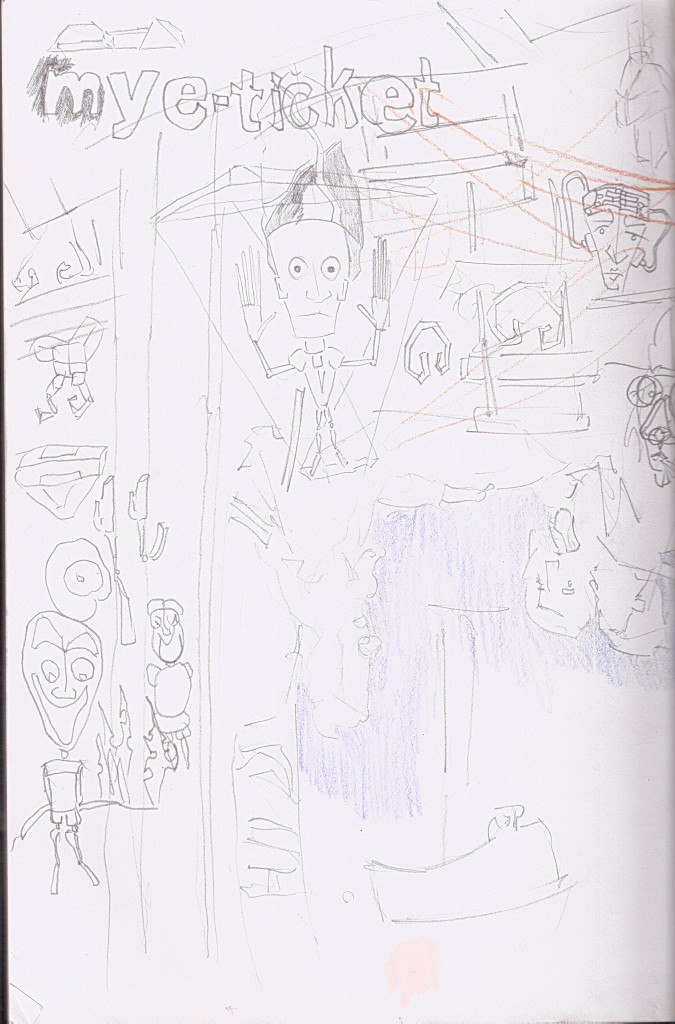
My e-ticket. Copyed from my plane ticket for the flight from ChCh to Palmerston North. The rest of the page is figures and shapes created from imagination. The ideas were low-poly, cartoon characters.

This was drawn on the flight from ChCh to Palmy. The reference were fashion models from the Air New Zealand magazine. Sadly I didn’t have a sharpener for my pencil and had to use colored pencil. With pencil I would of been able to focus on the detail, and tonal elements of the work.
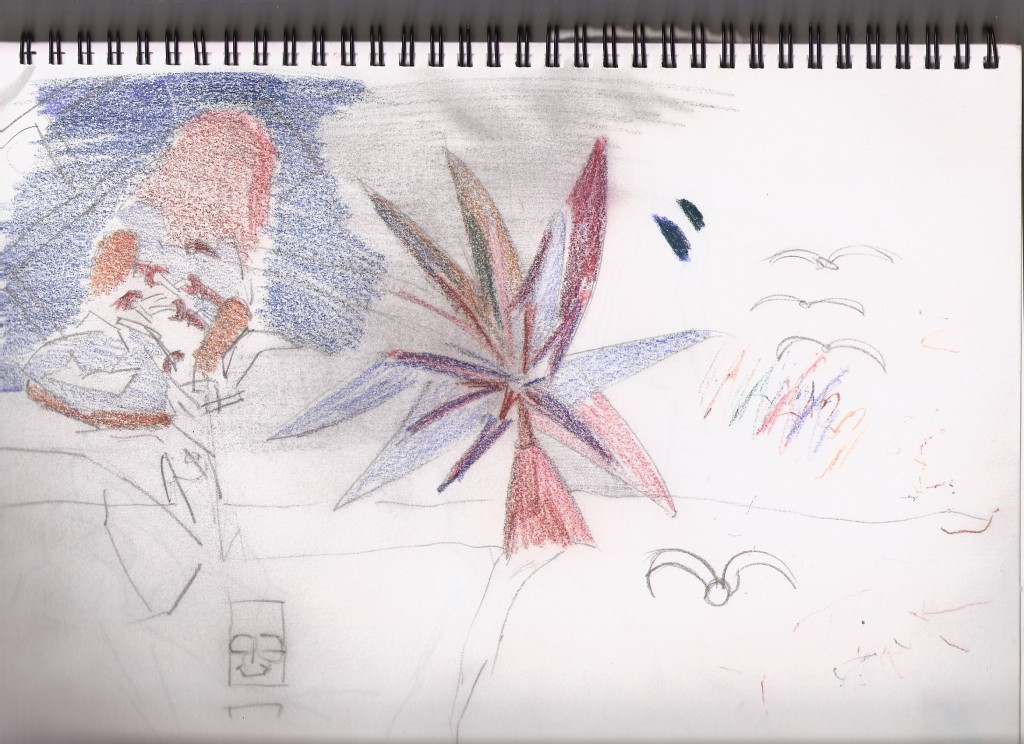
Testing my new colored pencils I got from the Drawing room. I’m not partially happy with these pencils - I’d rather something less grainy. The shoe on the left is mine. 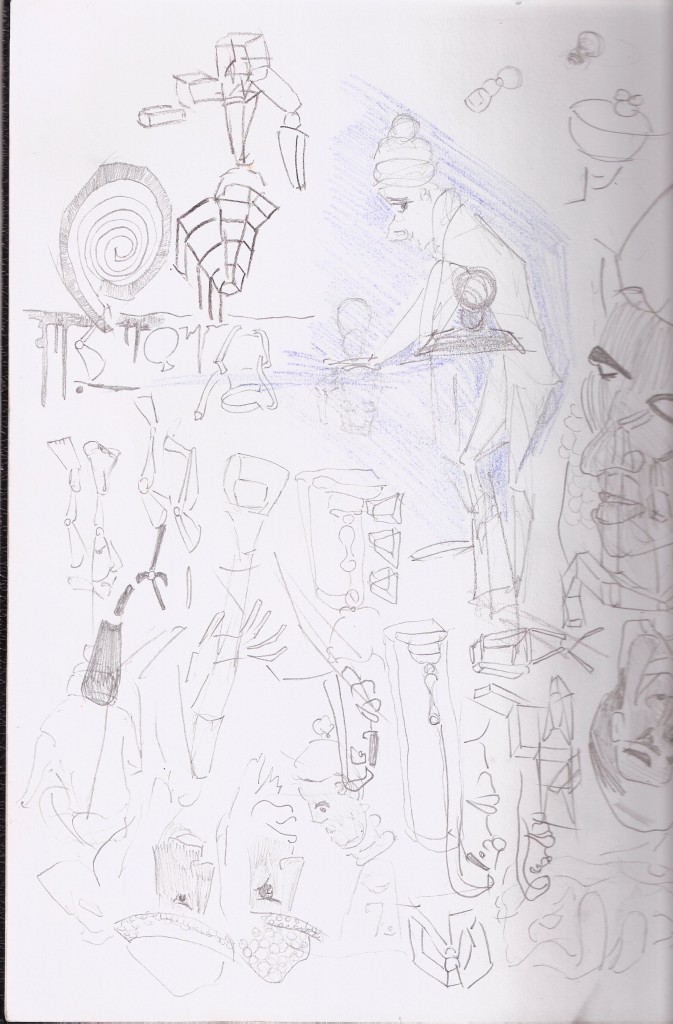
Shapes of character. Breaking it down into blocks. There are also some quick sketches of Brooke cooking dinner.
Doodle everyday.
Read more →
I’m currently sitting at a desk in Wellington library. There is drips of water on the glass in front of me. It was raining, but it’s calmed now.
The internet at the place I’m staying has been cut off but I can access free wifi at the library. It’s rather great.
Here are my drawings from Vincents on Thursday night. I had basic materials - clutch pencil (HB), and several colored pencils - all Derwent. Yellow Oche, Red, and two blues.

It had been several months since I’d been into Vincents. The model was an older Female. I never caught her name - I’ve drawn her before though. She’s an excellent model - stays still and gives a range of interesting poses.
I didn’t experiment or change my approach with these drawings. Starting with the HB pencil and creating the figure out of lines. If I had time I would go in with some basic tone - looking for those darks. Vincents isn’t the best for lighting.  More works. I didn’t enjoy the final pose so worked though some of these earlier poses during the time - shading in areas of interest - attempting to separate the figures from the background.
More works. I didn’t enjoy the final pose so worked though some of these earlier poses during the time - shading in areas of interest - attempting to separate the figures from the background.

10 min pose. This was my favorite pose of the night. Having a large amount of information to work from is handy, especially as I work with longer poses. I focused on the background as well - capturing the boxes and chair around her. This is a carry on of the street drawings I’ve been working towards.
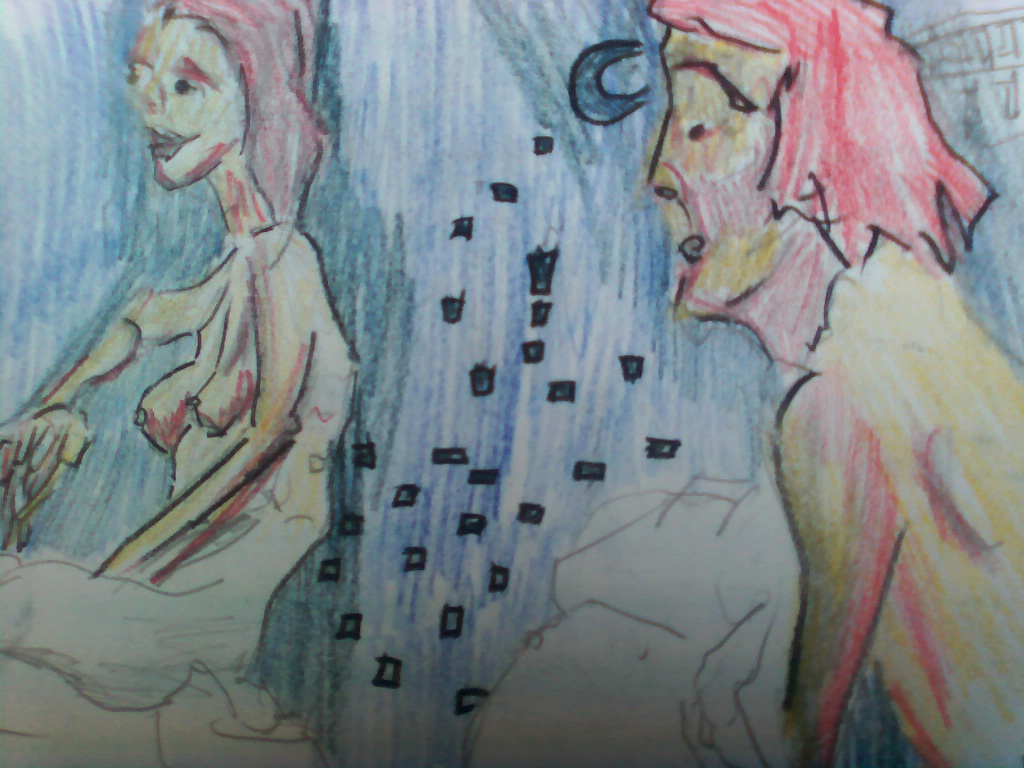 Someone said to me it looks like stars and a moon in the background - and the model is looking out a window into the night sky. These were 10 min poses - focusing mostly on the portrait and upper body.
Someone said to me it looks like stars and a moon in the background - and the model is looking out a window into the night sky. These were 10 min poses - focusing mostly on the portrait and upper body.
I’m not sure if I’ll return to Levin on Monday or wait stay for longer - I would love to make it to Vincents again on Tuesday. Reminds me - must sign up to Roger Figure block week next term.
Read more →
I’m currently in Wellington for the weekend. My plan is to get lots of drawing done, and once I’m back in Levin scan and paint over. So far I have drawon on Cuba St and attended a life drawing class at Vincents.
Here’s a selection of works that I uploaded some time ago but never posted. These are all work from around my ChCh trip. 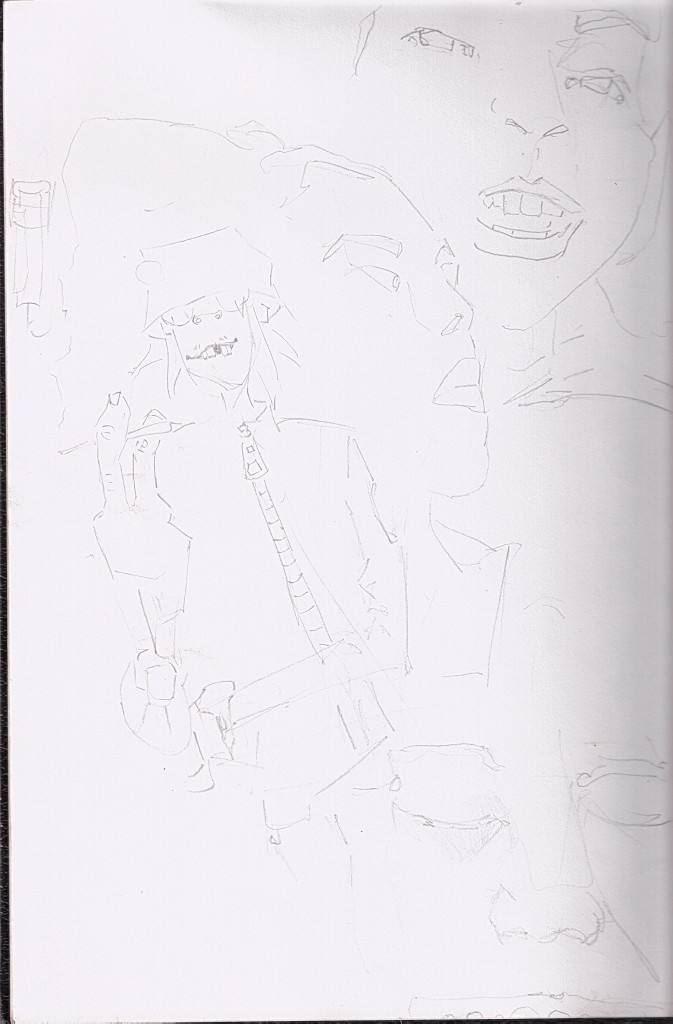 P ortraits. Gorillas and such. This in Wellingtonduring my last trip here. Good old Wellington Library.
P ortraits. Gorillas and such. This in Wellingtonduring my last trip here. Good old Wellington Library. 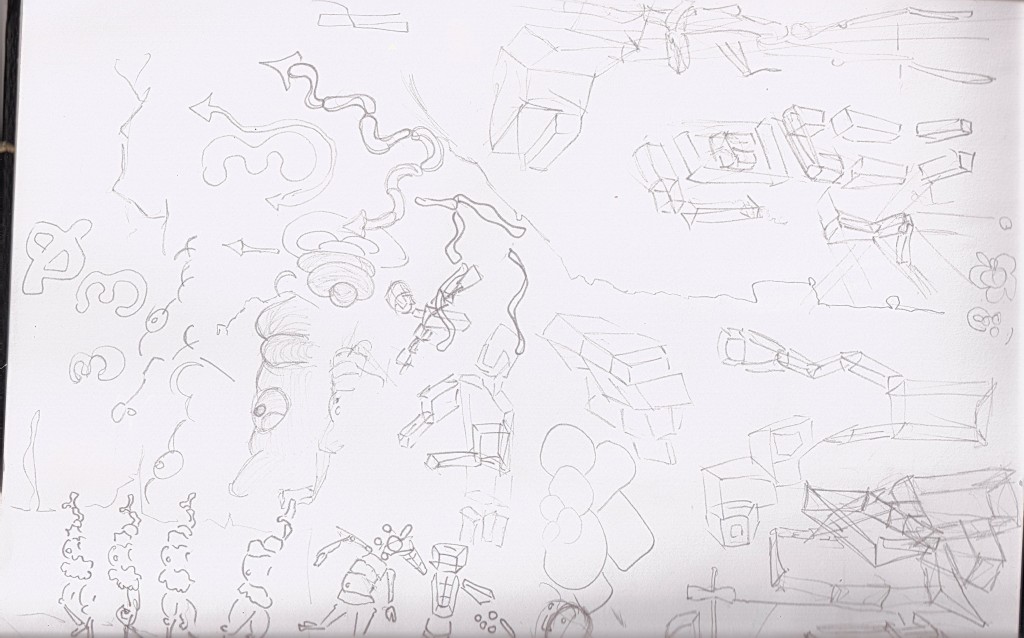 E xploring shapes. This journal is full of studies of breaking objects down to basic shapes.
E xploring shapes. This journal is full of studies of breaking objects down to basic shapes.  Portrait studies. These were all from imagination, taking the same image and repeating it - evolving.
Portrait studies. These were all from imagination, taking the same image and repeating it - evolving. 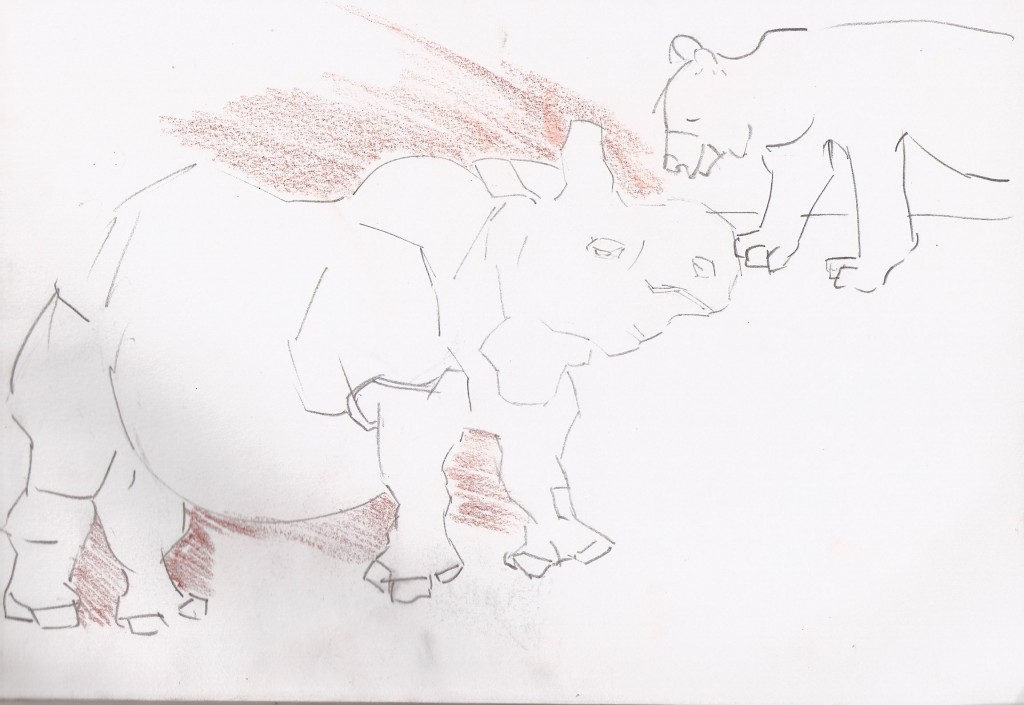 Animal studies. These are done via reference thanks to the websie PixelLovely
Animal studies. These are done via reference thanks to the websie PixelLovely 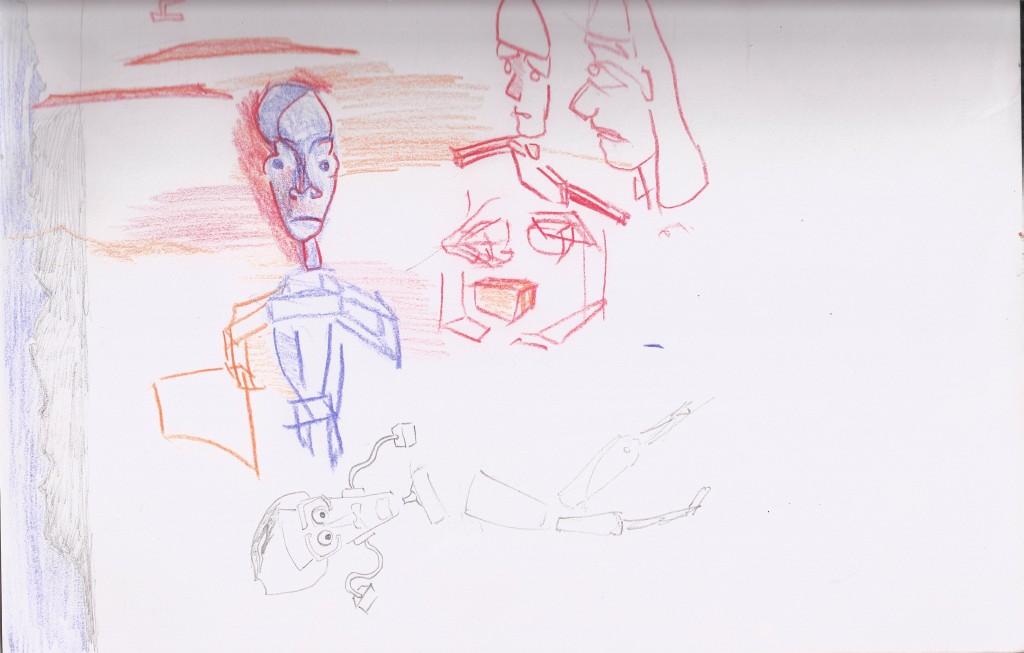 Colored pencil portraits.
Colored pencil portraits.
I don’t think Imuch updates will be happening this weekend. I’d like to get the life drawing works I did tonight uploaded, and written about since they are fresh in my brain.
Read more →
Another Blender update. It’s addicting, what can I say. I worked with a model I had previously made - I just reanimated and textured. I added two walking stick objects - they turned into a weapon object.
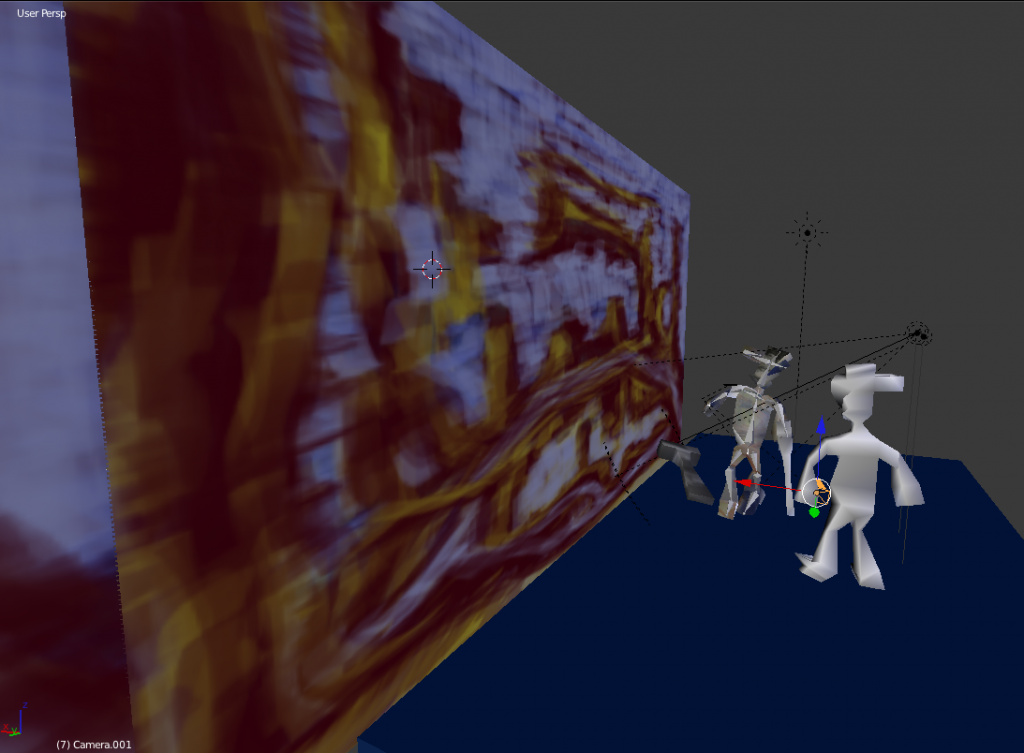
Heres a shot of the scene. I repeated the throwing and walk cycle three times. With the 2nd model I animated it to blink around the scene.
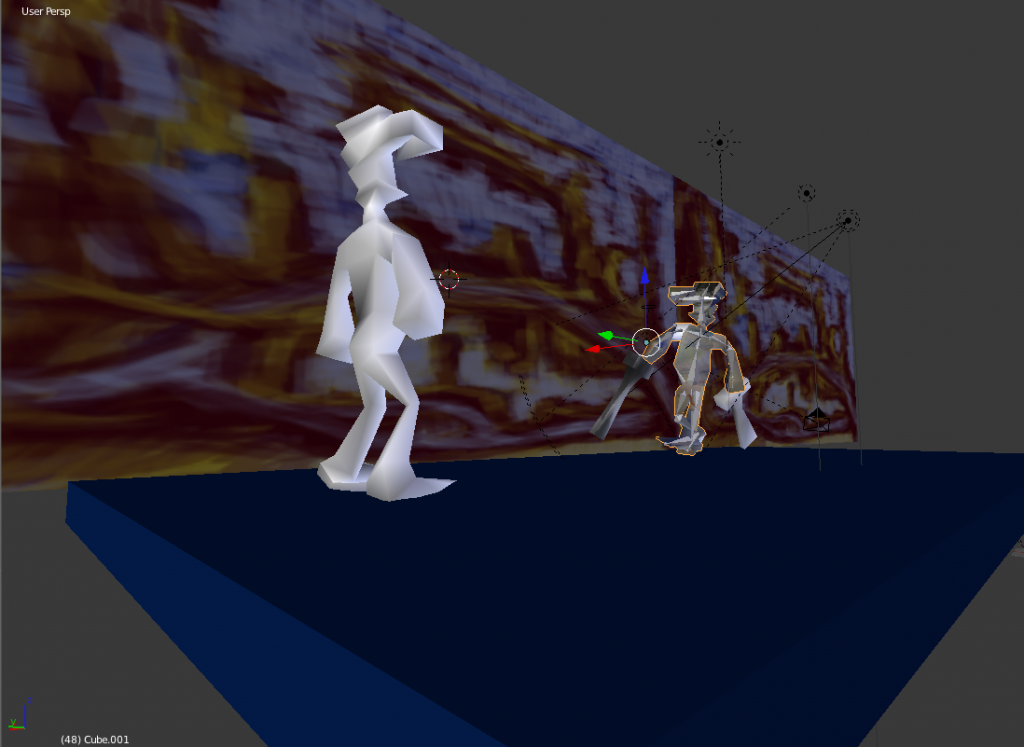
Another view of the scene. Nothing special with lighting - just a basic sun light to light the overall scene and a spot focusing on the character walking. You can see these two lights and the direction in these two screenshots.
Finally, here’s the video of the animation. One thing I forgot to mention - I’ve been working towards creating a seamless shot that starts in the same place it leaves. Basically creating a walk cycle with the whole scene - Making the background move forward was an attempt of this. I’ll keep working on creating this.
Read more →
Over the past several days I havn’t drawn or painting. I needed a break from it. Instead I’ve been working with Source FIlmmaker (and a bit of blender) and playing Guild Wars 2.
Source Filmmaker is the most helpful. Guild Wars being so damn fun.
It’s important that I keep exploring new programs. I find learning a new program really helps in learning. I believe people should have the option to learn video/animation/game programs from any age. This is why I like Open Source. Now, Source FIlmmaker isn’t open source but it is free.
When I first used the Source Filmmaker I used these Valve Tutorials - they helped but it was best when I just played with the program myself. I’ve done this a couple of times - with on Wednesday having the most success. Everything was coming together.
This is where I really started getting into quick camera cuts - using a range of different angles. The jump is repeated 3 times - I’ve just done a different camera cut each time. The camera is certainly fun to play with.
This is split into two parts - rag doll animation/lighting and a Scout battle. I used rag roll characters from Half Life 2 and Left For Dead 2. I really want the models for Counter-Strike: GO. I’ve been watching my brother play it - graphics are looking hot.
With the Rag dolls I animated the scene with some simple movement - head and arm movement. I also added lights in and animated them to move. This gave some interesting lighting effects - especially with added colors.
Scout battle. I recored all these Scouts fighting then worked though the scene placing the camera in areas I thought looked good. It was alot of cutting, but I’m happy with it. All it needs is a story/sound/music.
Here I’ve explored the moving camera. Now I know how to animate using the Motion Editor I can apply this to all - like cameras. Twists and turns. This video started with some very quick camera follow shots - followed by slower aerial movements. I’d like to develop some cool 3rd person views.
Here' an example of some of the camera tests I’m working on.  Up the stairs and looking out. This view changes when the character moves forward on the stairs on the right.
Up the stairs and looking out. This view changes when the character moves forward on the stairs on the right.

Here’s the other side of the stairs. As you can see I’ve figured out how to remove the line that was going from the top right hand to the bottom left. Nice.
 Stairs on the right here. The view here is zoomed further - the character can move without having to switch camera so quick!
Stairs on the right here. The view here is zoomed further - the character can move without having to switch camera so quick!
I’ve done a little digital painting tonight so will get some uploaded. It’s good to do a range of projects - but still aiming for a larger overall idea.
Read more →
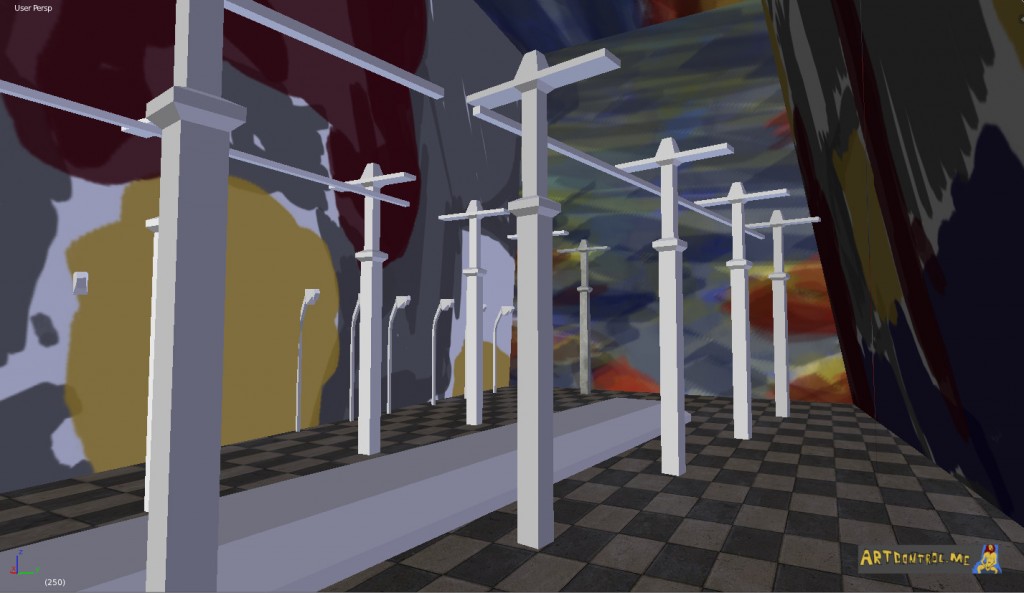
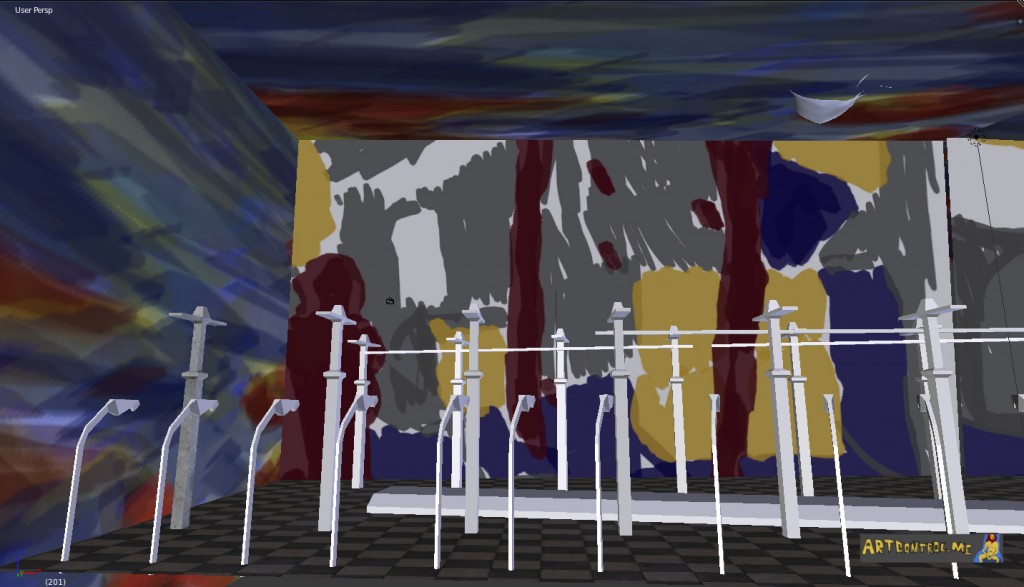 As you can see I have added a little water mark to the bottom right. This is something I will continue to do in all my artwork - just something small to link it back to me. Seeing it now - I shouldd drop the opacity the logo.
As you can see I have added a little water mark to the bottom right. This is something I will continue to do in all my artwork - just something small to link it back to me. Seeing it now - I shouldd drop the opacity the logo. 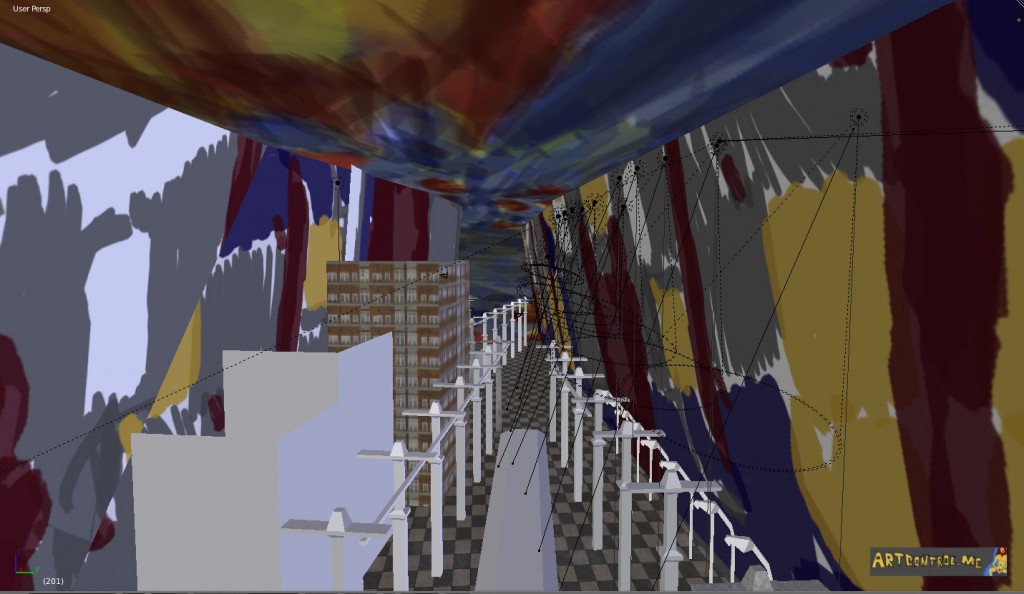
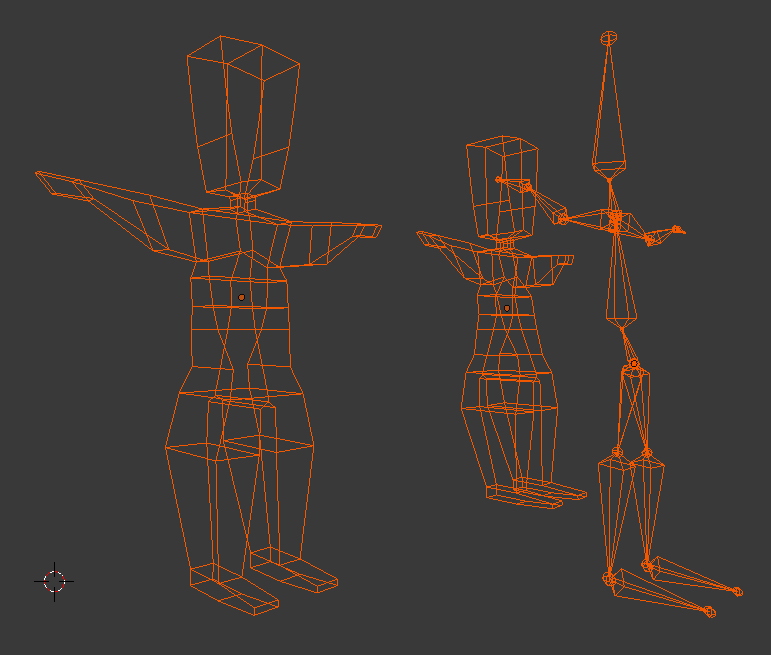
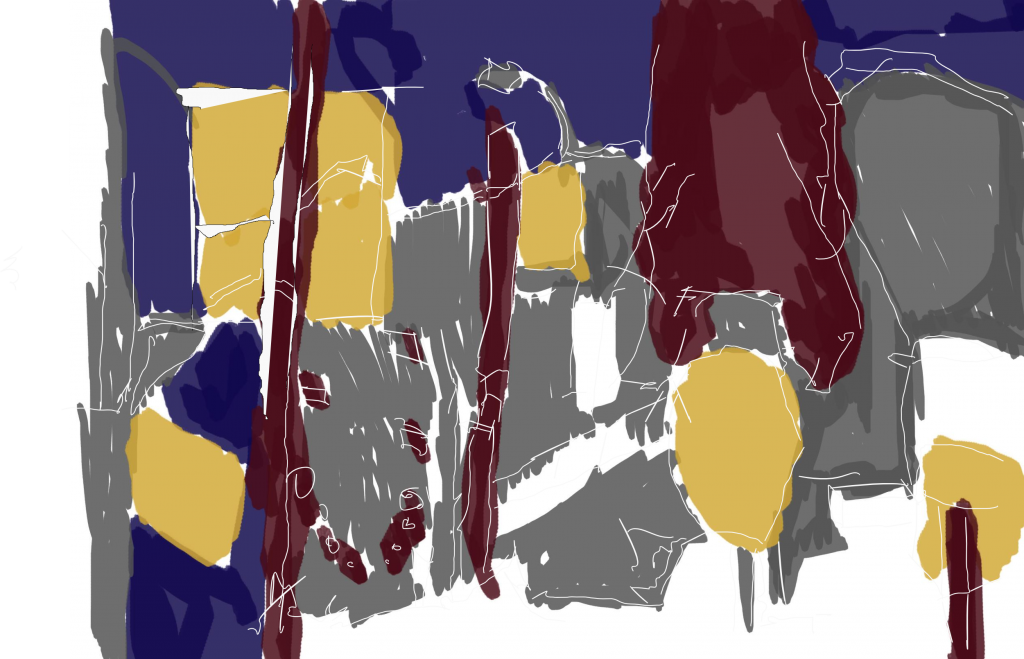
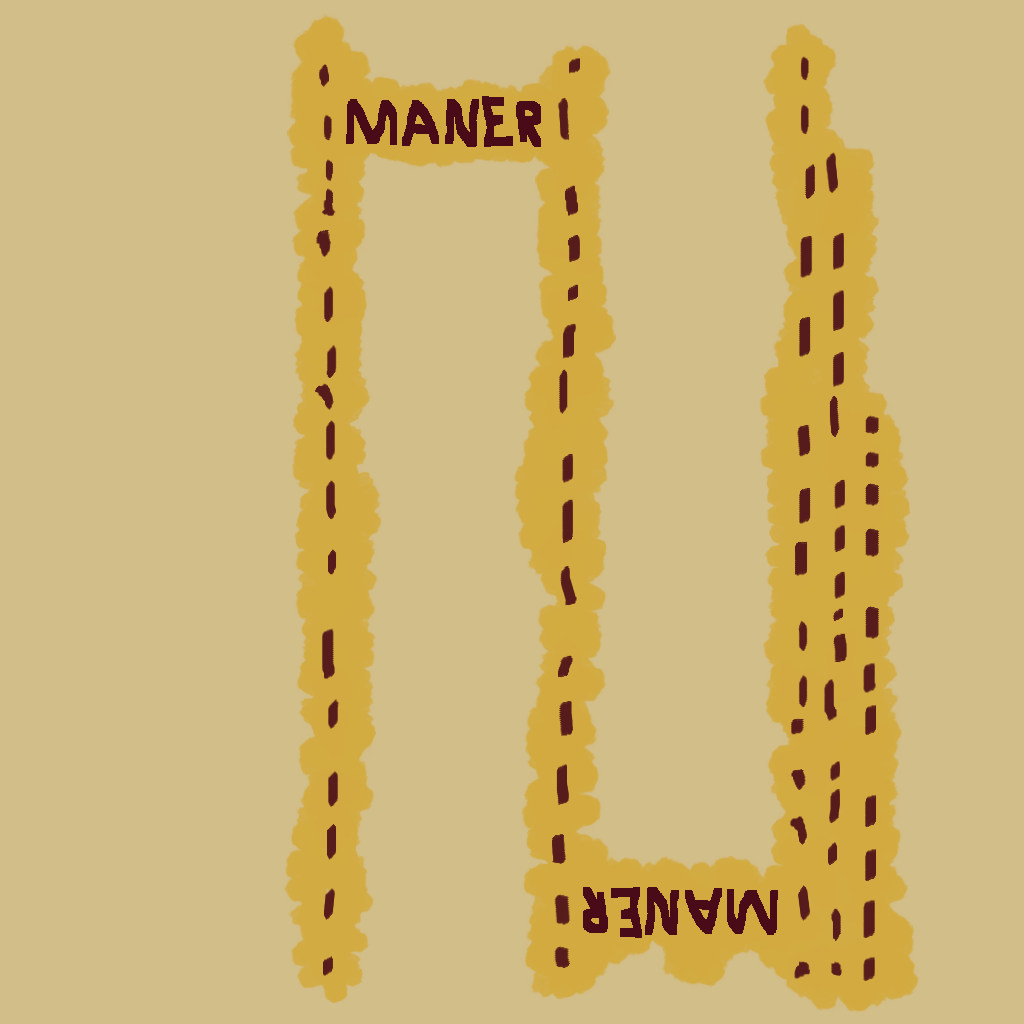

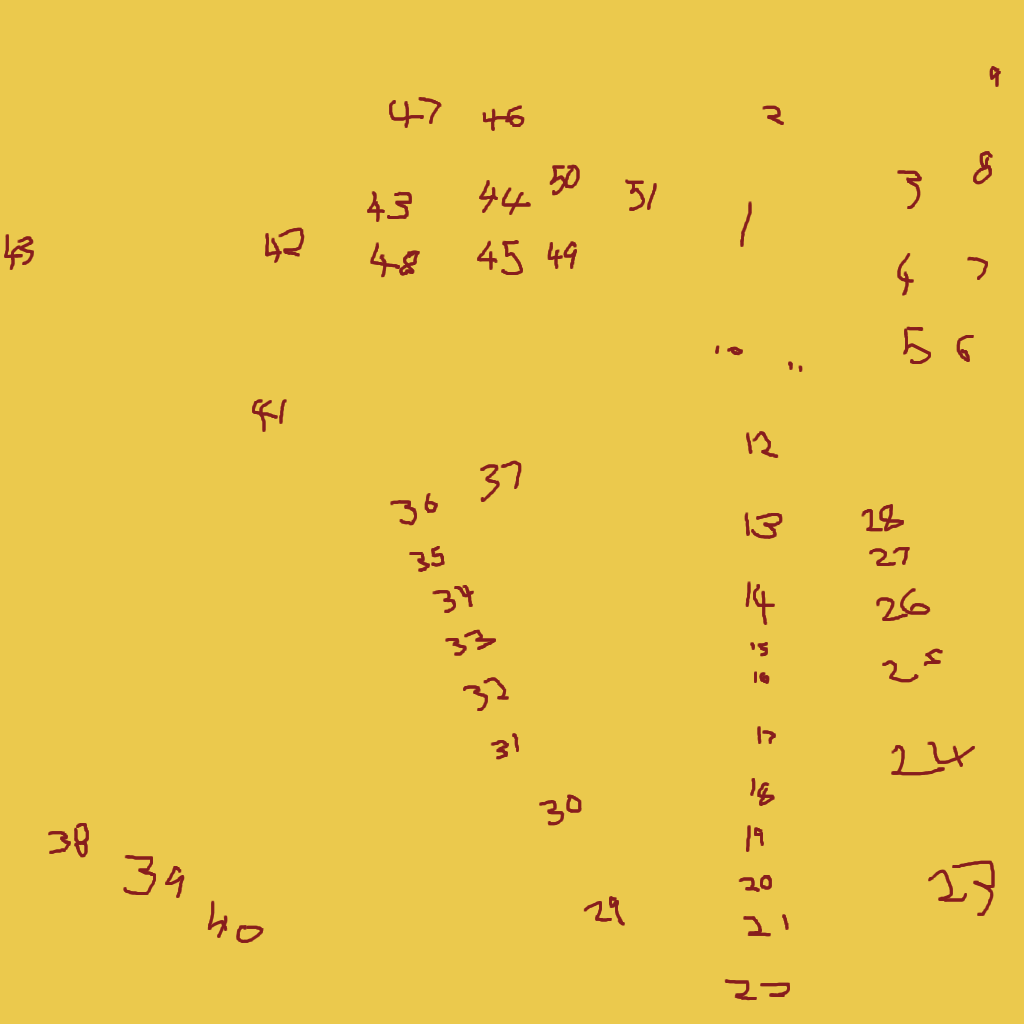
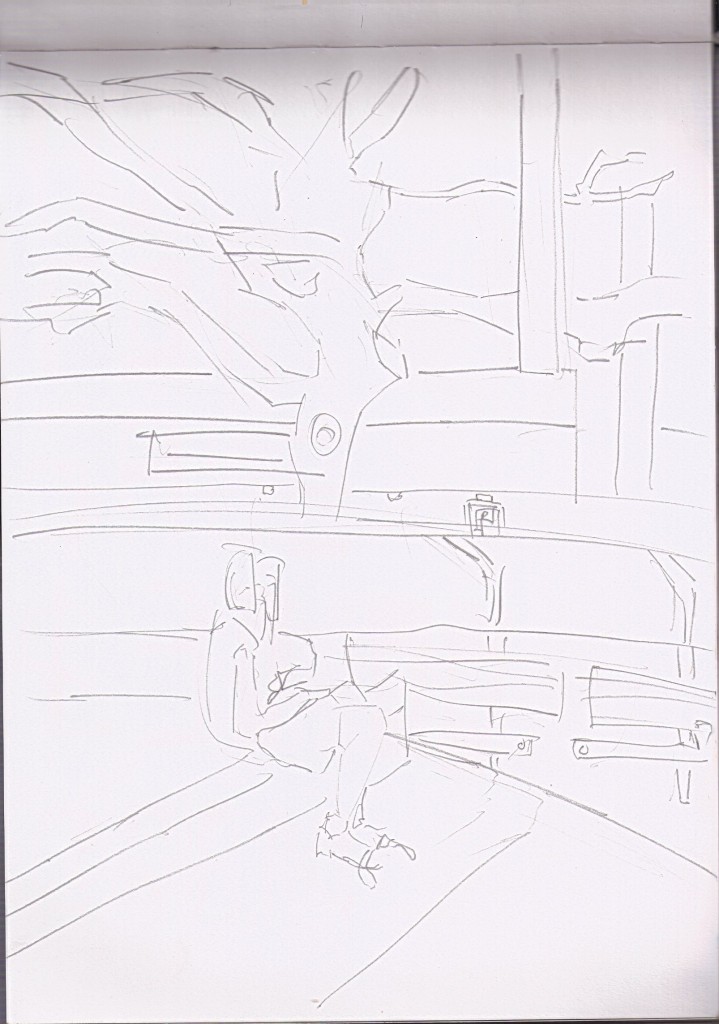

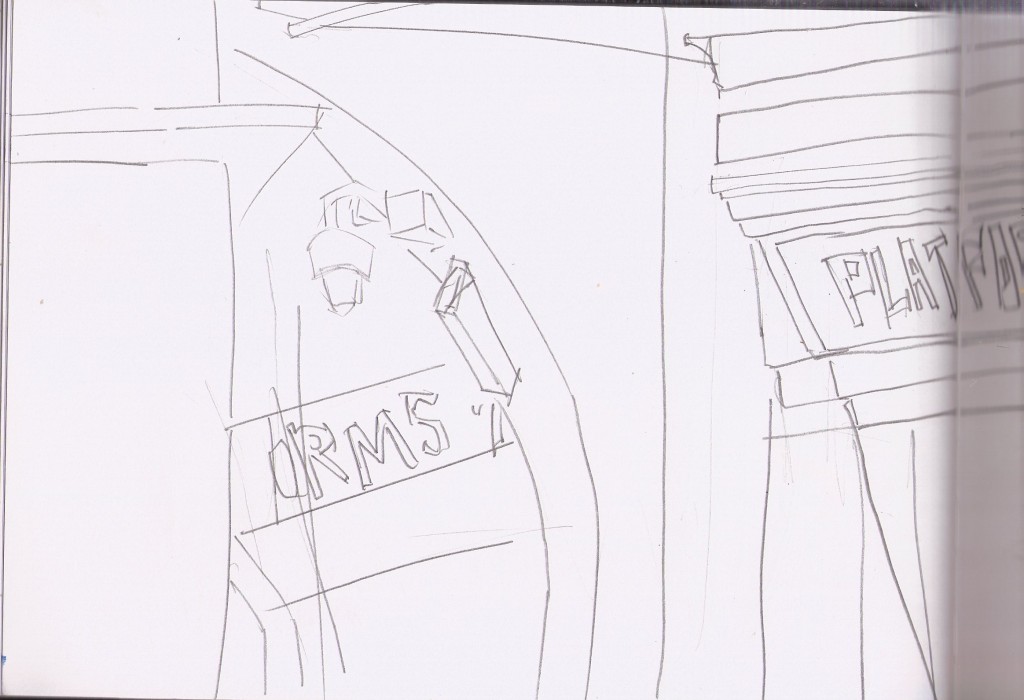
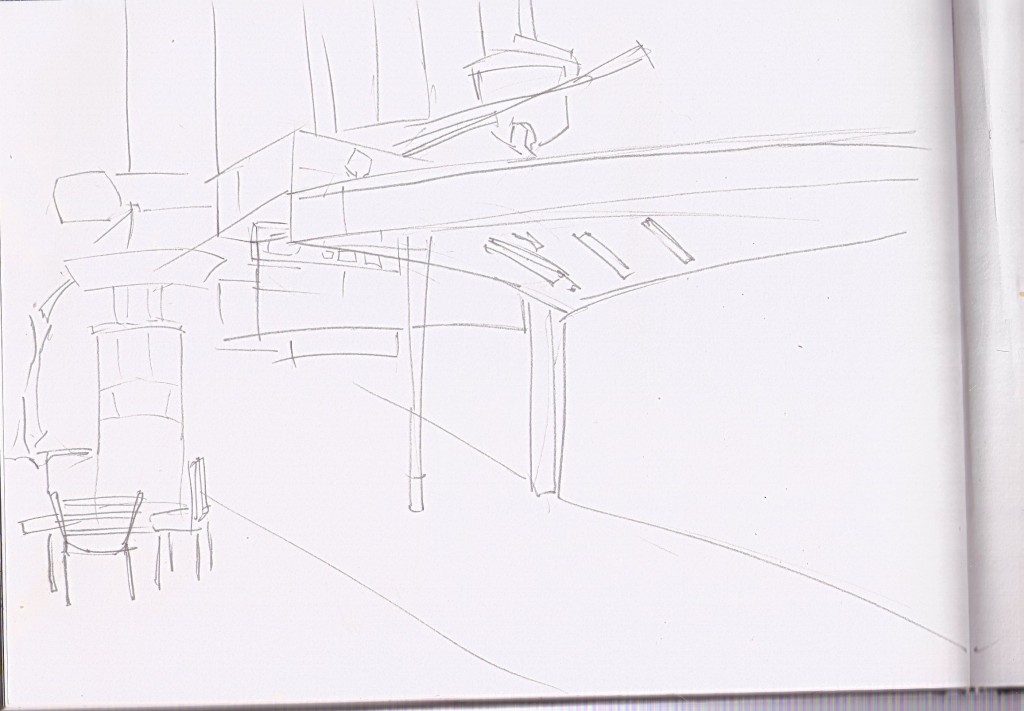

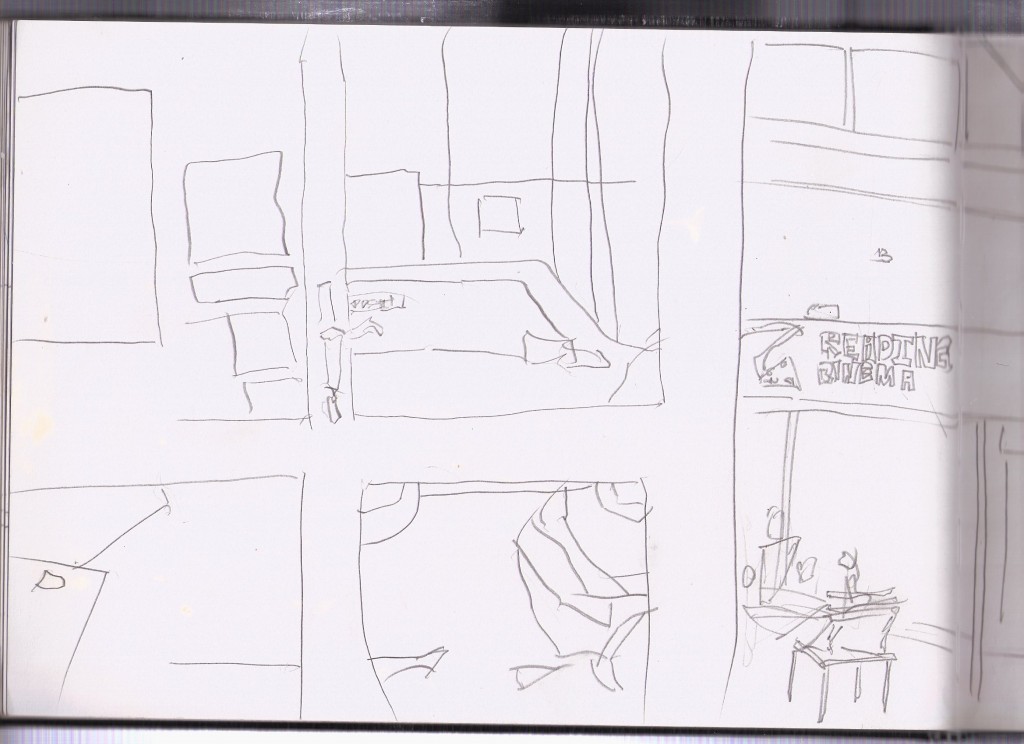

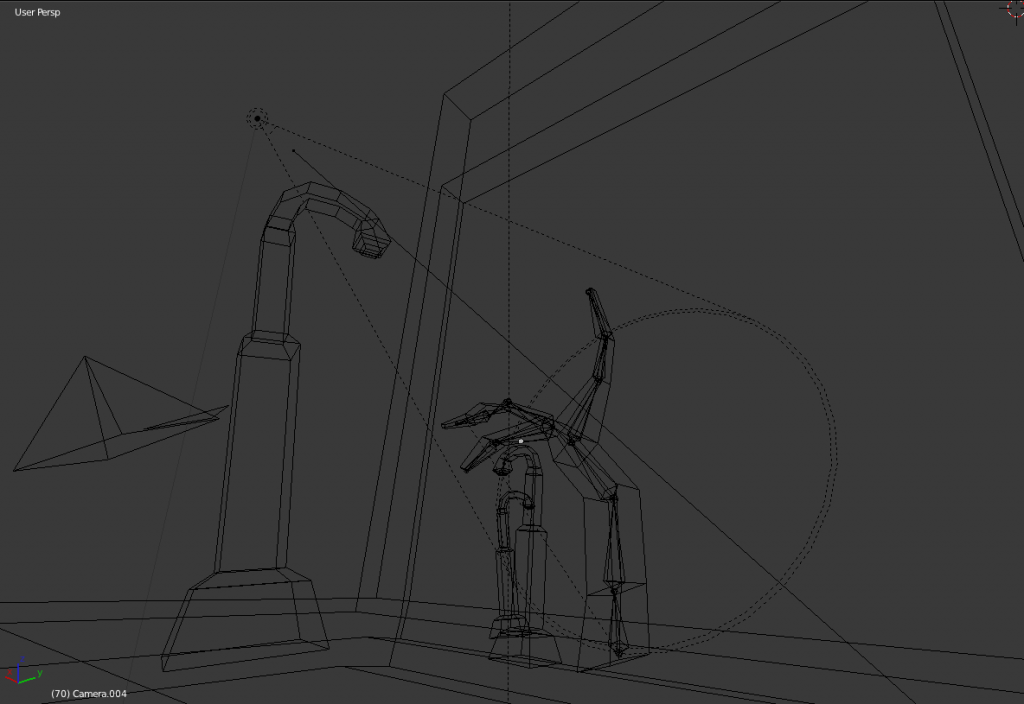
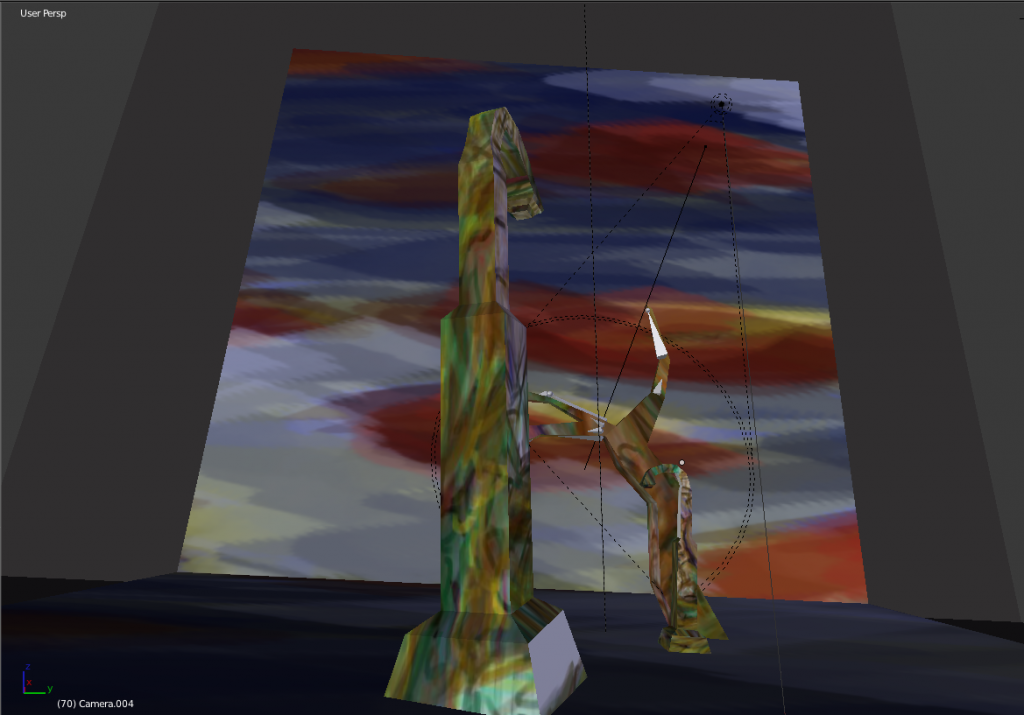
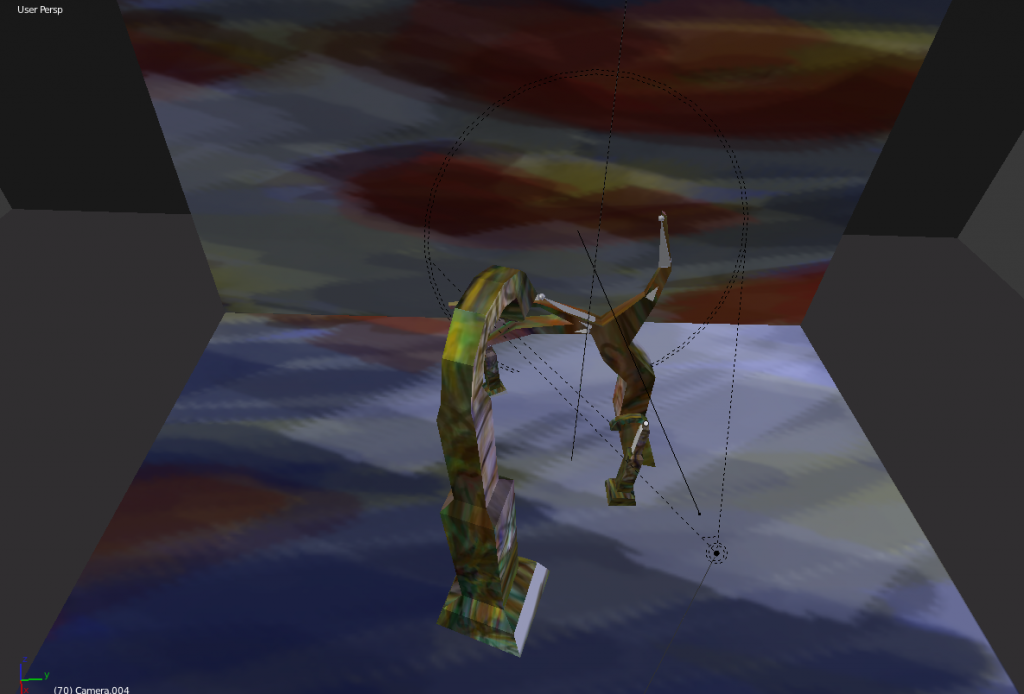
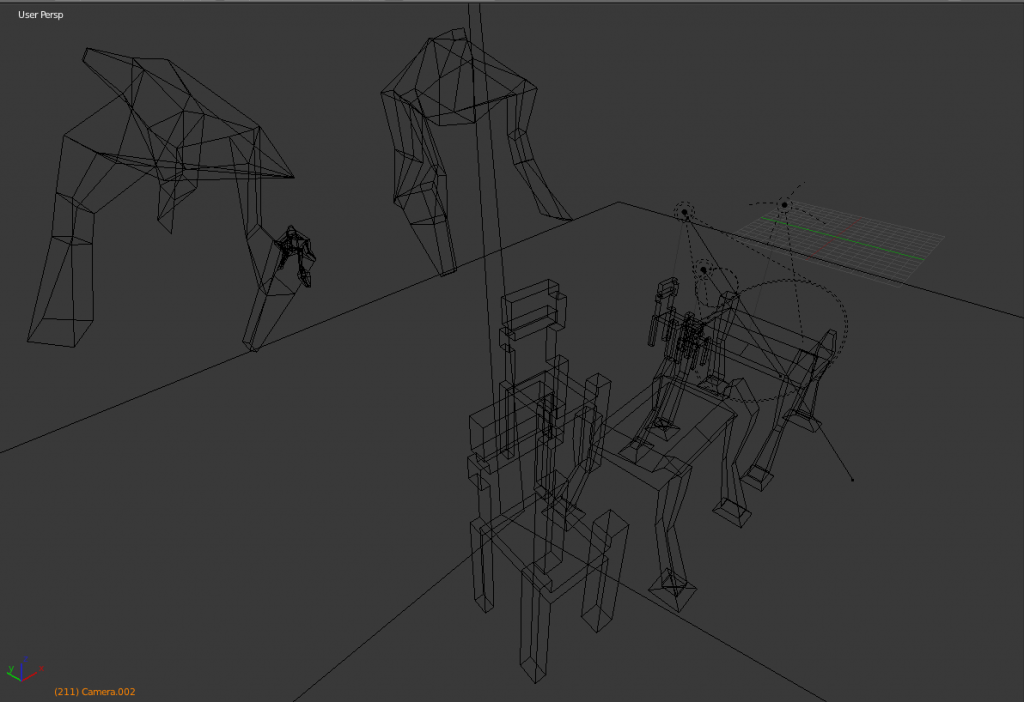
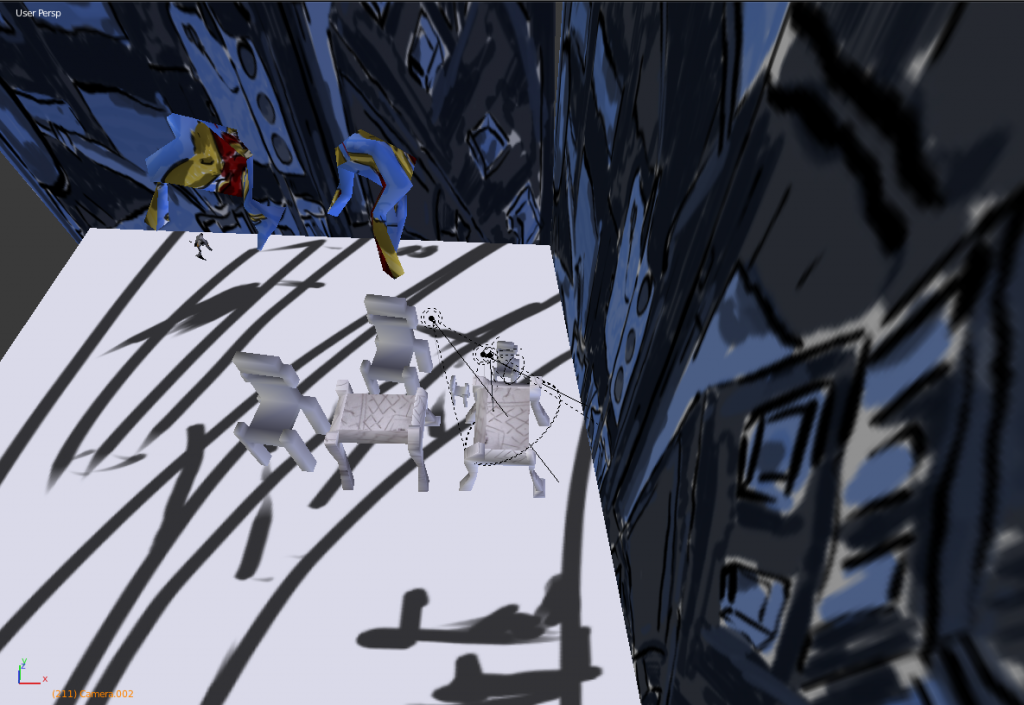
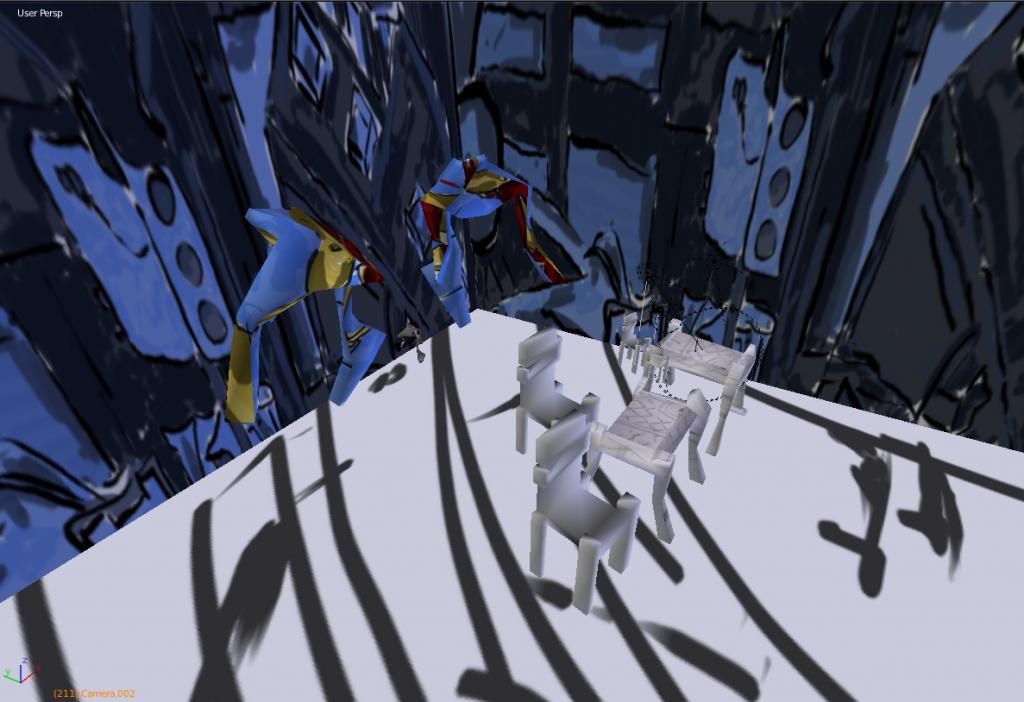
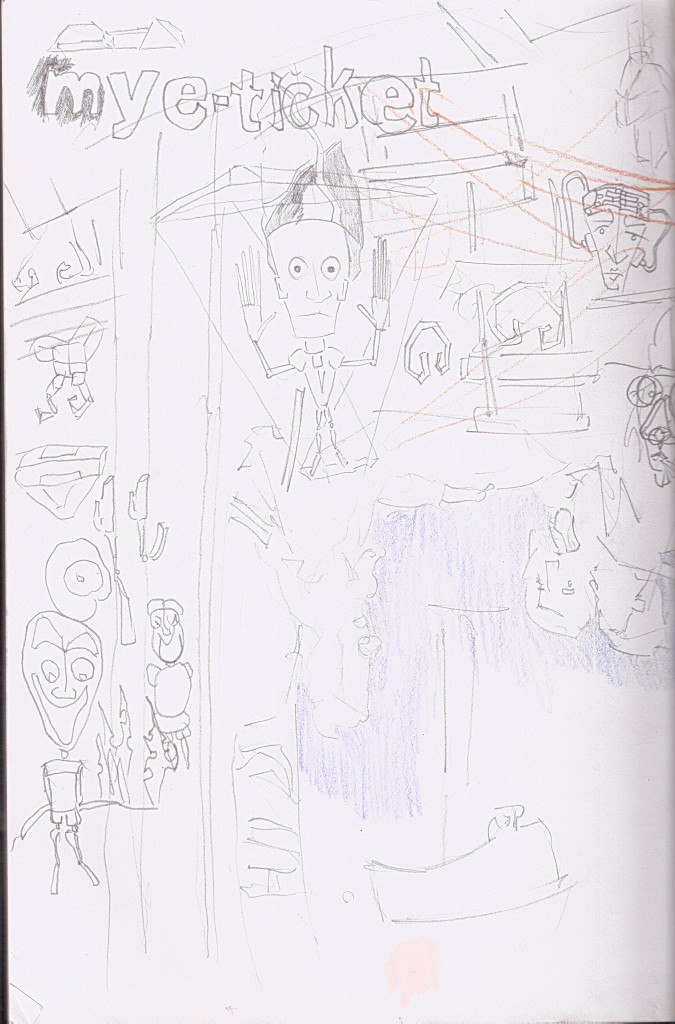

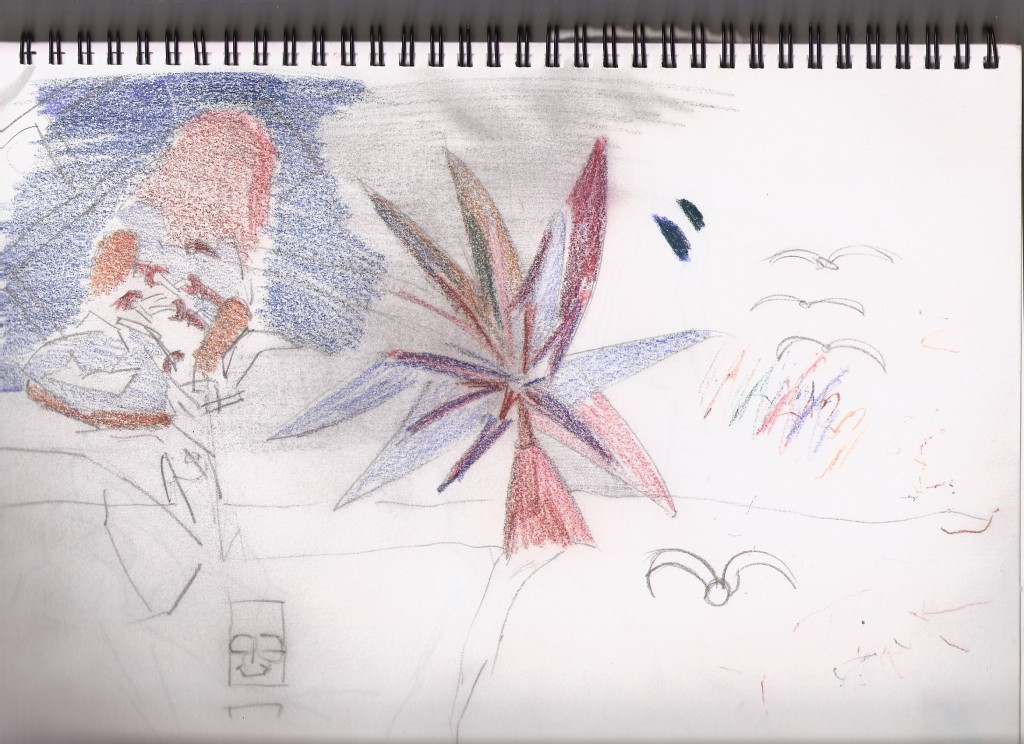
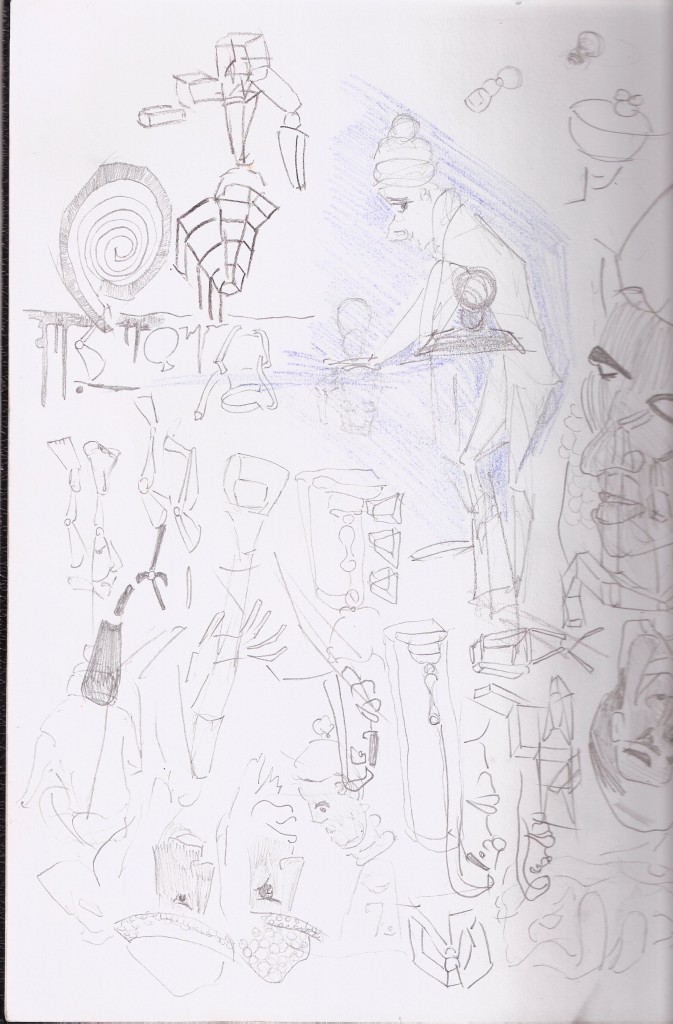



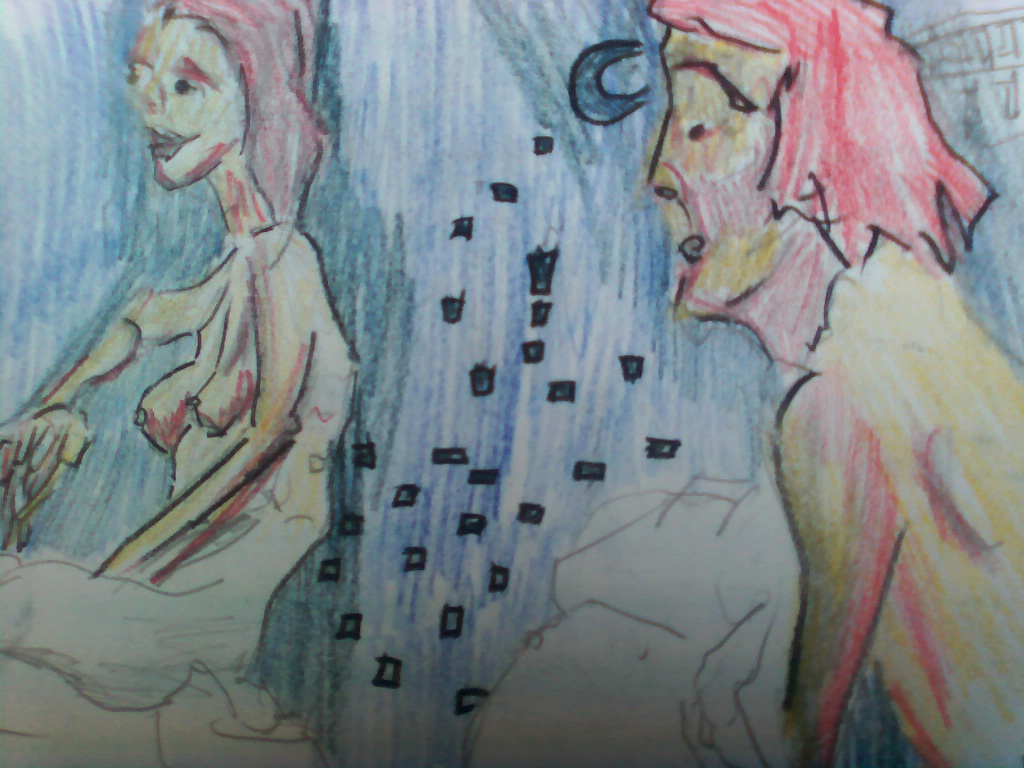
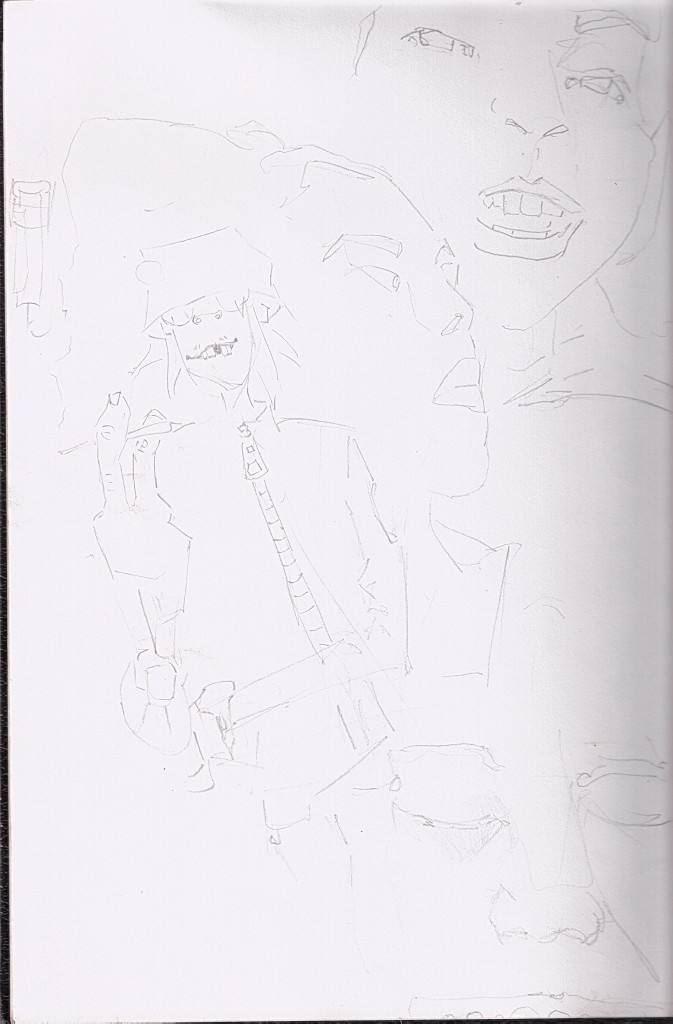 P
P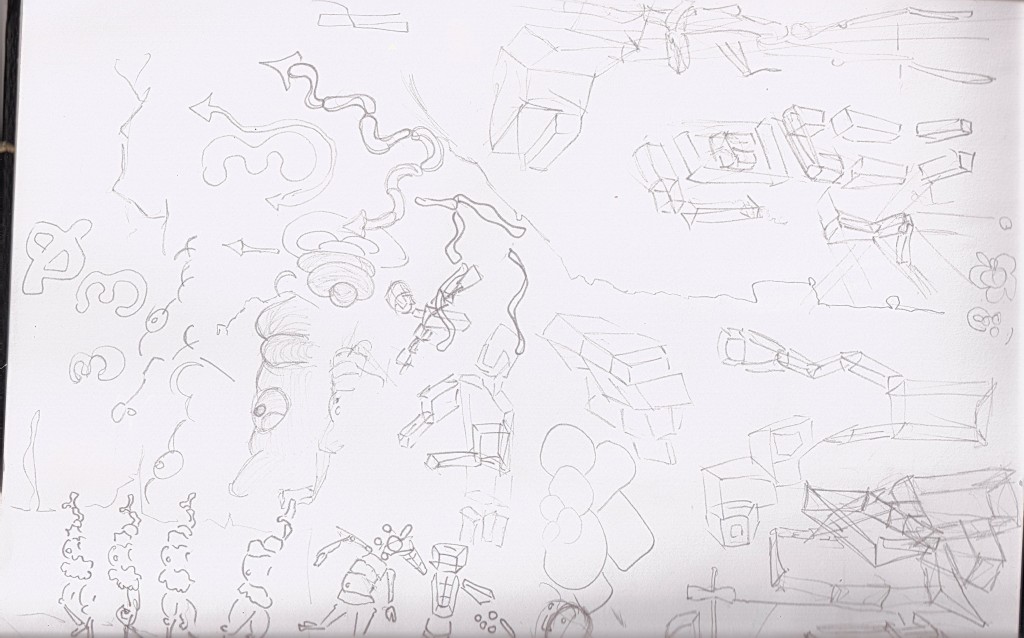 E
E